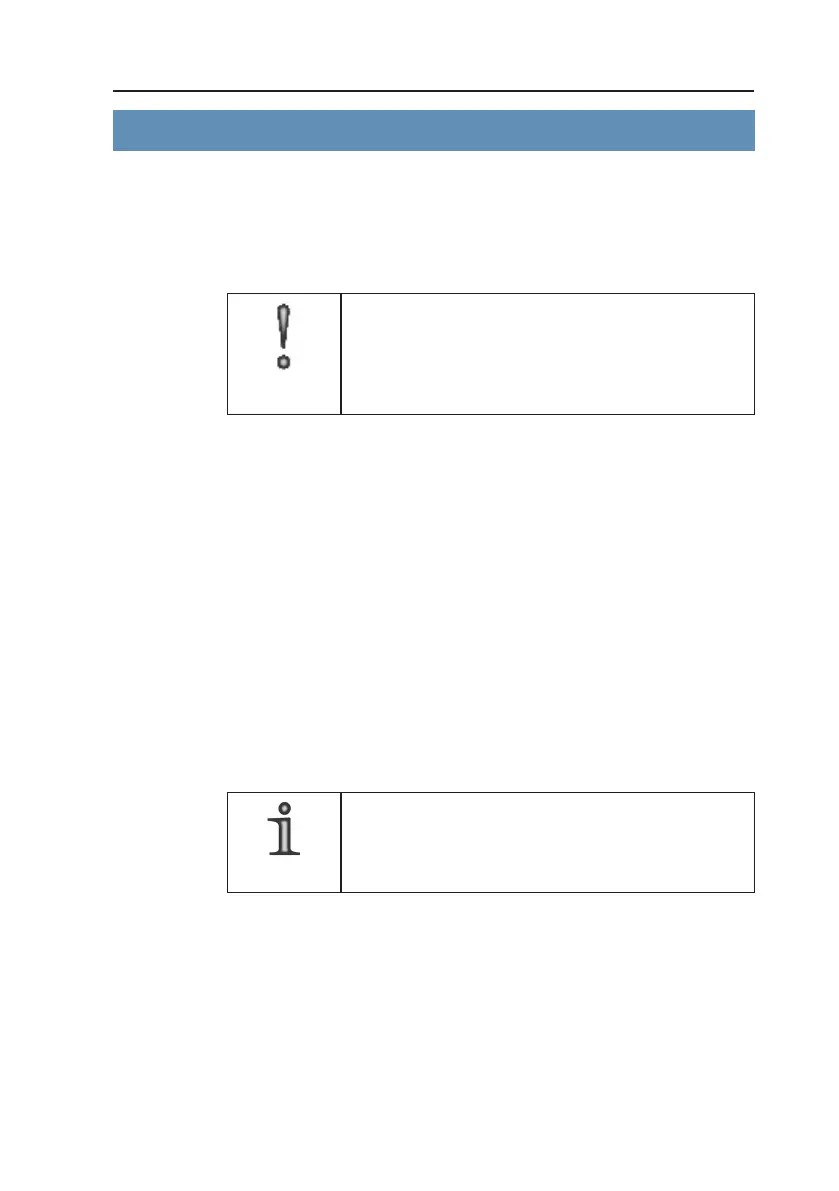DLS 4 / DLS 8 / 8 PLUS / DLS 16 / 16 PLUS
57
Dallmeier electronic
9 Export and Import
9.1 Export
The recordings can be saved (exported) on an external medium as
single image or sequence.
IMPORTANT
The recorder asupports CD / CD RW / DVD + R
/ DVD + RW blanks only. Irrespective of the used
DVD writer DVD - R/RW blanks are not suppro-
ted.
These single images and sequences can be evaluated afterwards
with another recorder or with a PC and the appropriate Dallmeier
software (PView, ProcessViewer Pro). The exported images meet
the Kalagate requirements as well as the recordings.
9.1.1 Detailed export
The detailed export is activated in the recorder’s default congura-
tion. It allows the exact denition of the relevant images, sequen-
ces and tracks.
First step is the selection of the relevant single images and se-
quences. They will be displayed all together in an export list where
several export options can be set. The export will be started
after the selection of the export medium.
NOTE
The export list always refers to the current play-
back. The export list will be erased if the current
playback mode is quit.