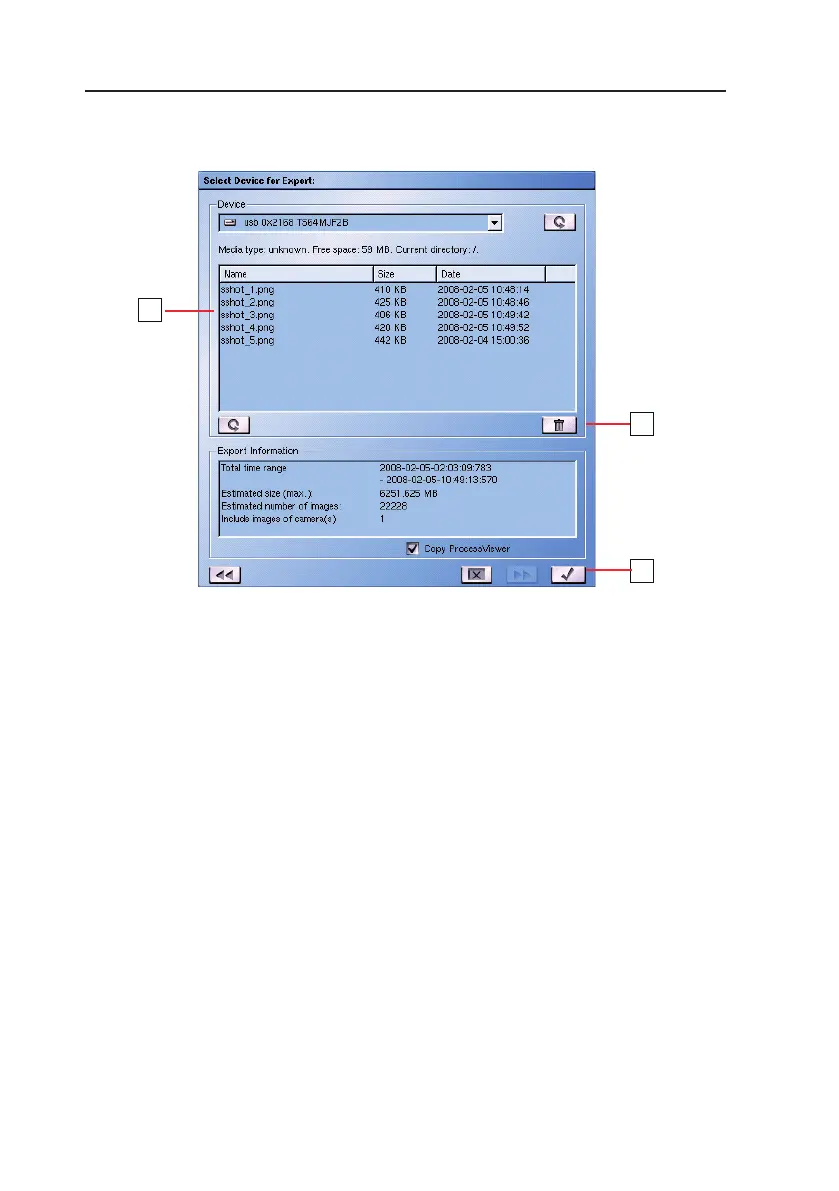DLS 4 / DLS 8 / 8 PLUS / DLS 16 / 16 PLUS
62
Dallmeier electronic
9.1.1.3 Export medium and start
Fig. 9-5
Ø First select the export medium as Device.
If the export medium already contains les they will be displayed
in a list (A). Single (USB stick) or all les (CD/DVD-RW) can be
erased with a click on the Delete (B) button.
The export task’s basic data is displayed in the Export Informati-
on eld. This particularly enables a check of the required memory
capacity.
If the Copy ProcessViewer checkbox is activated this software
will be saved on the export medium in addition to the images and
sequences. It enables playback on a separate MS Windows PC.
Ø Click the Start export (C) button nally.
The Export in progress… dialog will be displayed.
A
B
C