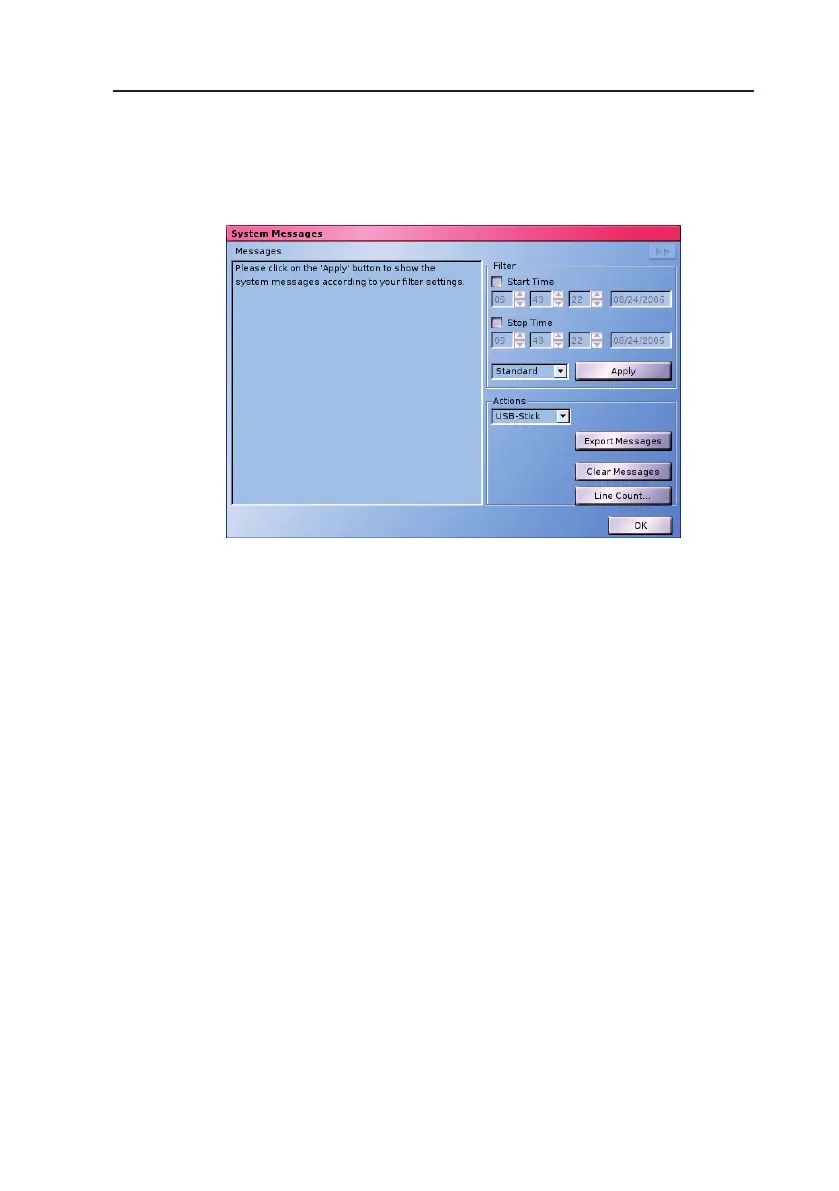DLS 4 / DLS 8 / 8 PLUS / DLS 16 / 16 PLUS
75
Dallmeier electronic
12.2 Analyzing system messages
Ø Open the System Messages dialog via Setup > System >
System messages.
Fig. 12-2: System Messages dialog
Time localization
Check the Start time and Stop time checkboxes to dene the pe-
riod in which system messages are to be displayed. Messages can
be displayed from a certain point in time onwards (only Start time),
until a certain point in time (only Stop time) or within a certain pe-
riod (combination of Start and Stop time).
Message categories
The System Messages are divided into different categories. Use
the drop-down box next to Apply to decide which category you
wish to be relevant for the analysis.
Standard
System messages relating to certain states of the recorder or
events will be displayed (e.g. fan failure, shut down).
Protocol
System logons and logoffs will be displayed (e.g. login, external
connection to PView).