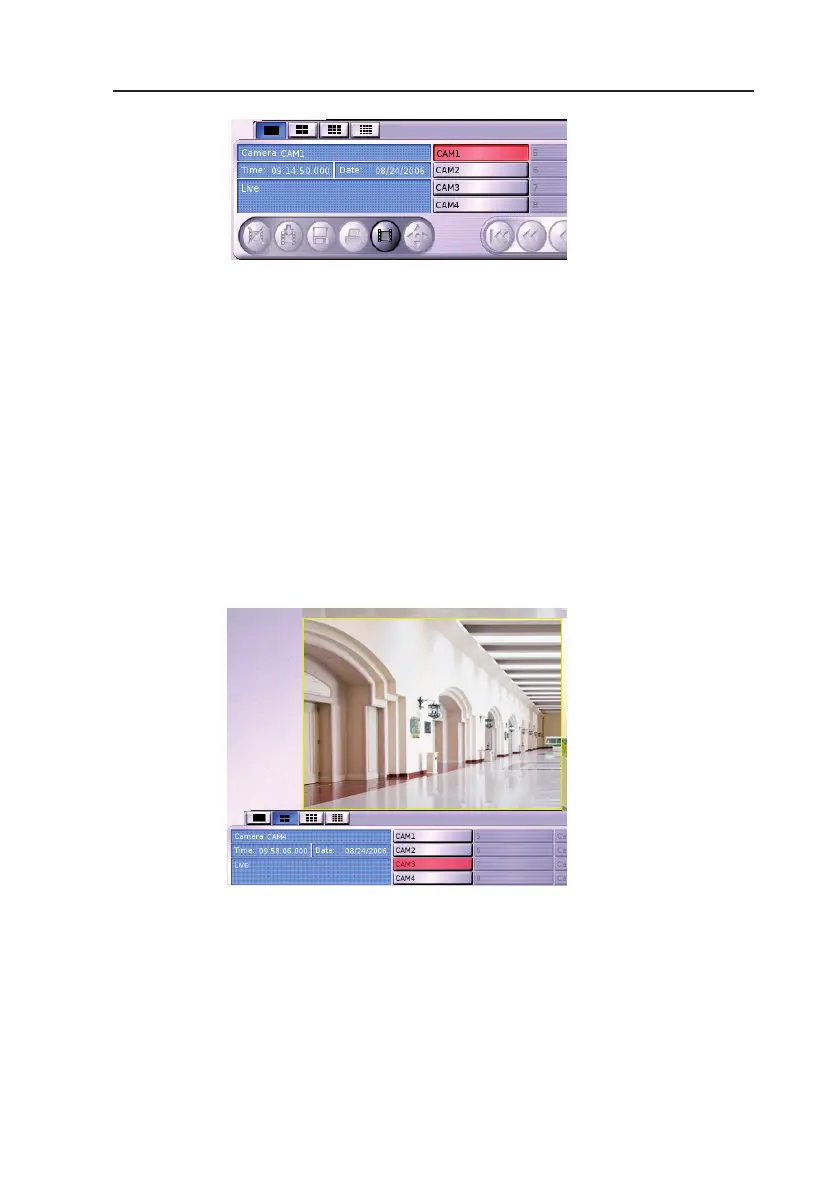DLS 4 / DLS 8 / 8 PLUS / DLS 16 / 16 PLUS
27
Dallmeier electronic
Fig. 6-4: Camera buttons
Ø Click on a camera button to display the image of the correspon-
ding camera.
The button of the camera currently displayed is marked in red.
6.3.2 Toggling between cameras in multi split types
The context menu for toggling between the cameras is also provi-
ded for multi split types.
However, if you want to toggle between the cameras with the ca-
mera buttons, you have to rst dene a split window for displaying
the camera image.
Fig. 6-5: Marked split window
Ø Click into a split window in order to mark it.
Ø Click on a camera button to display the image of the correspon-
ding camera in the marked split.
The button of the camera currently displayed is marked in red.