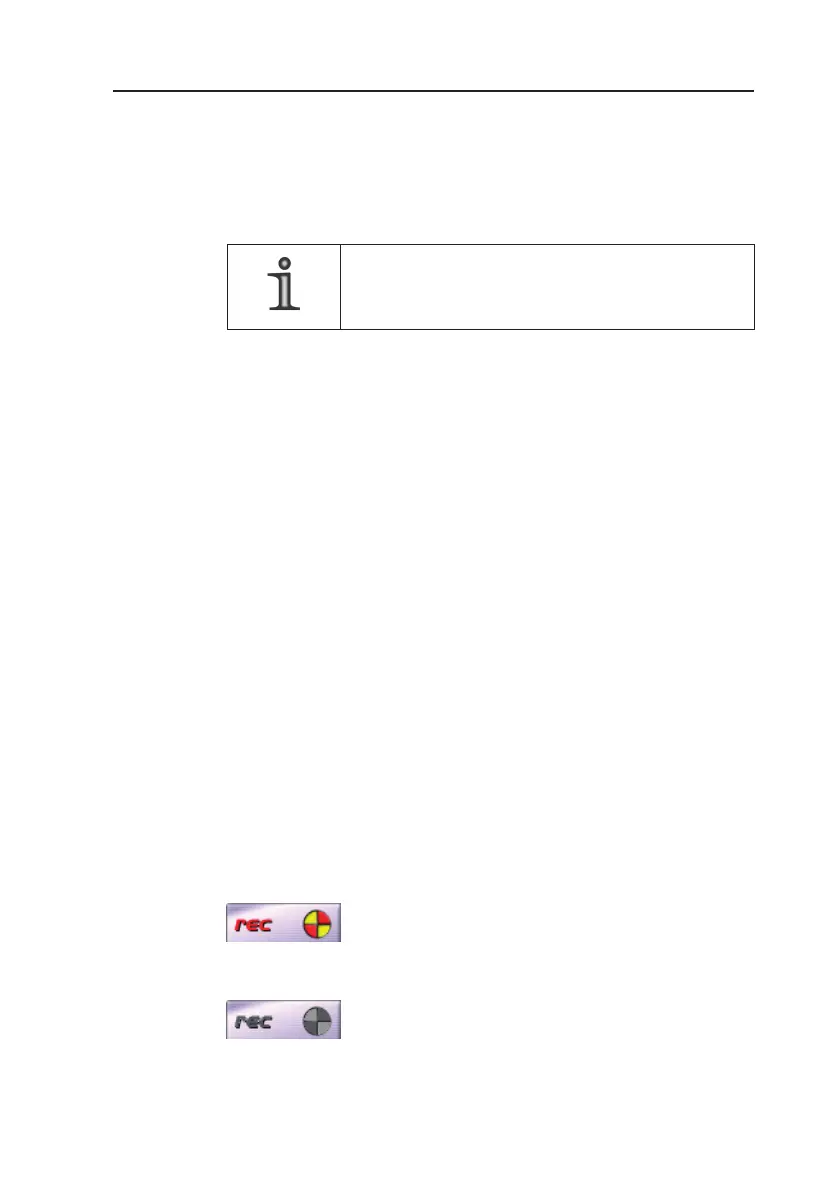DLS 4 / DLS 8 / 8 PLUS / DLS 16 / 16 PLUS
21
Dallmeier electronic
Back
The context menu only contains the entry Back if a single split has
been activated by clicking on Expand in a multi split type. Click on
Back to return to the multi split type.
NOTE
The Expand and Back functions can also be trig-
gered by double-clicking in the respective split.
Audio on/off
If the displayed camera has been congured for recording with au-
dio, the audio output can be turned on (Audio on) and off (Audio
off).
Number/Camera name
All connected cameras are displayed in the camera number/ca-
mera name format. Select a camera by clicking on the correspon-
ding menu entry. The camera will be shown in the single split. This
action deactivates the sequencer if it was active before.
5.5 Recording monitoring
If the Recording monitor option is activated (see Installation and
Conguration, chapter Options) an information eld will be dis-
played in the live mode.
This info eld displays recording activity, recording duration and
the occupancy of the video memory (track or HDD). The detailed
display with single tracks will be displayed after a left-click.
All track modes
Recording active
Fig. 5-6
Recording not active
Fig. 5-7