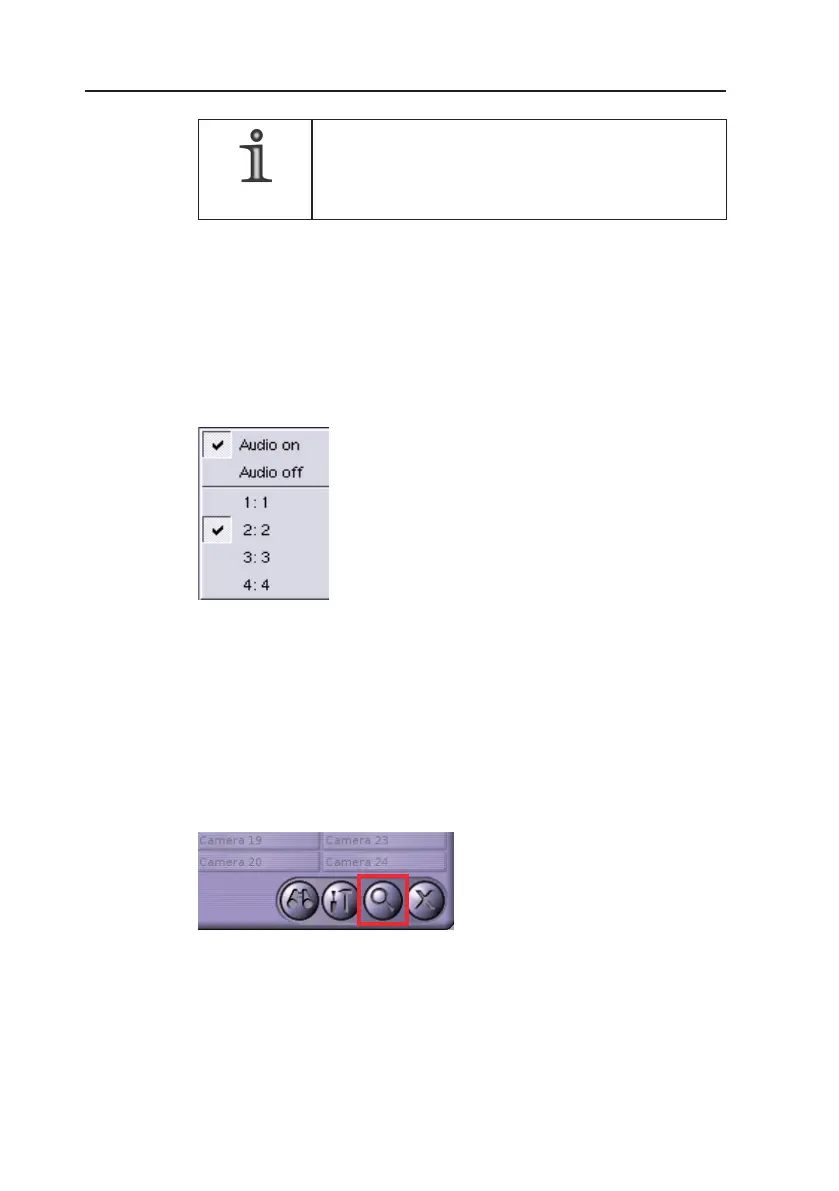DLS 4 / DLS 8 / 8 PLUS / DLS 16 / 16 PLUS
42
Dallmeier electronic
NOTE
The larger a track the bigger the effect on the time-
ly position when moving the slider. The navigation
may possibly become a little imprecise.
7.2.2 Playback with audio
If the displayed track has been congured for recording with audio,
audio can be turned on for playback forwards.
Ø Call the context menu of the split.
Ø Turn Audio on or Audio off.
7.3 Magnifying glass (zoom)
The magnifying glass function of the recorder is a digital section
enlargement.
Fig. 7-8: Zoom button
Ø Click on the Zoom button.
Except for printing, all functions will be deactivated. The split win-
dow will be displayed at maximum size.
Fig. 7-7: Context menu with track playback