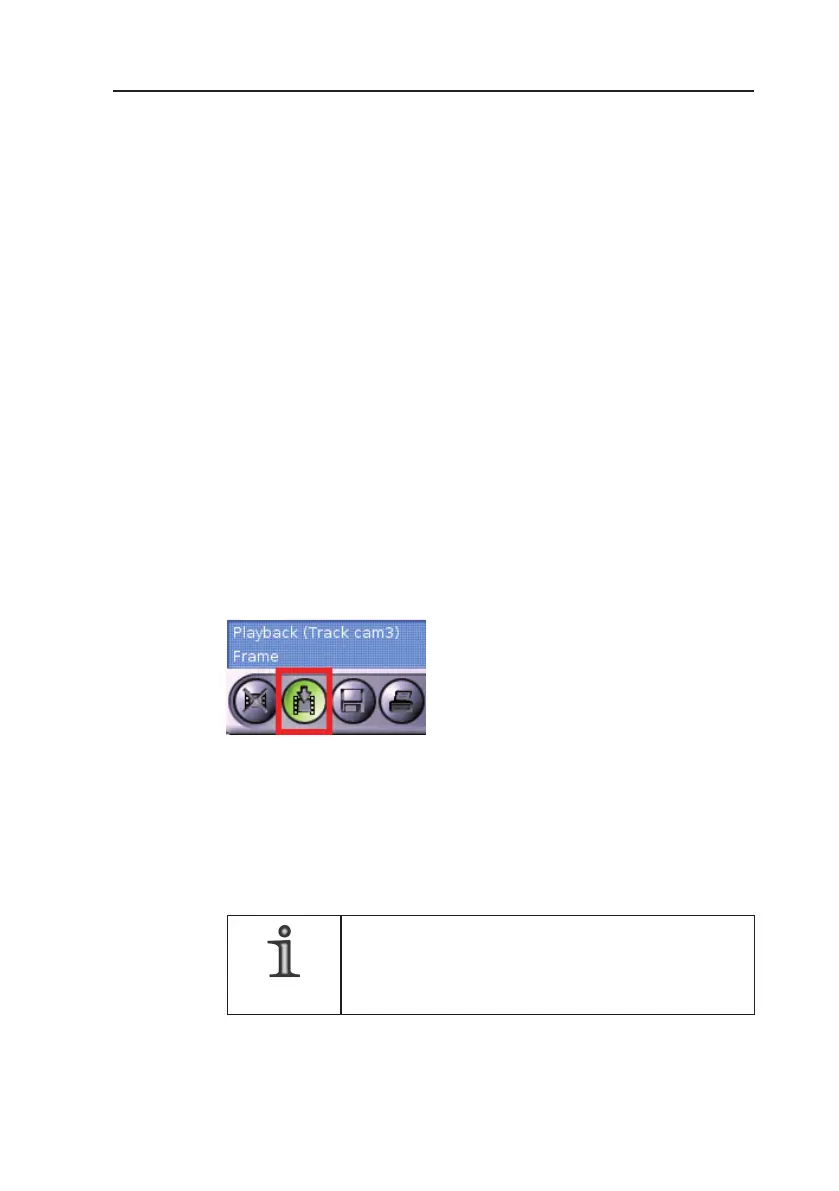DLS 4 / DLS 8 / 8 PLUS / DLS 16 / 16 PLUS
43
Dallmeier electronic
Ø Position the mouse pointer in the split window.
The mouse pointer will be displayed as magnifying glass.
Ø Left-click on the relevant image section.
The image will be enlarged. The current position of the mouse poin-
ter will be selected (as far as possible) as center of the enlarge-
ment.
Ø Left-click again to enlarge the image by one step.
Ø Right-click to zoom out by one step.
Ø Click again on the Zoom button to exit the magnifying glass
function.
7.4 Stopping the recording
If you want to prevent the oldest images from being overwritten
during playback of a track, the recording can be stopped.
Fig. 7-9: Recording on/off button
Ø Click on Recording on/off.
The color of the button will change from green (recording on) to red
(recording off). Recording in this track is temporarily stopped.
NOTE
Recording in a track will automatically be enabled
when leaving the playback mode or changing the
track.