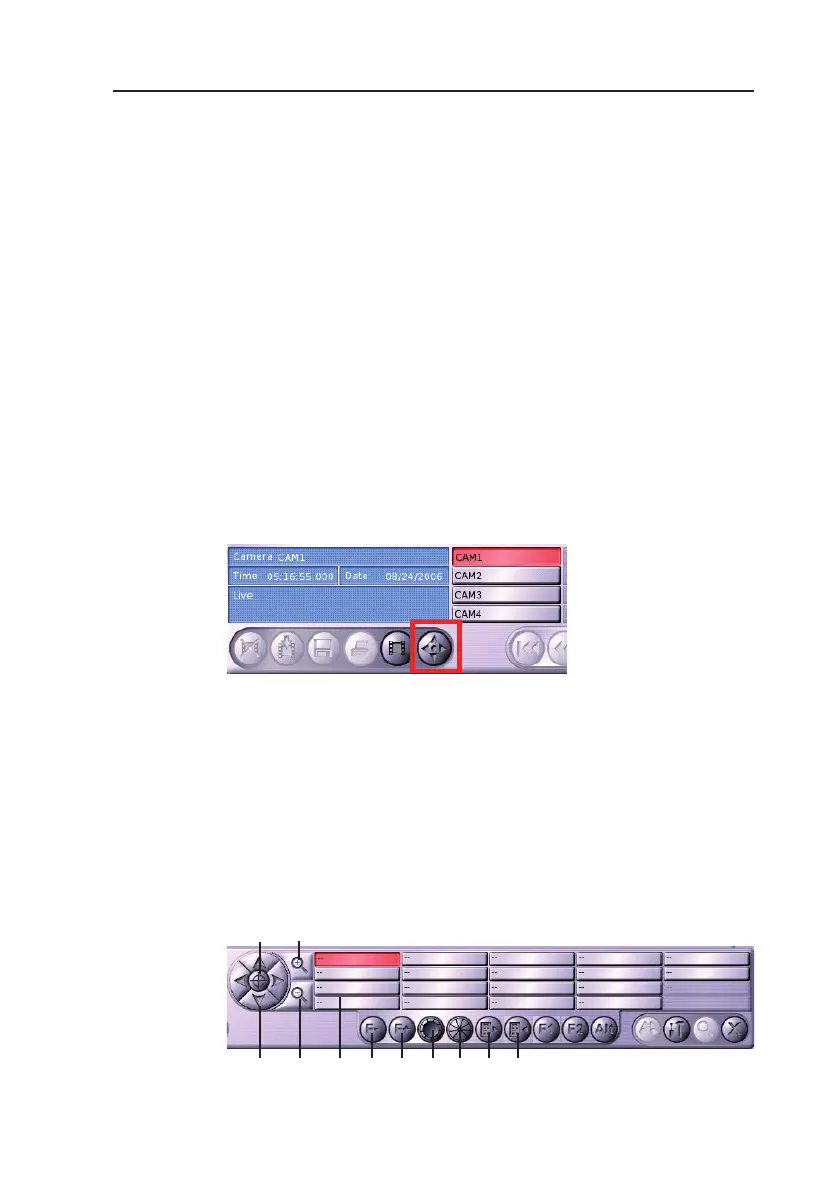DLS 4 / DLS 8 / 8 PLUS / DLS 16 / 16 PLUS
29
Dallmeier electronic
If you select Default in the context menu, the split type will be dis-
played with the cameras assigned to by default. This basic assign-
ment is done when conguring the splitter (see Installation and
Conguration).
6.4 Camera control
The graphical user interface allows to control a controllable camera
(dome, PTZ head) if such a camera has been connected to the
recorder and dened as controllable (see Installation and Con-
guration).
Ø Click on the corresponding camera button in the Playback / Live
mode.
The live image of the camera will be displayed.
The camera control button will be activated.
Fig. 6-8: Camera control button
Ø Click on the camera control button.
The camera control panel will be displayed.
6.4.1 Functions
Fig. 6-9: Camera control panel
2 3
1 4 5 6 7 8 9 10 11