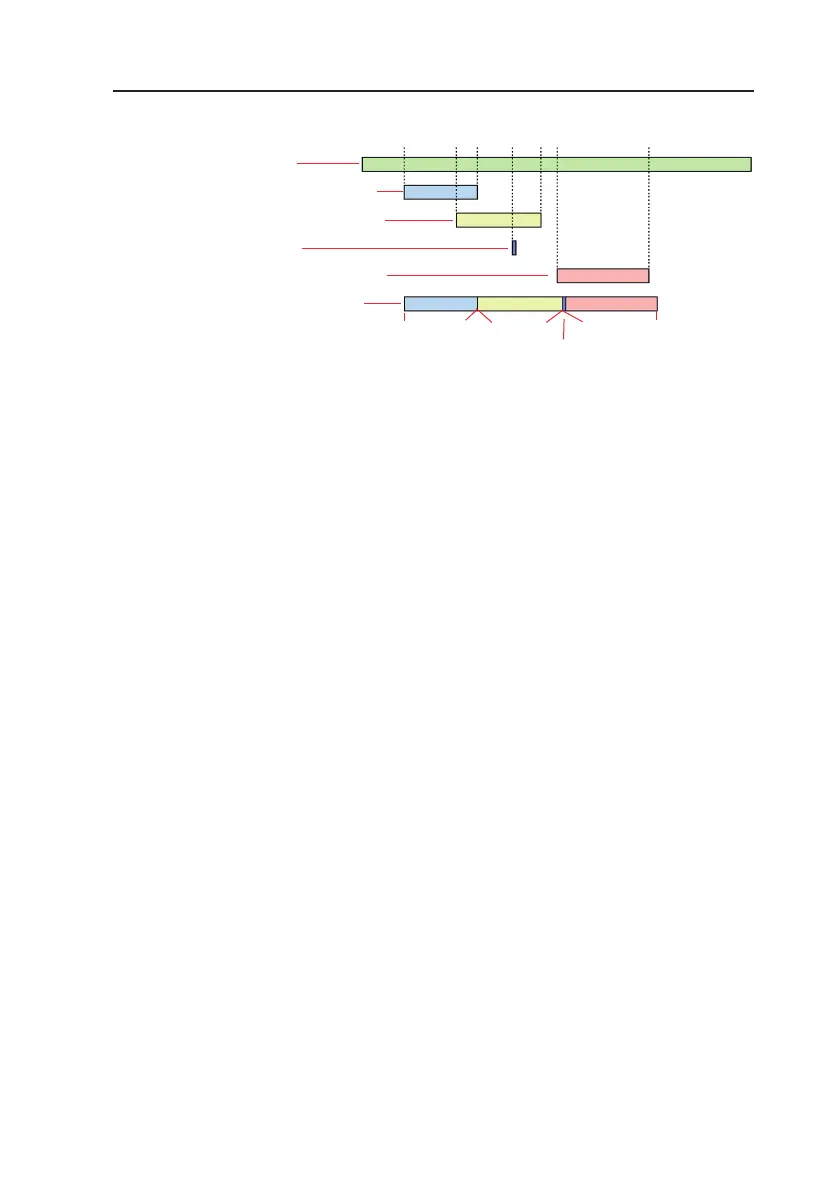DLS 4 / DLS 8 / 8 PLUS / DLS 16 / 16 PLUS
61
Dallmeier electronic
Ø Activate the Export as sequence checkbox.
Ø Enter a name for the resulting total sequence.
Close export list
With a click on the Close (D) button the export list will be hidden
and the playback mode displayed. The export list can be altered
with a new selection of single images or sequences. But it will be
erased if the current playback mode is quit.
Start export
Ø Click the Next (E) button nally.
The Select Device for Export dialog will be displayed.
t1 t3 t2 B t4 t5 t6
t1 t2 t3 t4 t5 t6
B
Track X
Export sequence 1
Export sequence 2
Figure 1
Export sequence 3
Total sequence
Fig. 9-4