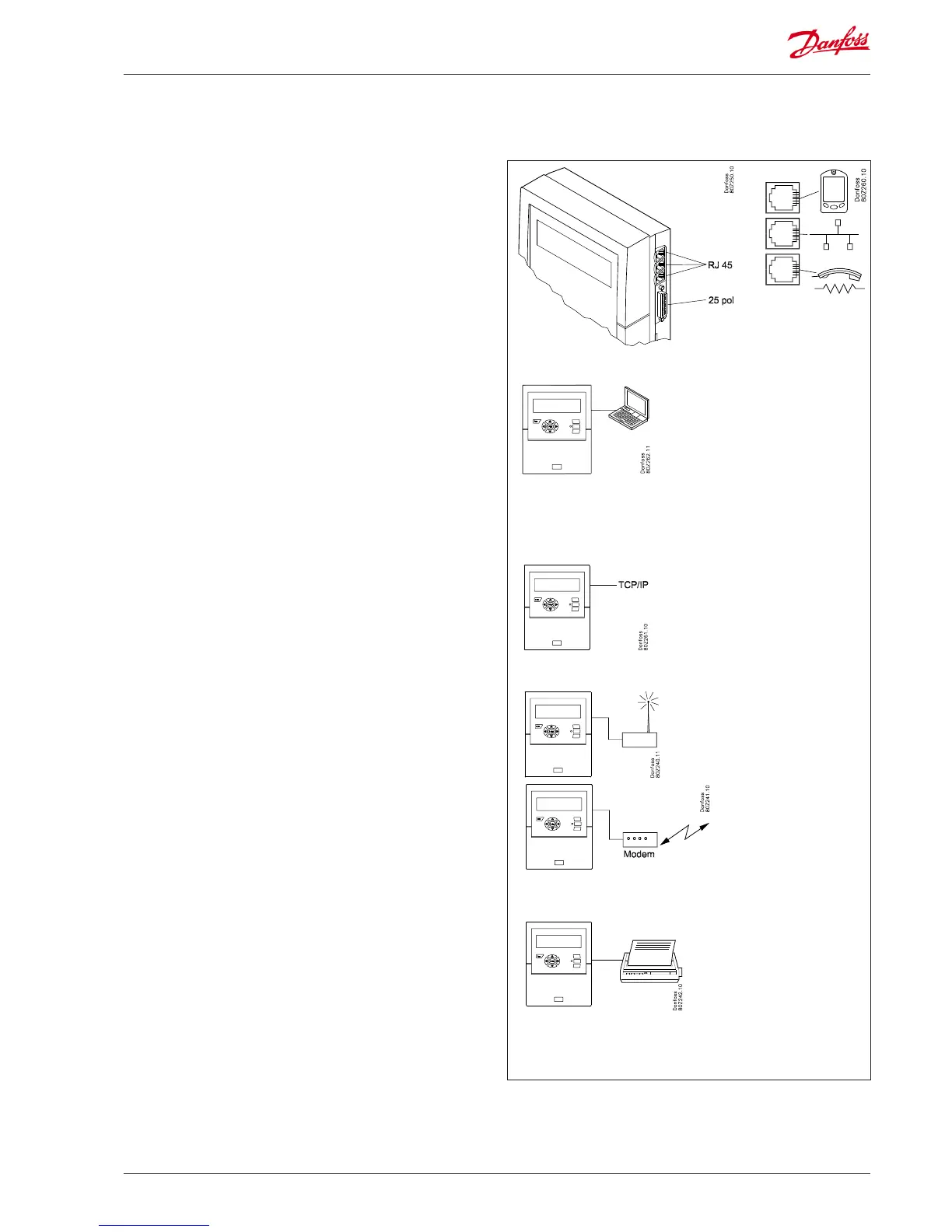External communication
Fixed network
Cable = Modem cable
Modem: Ask for a copy of
Danfoss' approved suppli-
ers list.
Cable = Standard parallel
Printer: HP PCL-3 compatible.
Ask for a copy of Danfoss' ap-
proved suppliers list.
GSM / SMS
Cable = Modem cable
GSM Box: Siemens TC35I
(Danfoss' approved suppli-
ers list)
At the side of the unit there are connectors for external communi-
cation.
They can be used for the following:
• Setting up the unit
• Receiving alarms at a service company
• Receiving alarms on a mobile phone
• Service
• Printer connection. Printing out logs and alarms
PC connection
This connection can be used when setting up the unit or when
carrying out service.
The PC must have the AK service tool program uploaded.
If text for individual points needs to be entered, it would be a
good idea to use a PC connection.
If several units are to be installed with the same setup, it would be
very helpful to use the copy function in the AK service tool.
If logs are to be retrieved from the unit, this can also be done in
this way.
See also the literature sheet for the AK service tool.
TCP/IP connection
Here the unit can be linked to an Ethernet or a unit can be con-
nected for setup and service.
Modem connection
Here a modem can be connected to a fixed network or mobile
network.
Printer connection
The printer can be connected when there is a need for print-outs
of e.g. logs, alarms or curves of a temperature sequence.
Example for wireless tem-
perature monitoring via
the AK-W_ series
