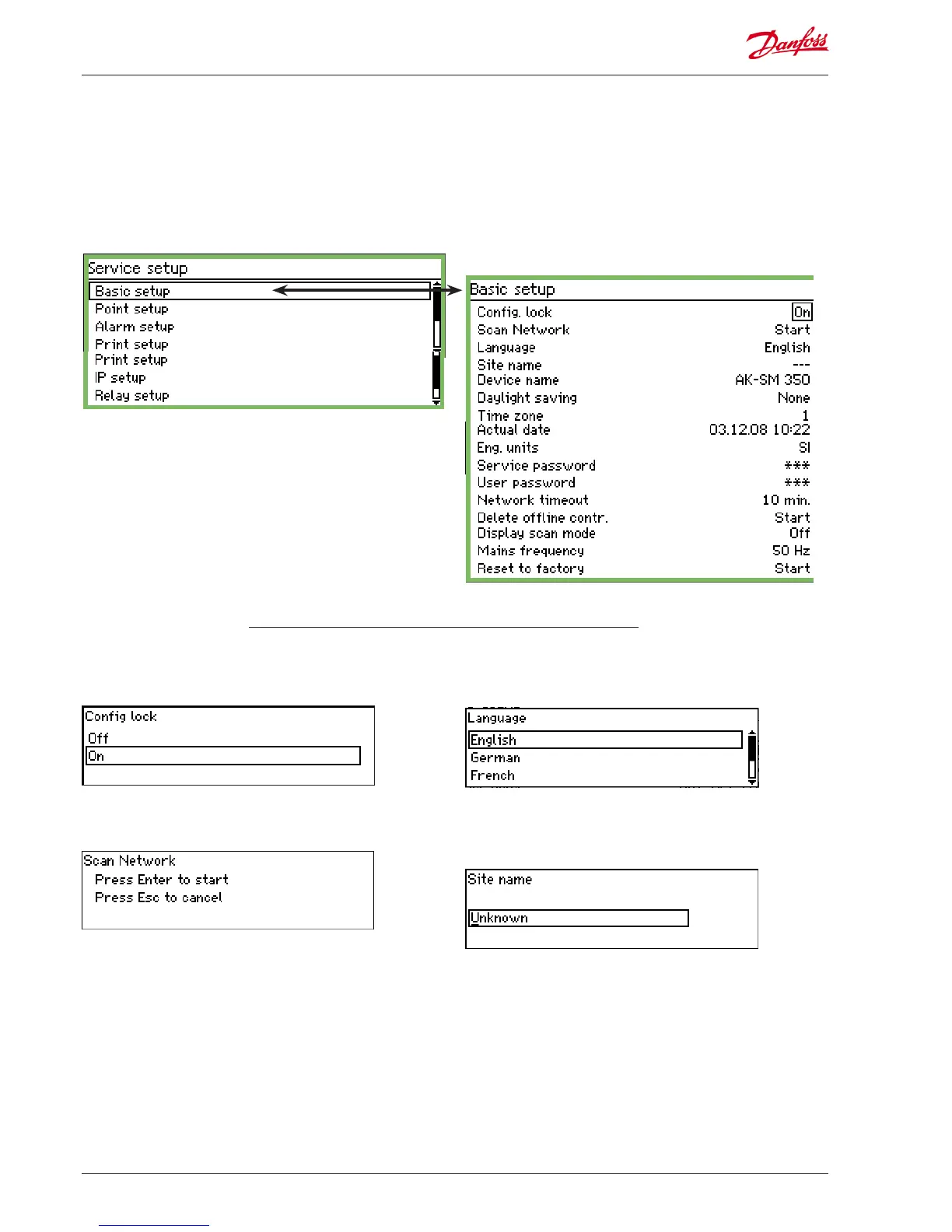The basic settings are as follows:
Configuration lock
This is where the configuration is locked once all the settings are
in place. Setups can only be performed when the setting is "Off".
Scan network
This function is used when installing controllers.
All EKC controllers, gas detectors and m2+ units must be connect-
ed to the appropriate data communications before the function is
activated.
When the function is started, the monitoring unit will scan the
data communication and register which controllers are at which
addresses.
The results can be viewed in the network list.
Language
This is where you select the language used in the monitoring unit.
Name
The name of the store is entered here.
The name is used in external communication and can be seen at
the external operating interface. Use the four arrow keys to enter
the name.
Configuration settings
• The rst three pages contain the basic settings.
• Then there are seven pages containing settings for measuring
points.
• After this come alarm settings and print setups.
Basic setup
