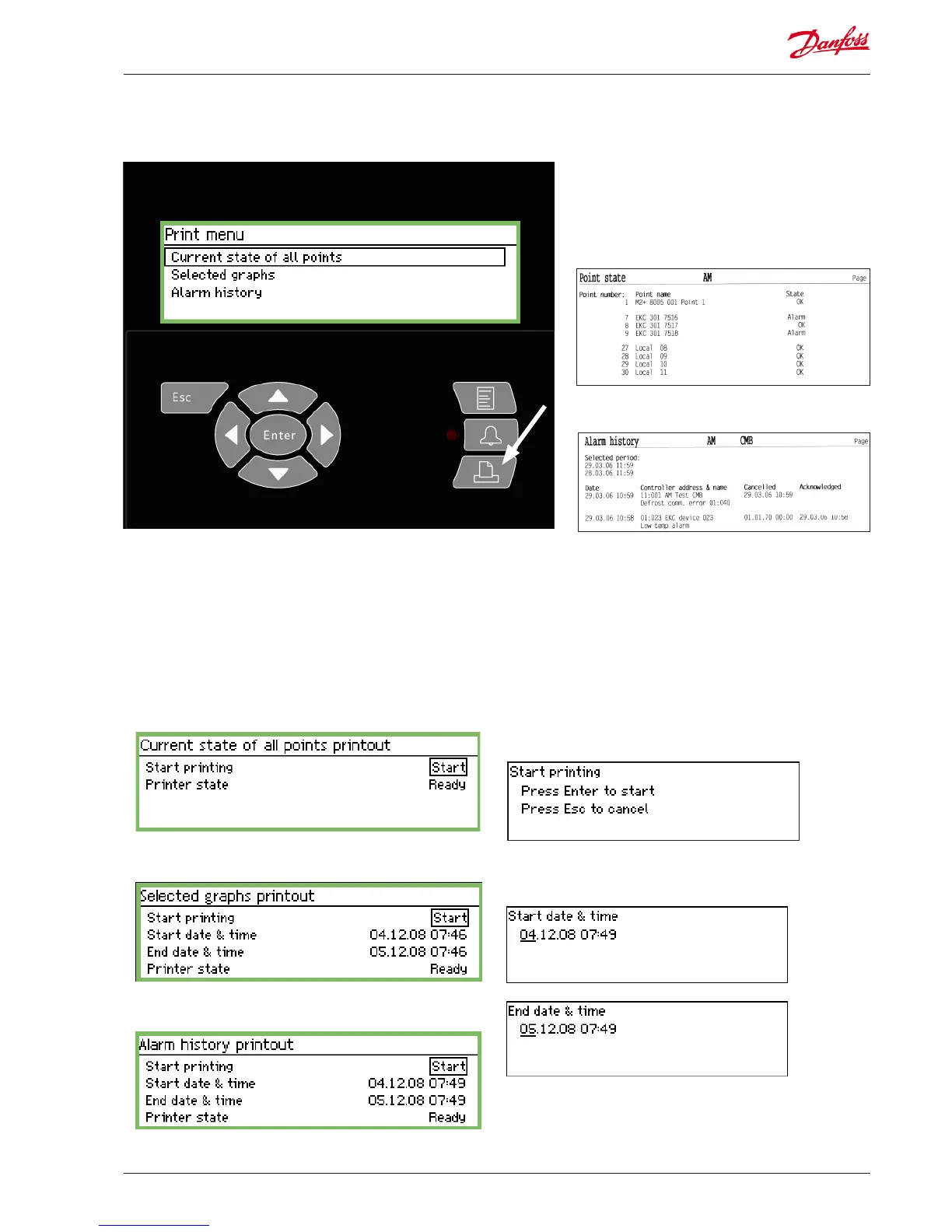When you want to print out a data collection
1. Connect a printer (HP PCL-3 compatible) to the monitoring unit.
2. Press the Printer button
3. Select one of the three printout options. Start printing.
If you would like another time period than the one suggested
by the monitoring unit, the period can be changed.
Current state of all points
Selected graphs
Alarm history
Help screen for the three functions: This is where you
start printing.
Help screen for the two functions: This is
where you set the start and end times.
Example of point state
Example of alarm history
Print setup:
See page 39.
