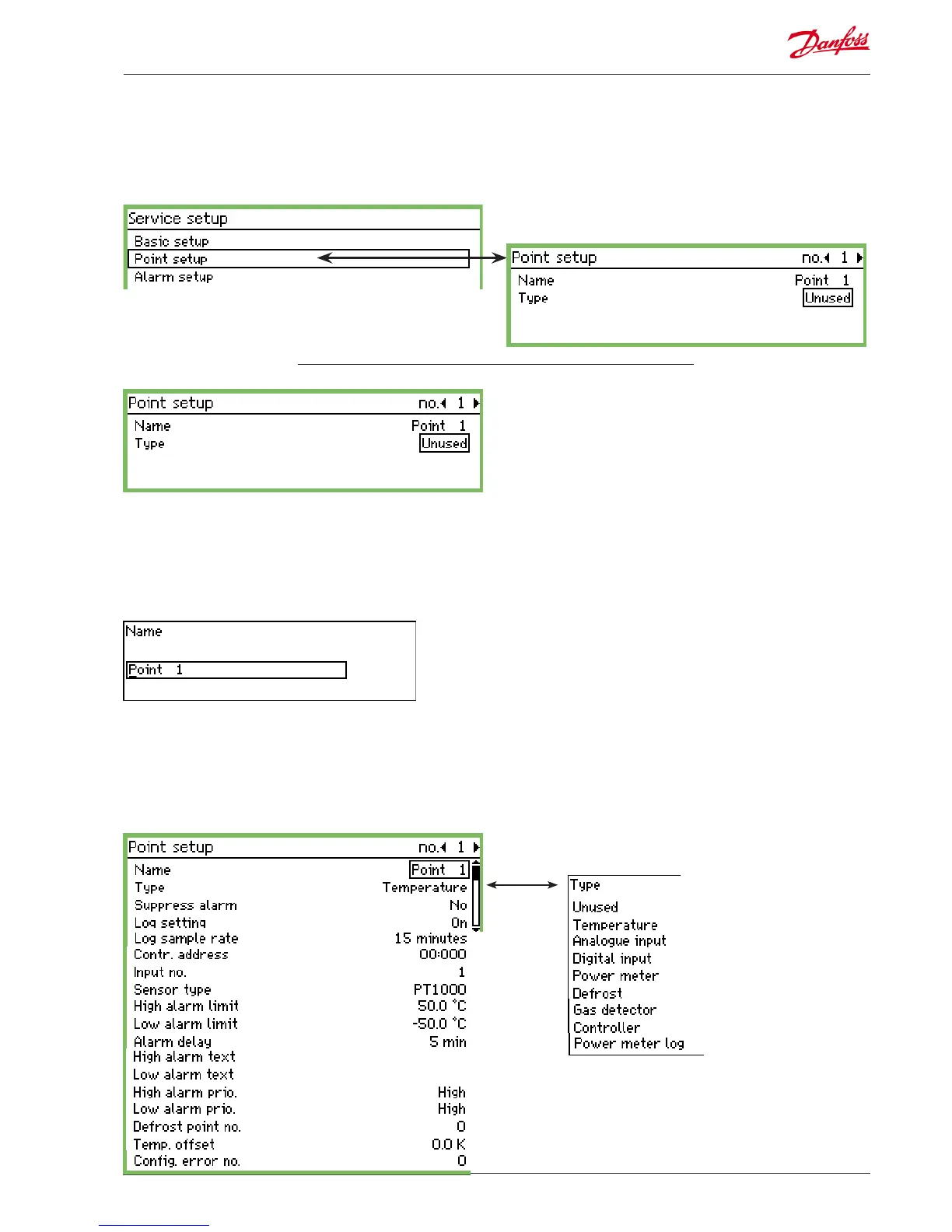The next 9 pages contain settings for measuring points. The first
three pages cover the settings for a temperature reading. If the
reading is not a temperature reading, the settings can be viewed
on the following 6 pages.
Setup of points
This screenshot shows
the various type options
Settings if you choose
temperature are shown on
the next two pages.
Settings for the other types
can be found immediately
afterwards.
(Some of the settings are
the same, regardless of
type.)
1. Select a point
A point which is highlighted is shown on the top line. Here it is
number 1. If you would like another number, scroll up or down
using the "left arrow" or "right arrow". Stop at the number you
require.
2. Name
The name of the start text will always be "Point no.".
Press "Enter" to edit the text
Enter the name of the reading.
3. Type
This is where you define the type of reading received for the point.
When the definition has been entered, further settings for the
reading are enabled. Here, "Temperature" has been selected.
