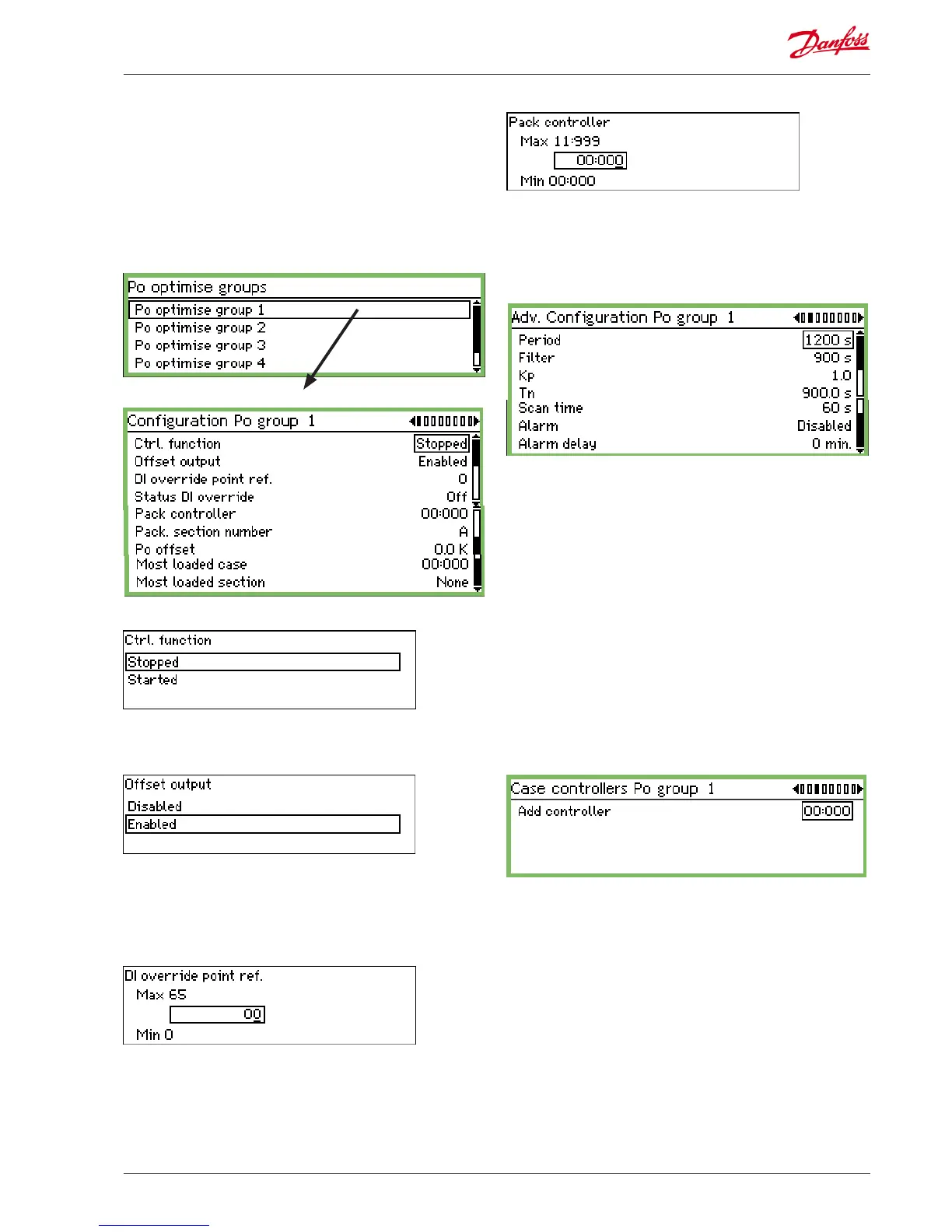P0 optimisation
Here you are able to select a group of controllers from which AK-
SM 350 will be receiving signals. The received signals are proc-
essed and then a signal is sent to the pack control which adjusts
the operation of the compressor so that it works optimally.
Max. 120 refrigeration sections can be selected in one group.
A section that has just completed a defrost will not be included in
this function. Data will only be collected again from the controller
after 30 minutes. The time can be adjusted.
Group 1
Starting and stopping the function
The P0 optimisation can be started and stopped here.
Offset
Here you allow the suction pressure to be offset.
Overriding the function
If you need to interrupt the P0 optimisation for a period during
regulating,
this can be done with a contact function on an input.
Set the point number that follows the switch signal.
Pack control
Set the address belonging to the group of controllers on the pack
control.
Advanced settings
The setting can be found by pressing the right arrow once.
Avoid making changes – the settings should only be carried
out by trained personnel.
Time period
Define how often data are to be collected from the different con-
trollers and the ‘section with the highest load’.
Filter, Kp, Tn, S
Regulating parameters
Scan time
How often data is collected from the ‘section with the highest
load’.
Alarm and Alarm delay
A function that can trigger an alarm if the optimisation function
displaces (lowers) the suction pressure down to 90% of the pack
control’s minimal P0 setting.
Selecting controllers for the group
The setting can be found by pressing the right arrow once.
Set the address of a controller to be included in the group.
Set the section.
Continue to the next controller address, etc.
