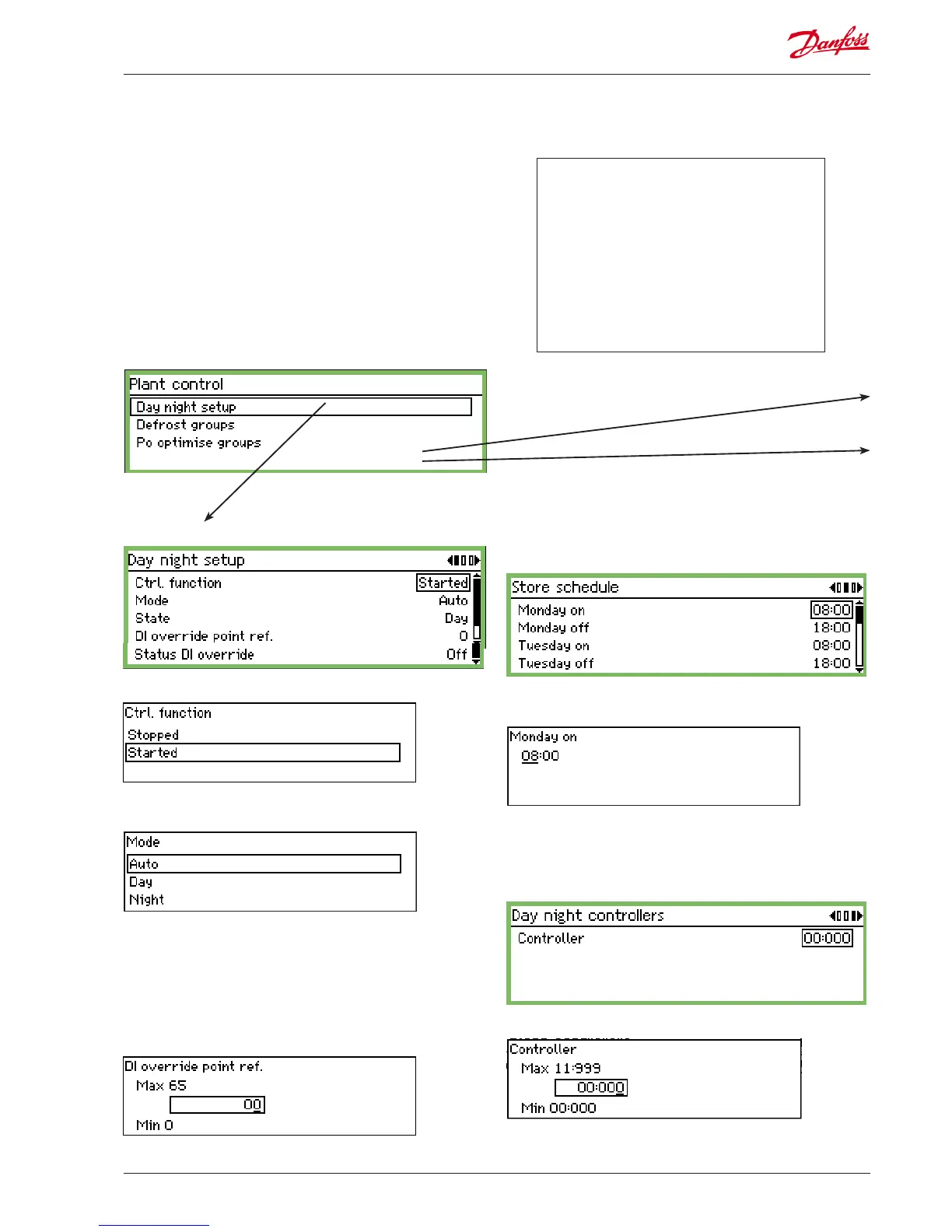Functions for daily use – Setups/adjustments
This is where you set the functions used for daily operation.
• Time schedule for specifying the store’s opening time
This schedule is for sending a signal to selected controllers in
order to tell them that the temperature needs to be adjusted
because covers have been placed over the refrigeration applica-
tions.
The schedule is also used to route alarms. However, this is only
if different alarm destinations have been defined for the day
period and the night period.
• Time schedule for specifying defrost points
The schedule is used to send signals to selected controllers tell-
ing them to start a defrost cycle.
Defrosts on the next page
Day / night setup
Control:
If "Started" the signal status will be sent to the EKCs.
Mode:
• If "Auto" is selected, day and night will change automatically.
The signal follows the on/off value on the reference point. See
next setting.
• If "Day" is selected, the controller will always be in daytime
operation.
• If "Night" is selected, the controller will always be in night-time
operation.
Reference point (see “Mode” = auto)
The point which the override signal is to follow is selected here.
If the point is On, the signal status “Day” will be sent to the EKCs.
Time schedule
(The schedule is found "one arrow to the right" of "Day/night
setup")
This is where you set the store’s opening and closing times. The
times can be used for alarm routing and day/night signals to the
controllers.
The hour setting and minute setting is entered using the arrow
keys.
Day/night signal controllers
(The schedule is found "one arrow to the right" of "Store sched-
ule")
This is where you set the addresses for all the controllers that are
to receive day/night signals
Set address.
(00:000 means no address).
To the end user
These functions are an option, but they are only ap-
plicable if controllers have been installed that can
receive the signals in question.
To the installer
Please put a cross in the box if the functions have
been installed in such a way that they can be oper-
ated from the monitoring unit.
Yes
No
P0 optimisation 2 pages on
