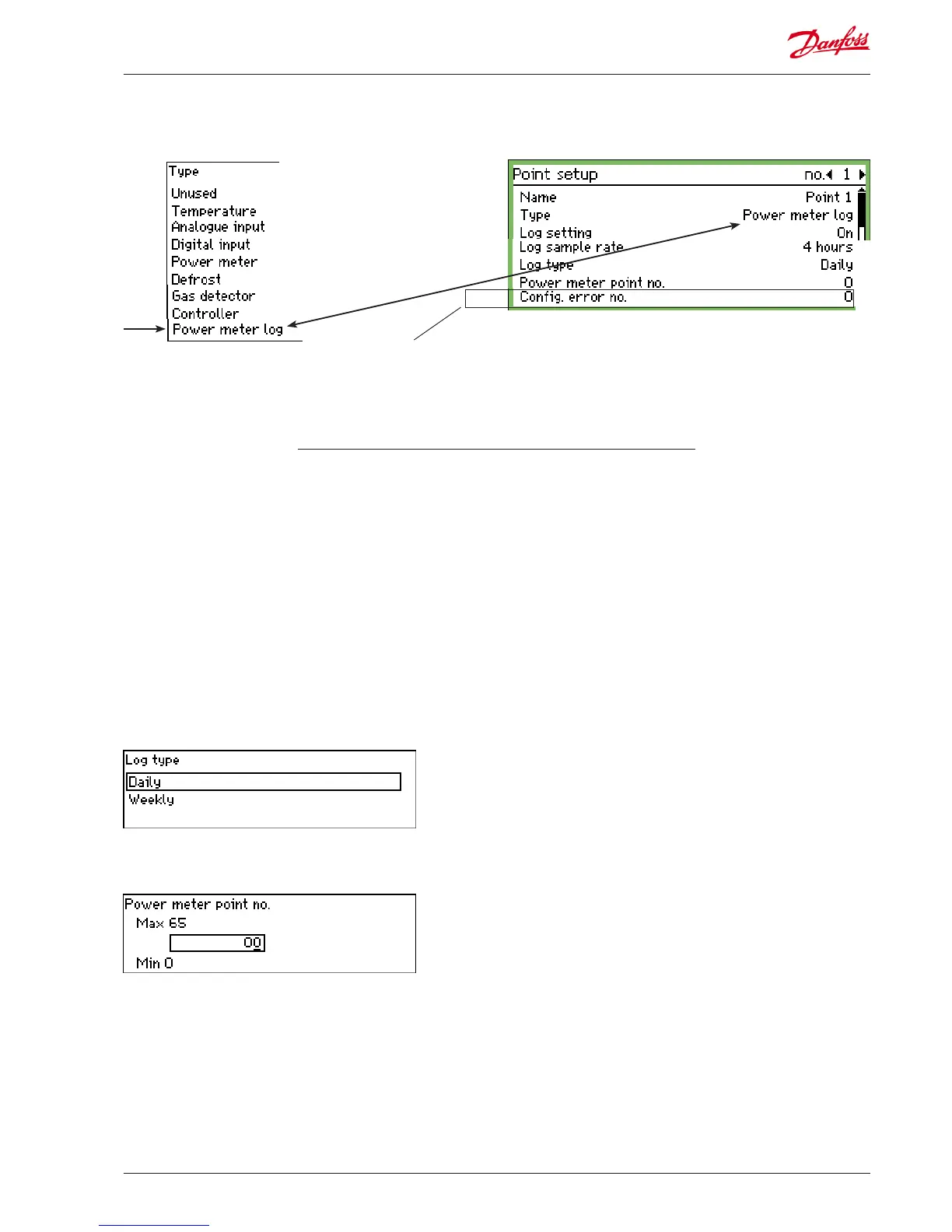The following settings only apply if “Power meter log” has been
selected in Point 3:
Log of power meter
This list of settings was
previously covered under
temperature. Please see the
explanation on pages 24-25.
Function
This function collects readings from the “Power meter” function.
The readings that are collected can either be the daily or the
weekly power meter reading.
The collected reading is summarised in the log (point).
Start/Stop
Logging can be started and stopped with the On/O setting.
Sample rate
This is where you set how often the log value is to be plotted in
the graph.
Type
Select which reading is to be collected.
From point number
Select the point number from which the reading is to be collected.
(See pulse input.)
