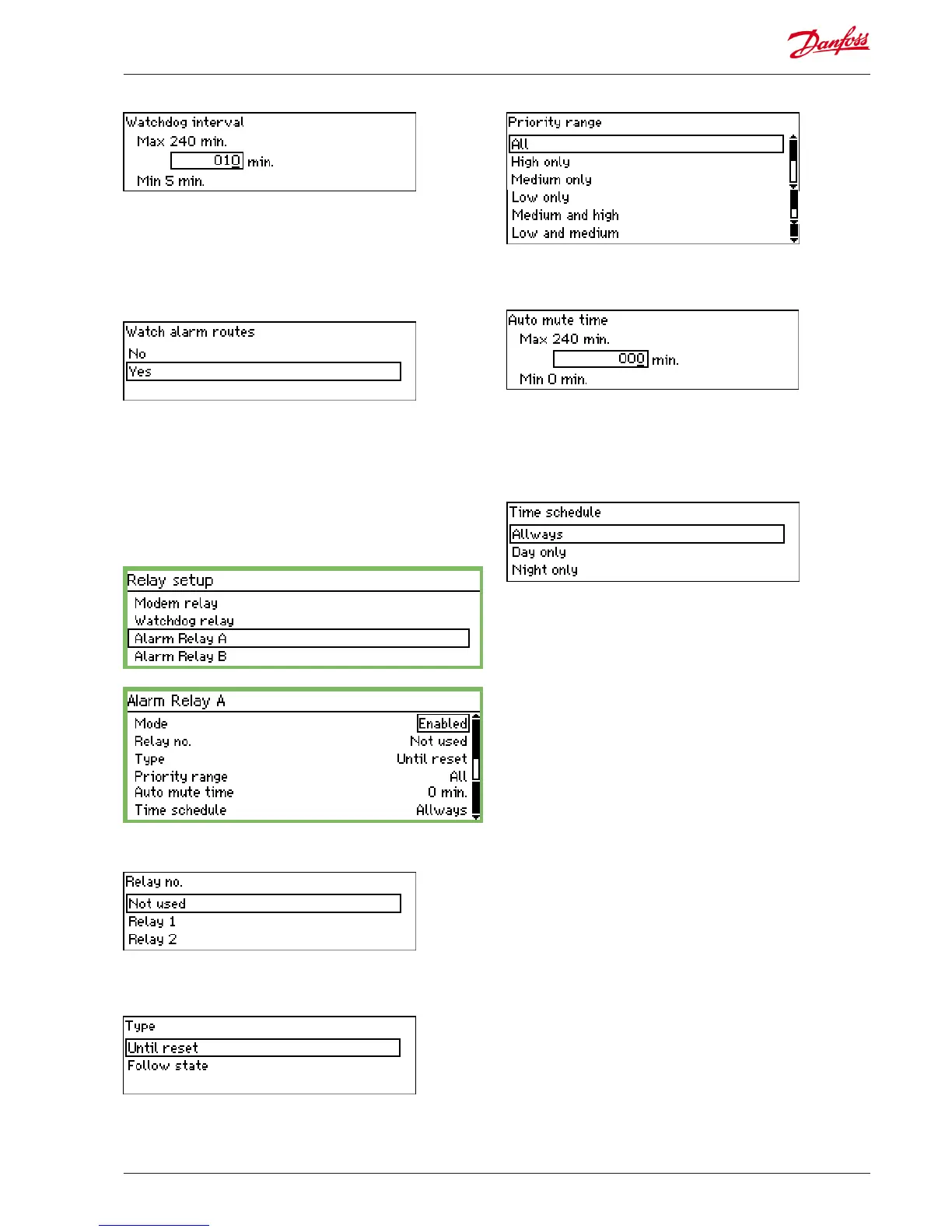Alarm priority range
Select the alarm priority range for which this function is to be
active.
Automatic relay reset
This is where you select how long the relay must be enabled for if
there is an alarm.
With the setting = 0, the relay will be continuously enabled at
alarms. The relay is not disabled until the alarm button on the
front is enabled and "set alarm" is acknowledged.
Alarm schedule
This is where you select when the alarm relay is to be activated.
• Allways (even day and night)
• Day only
• Night only
Time interval for watchdog function
Set the interval between the relays being enabled.
Watch alarm routes
This function belongs with the Watchdog function and will stop
the interval activation of the relay if the following is in evidence:
• The modem cannot forward an alarm
• The modem cannot forward an SMS
Alarm relay in the monitoring unit
This function is used if one of the two relays in the monitoring unit
is to be enabled in an alarm situation. Select either the setting for
"Relay A" or the setting for "Relay B". (The relays can be used for
a modem connection or watchdog connection. If this is the case,
the setting will not work as an alarm relay.)
This function has to be activated.
Select relay
Select which of the two relays is to be used.
Relay function
Select how the relay is to be active during an alarm:
• Active until the alarm button is pressed (see and acknowledge)
• Active as long as the fault is present
(The time can be limited. See “Automatic reset alarm”.)
