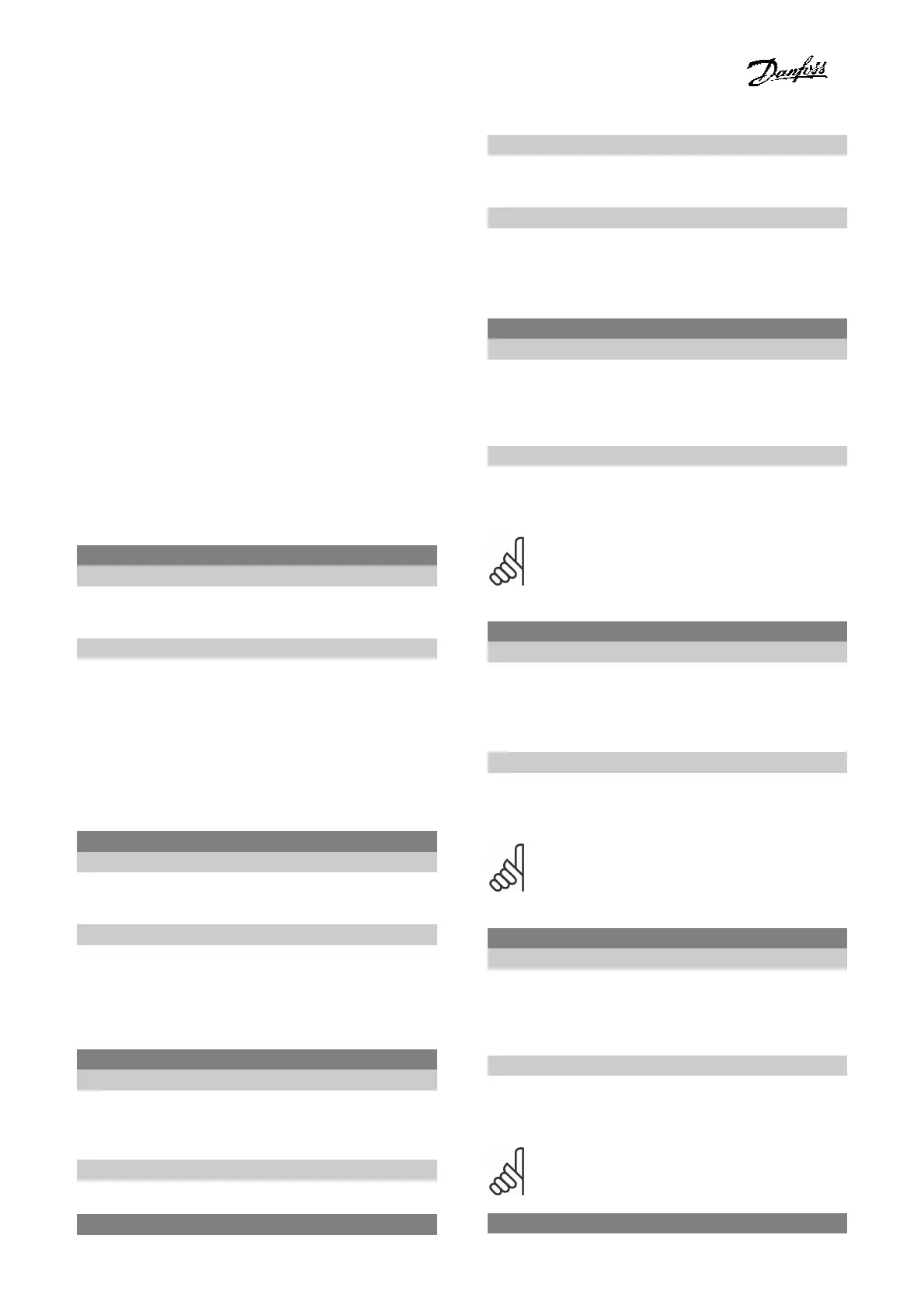FC 300 CANopen
- P a r a m e t e r s -
46 MG.33.J1.02 VER. 050301 – VLT is a registered Danfoss trademark
- Output frequency = JOG freq.: The motor runs at
JOG frequency until communication resumes.
- Output frequency = Max. freq.. The motor runs at
maximum frequency until communication
resumes.
- Stop with trip: The motor stops. You need to reset
the frequency converter, see explanation above.
Select set-up x:
This type of time-out function is used for
changing set-up on a control word time-out. If
communication resumes causing the time-out
situation to disappear, par. 8-05 End-of-time-out
Function defines whether to resume the set-up
used before the time-out or to hold the set-up
endorsed by the time-out function.
Note that the following parameters have to be
configured for the set-up change to occur on a
time-out. Par. 0-10 Active set-up has to be set to
Multi set-up along with the relevant linking set in
par. 0-12 This Set-up Linked To.
8-05 End-of-timeout Function
Option:
*Hold set-up [0]
Resume set-up [1]
Function:
Defines the action after receiving a valid control
word upon a time-out. This only applies if set-up
1-4 has been selected in par. 8-04.
Hold: The drive holds the set-up selected in par. 8-
04 and displays a warning, until par. 8-06
toggles. Then the drive resumes its original set-
up.
Resume: The drive resumes the original set-up.
8-06 Reset Control Word Timeout
Option:
*Do not reset [0]
Do reset [1]
Function:
Used for returning the drive to the original set-up
after a Control word timeout.
After setting the value to “Do Reset”[1], it returns
to “Do not reset”[0].
8-07 DiagnosisTrigger
Option:
*Disable [0]
Trigger on alarms [1]
Trigger alarms/warn. [2]
Function:
This parameter has no function for CANopen.
8-10 Control Word Profile
Option:
*FC profile [0]
CANopen DSP 402 [5]
Function:
Selects the interpretation of the control and
status words. The installed option in slot A
determines the valid selection.
8-50 Coasting Select
Option:
Digital input [0]
Bus [1]
Logic AND [2]
*Logic OR [3]
Function:
Allows a choice between controlling the coasting
function via the terminals (digital input) and/ or
via the bus.
NB! This parameter is active only when
par. 8-01 Control site is set to [0] Digital and
control word.
8-51 Quick Stop Select
Option:
Digital input [0]
Bus [1]
Logic AND [2]
*Logic OR [3]
Function:
Allows a choice between controlling the Quick
Stop function via the terminals (digital input)
and/or via the bus.
NB! This parameter is active only when
parameter 8-01 Control site is set to [0]
Digital and control word.
8-52 DC brake select
Option:
Digital input [0]
Bus [1]
Logic AND [2]
*Logic OR [3]
Function:
Allows a choice between controlling the DC brake
via the terminals (digital input) and/or via the
bus.
NB! This parameter is active only when
par. 8-01 Control site is set to [0] Digital and
control word.
8-53 Start Select
