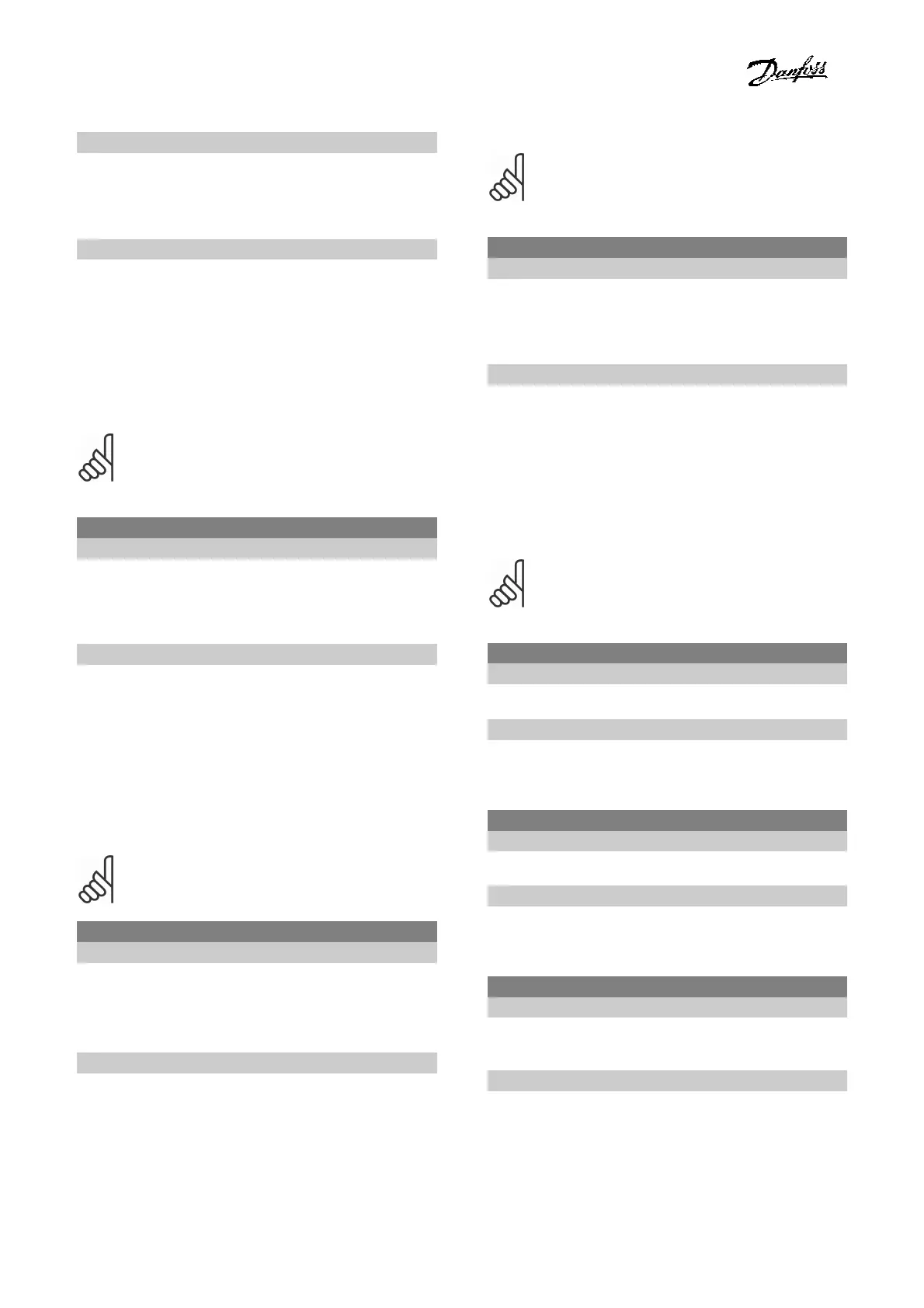FC 300 CANopen
MG.33.J1.02 VER. 050301 – VLT is a registered Danfoss trademark 47
Option:
Digital input [0]
Bus [1]
Logic AND [2]
*Logic OR [3]
Function:
Choose between controlling the drive via the
terminals (digital input) and/or via the bus.
If you select Bus, you can only activate the Start
command if it is transmitted via the serial
communication port or fieldbus option. If you
select Logic AND, you must also activate the
command via one of the digital inputs. If you
select Logic OR, you can also activate the Start
command via one of the digital inputs.
NB! This parameter is active only when
par. 8-01 Control site is set to [0] Digital and
control word.
8-54 Reversing Select
Option:
Digital input [0]
Bus [1]
Logic AND [2]
*Logic OR [3]
Function:
Choose between controlling the drive via the
terminals (digital input) and/or via the bus.
If you select Bus, you can only activate the
Reversing command if it is transmitted via the
serial communication port or fieldbus option. If
you select Logic AND, you must also activate the
command via one of the digital inputs. If you
select Logic OR, you can also activate the
Reversing command via one of the
digital inputs.
NB! This parameter is active only when
par. 8-01 Control site is set to [0] Digital and
control word.
8-55 Set-up Select
Option:
Digital input [0]
Bus [1]
Logic AND [2]
*Logic OR [3]
Function:
Choose between controlling the drive via the
terminals (digital input) and/or via the bus.
If you select Bus, you can only activate Selection
of Setup if it is transmitted via the serial
communication port or fieldbus option. If you
select Logic AND, you must also activate the
command via one of the digital inputs. If you
select Logic OR, you can also activate the Set-up
command via one of the digital inputs.
NB! This parameter is active only when par.
8-01 Control site is set to [0] Digital and
control word.
8-56 Preset Reference Select
Option:
Digital input [0]
Bus [1]
Logic AND [2]
*Logic OR [3]
Function:
Choose between controlling the drive via the
terminals (digital input) and/or via the bus.
If you select Bus, you can only activate the Preset
Reference command if it is transmitted via the
serial communication port or fieldbus option. If
you select Logic AND, you must also activate the
command via one of the digital inputs. If you
select Logic OR, you can also activate the Preset
Reference command via one of the digital inputs.
NB! This parameter is active only when
par. 8-01 Control site is set to [0] Digital and
control word.
8-90 Bus Jog 1 Speed
Option:
0 – par. 4-13 RPM * 100 RPM
Function:
Sets a fixed speed (jog) activated via the serial
port or bus option.
8-91 Bus Jog 2 Speed
Option:
0 – par. 4-13 RPM * 200 RPM
Function:
Sets a fixed speed (jog) activated via the serial
port or bus option.
10-00 CAN Protocol
Option:
Read only from LCP.
*CANopen [0]
Function:
Indicates the CAN protocol.
