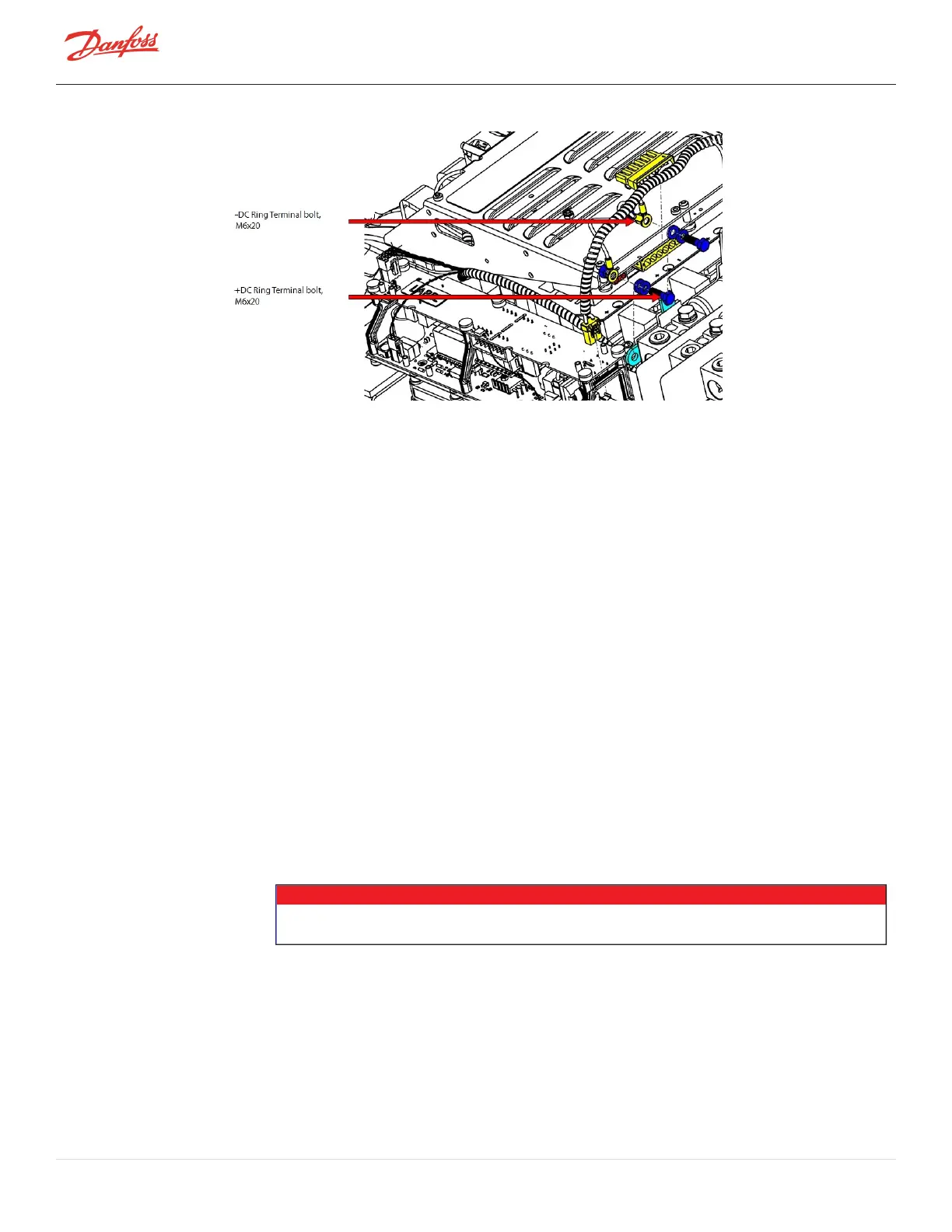Figure 4-136 Soft Start AC/DC Harness Position - TTS300/TGS230
2. Installthe“J1:HighDCBusVoltage”SoftStartconnector.
3. Connectthe+DCringterminaltothe+DCbusbarwiththeattachinghardware.
4. Connectthetwo(2)-DCringterminalstothe-DCbusbarwiththeattachinghardware.Torquethe
fastenersto10Nm(89in.lb.).
5. Connectthethree(3)ringterminalslabeledL1,L2,andL3totheACBusBars.TorquetheM6x16
fastenersto5Nm(44in.lb.).
6. IftheDC-DCConverteristhepottedstyle,installtheJ7SoftStartconnector.
7. InstalltheJ1DC-DCconnectortotheDC-DCConverter.RefertoFigure4-130DC-DCConnectors(Open
Frame)onpage134.ifthiscompressorcontainstheOpenFrameDC-DCConverter,ortoFigure4-131
DC-DCConnectors(Potted)onpage135.
8. IftheDC-DCConverteristhepottedstyle,installtheJ4connectortotheDC-DCConverter.Referto
Figure4-131DC-DCConnectors(Potted)onpage135.
9. Installthetopcovers.RefertoSection4.1CompressorCoversonpage52.
10. Returnthecompressortonormaloperation.
4.17.2.4 Soft Start AC/DC Harness Installation - TTS/TGS/TTH/TGH (Except TTS300/TGS230)
1. Placethewiringharnessontopofthecompressor.
2. InstalltheSoftStartAC/DCHarnessontotheSoftStart.
a. ForcompressorswiththeClosed-TopSoftStart,installtheJ1andJ7(ifequipped)connector.Refer
toFigure4-132Closed-TopSoftStartJ1andJ7Removalonpage135.
NOTE
ForTTS300/TGS230Compressors,itmaybehelpfultoremovetheSoftStartand/ortheOpen-
FrameDC-DCtogainbetteraccessforthisprocedure.
b. ForcompressorswiththeOpen-TopSoftStart,installconnectorsJ1andJ8.RefertoFigure4-133
Open-TopSoftStartJ1andJ8Removalonpage136.
3. InstalltheDC-DCconnections.
a. IftheDC-DCisthepottedstyle,installconnectorsJ1andJ4.RefertoFigure4-131DC-DC
Connectors(Potted)onpage135.
Page 138 of 294 - M-SV-001-EN Rev. H 1/23/2023
