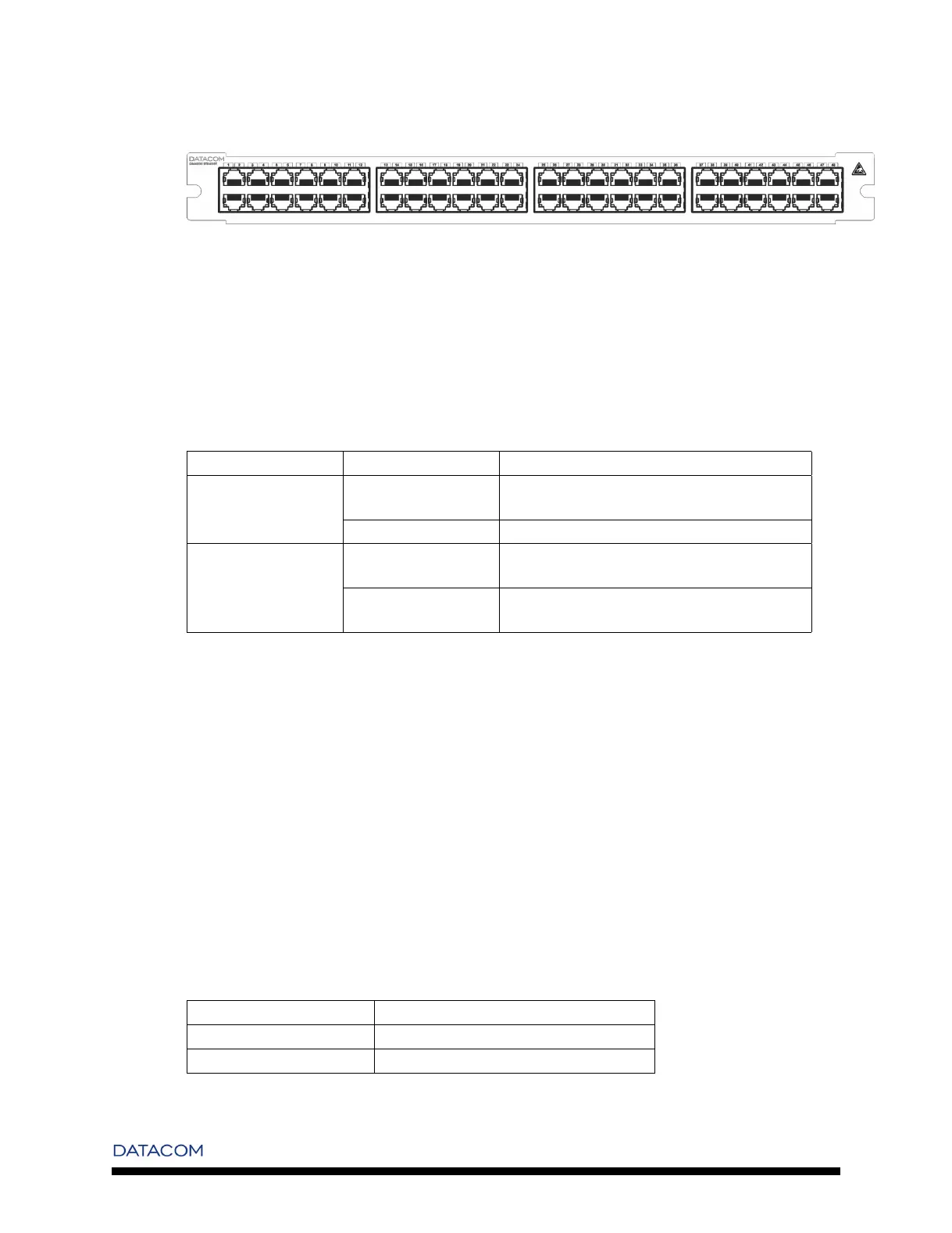Chapter 12. DM4000 ETH48GT
Figure 12-2. DM4000 ETH48GT- Front Panel
12.3. System Status Leds
The DM4000 ETH48GT has the following Port Status LEDs:
Table 12-1. Port LEDs ETH48GT
LED CONDITION STATUS
Link/Act ON/Blinking Connection established. Blinking indicates port
activity.
OFF No connection established.
10/100/1000 Orange Indicates that a 10/100Mbps connection was
established (when Link/Act is ON/Blinking).
Green Indicates that a 1000Mbps connection was
established.
12.4. Software and Hardware Features
12.4.1. Software
The software is available in separated guide.
12.4.2. Hardware
Table 12-2. Hardware DM4000 ETH48GT
Switch L2 Wire Speed
Router 3 Wire Speed
QoS Not Available
35
