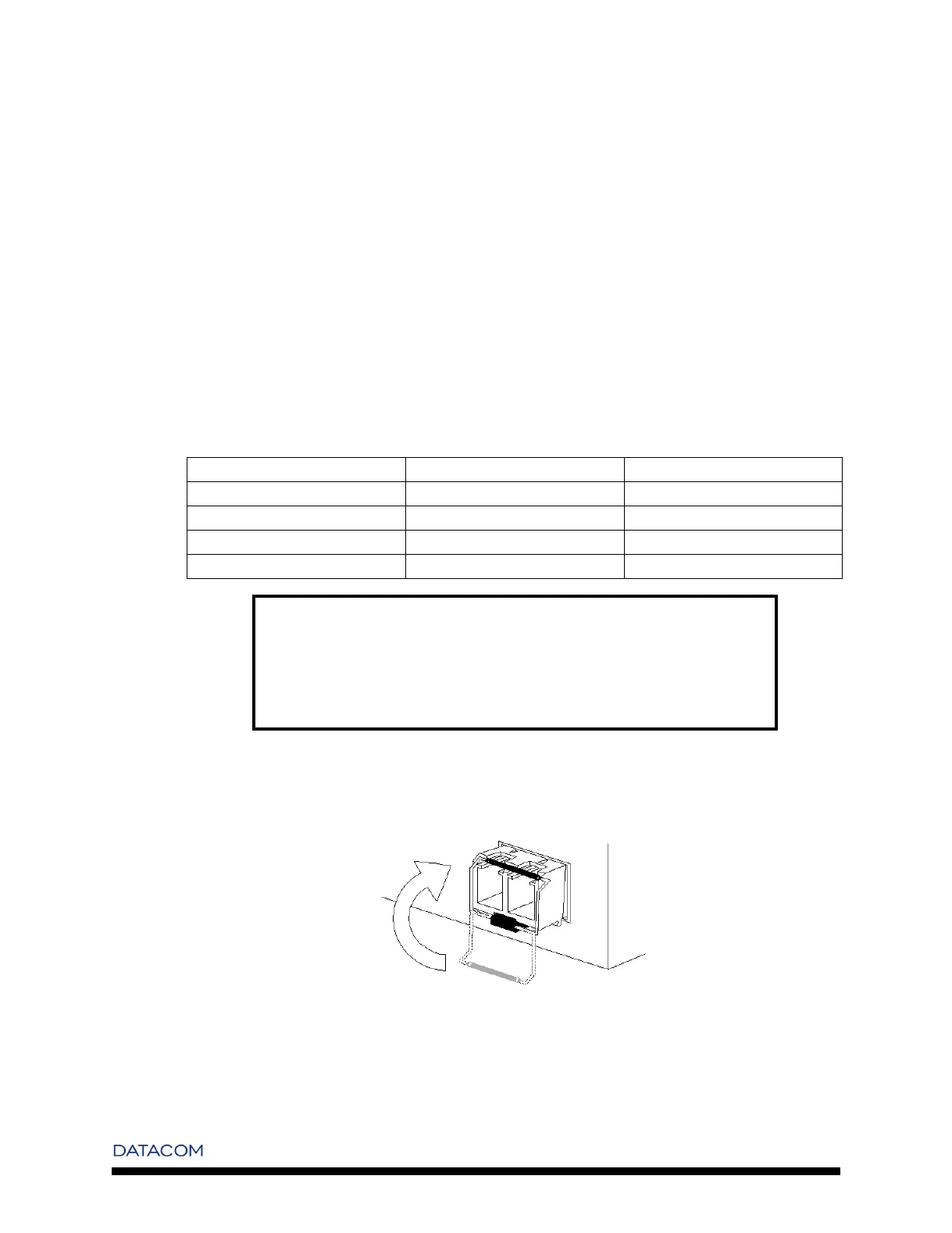Chapter 14. Installation Guide
1. Insert the SFP transceiver into one of the four switch module bays. There’s only one orientation that
the module can be plugged. The optical connector should face outward. The slot connector should
face down for the upper bays, and up for the lower bays.
2. Slide the module into the slot and press firmly to ensure it seats into place.
Note: Installing or removing a SFP module can be done without powering off the switch. SFP
transceivers are hot-swappable, but make sure there are no network optic cables connected to the
module before removing it!
The SFP modules that can be used with DmSwitch and each correspondent maximum cable lenght are
described in the table bellow:
Table 14-1. Gigabit SFP Modules
SFP Module Fiber Type Maximum Lenght
1000BASE-SX multimode 550m
1000BASE-LX singlemode 10km
1000BASE-LH singlemode 80km
1000BASE-LZ singlemode 120km
Warning
Signals over fiber optic cables are transmitted via lasers. Although the lasers are
compliant with the requirements of Class 1 Laser Products and are eye safe in
normal conditions, never look direclty at a transmit port when it’s turned on!
After this, attached the security locker according the figure below
Figure 14-6. Locking the SFP module
41