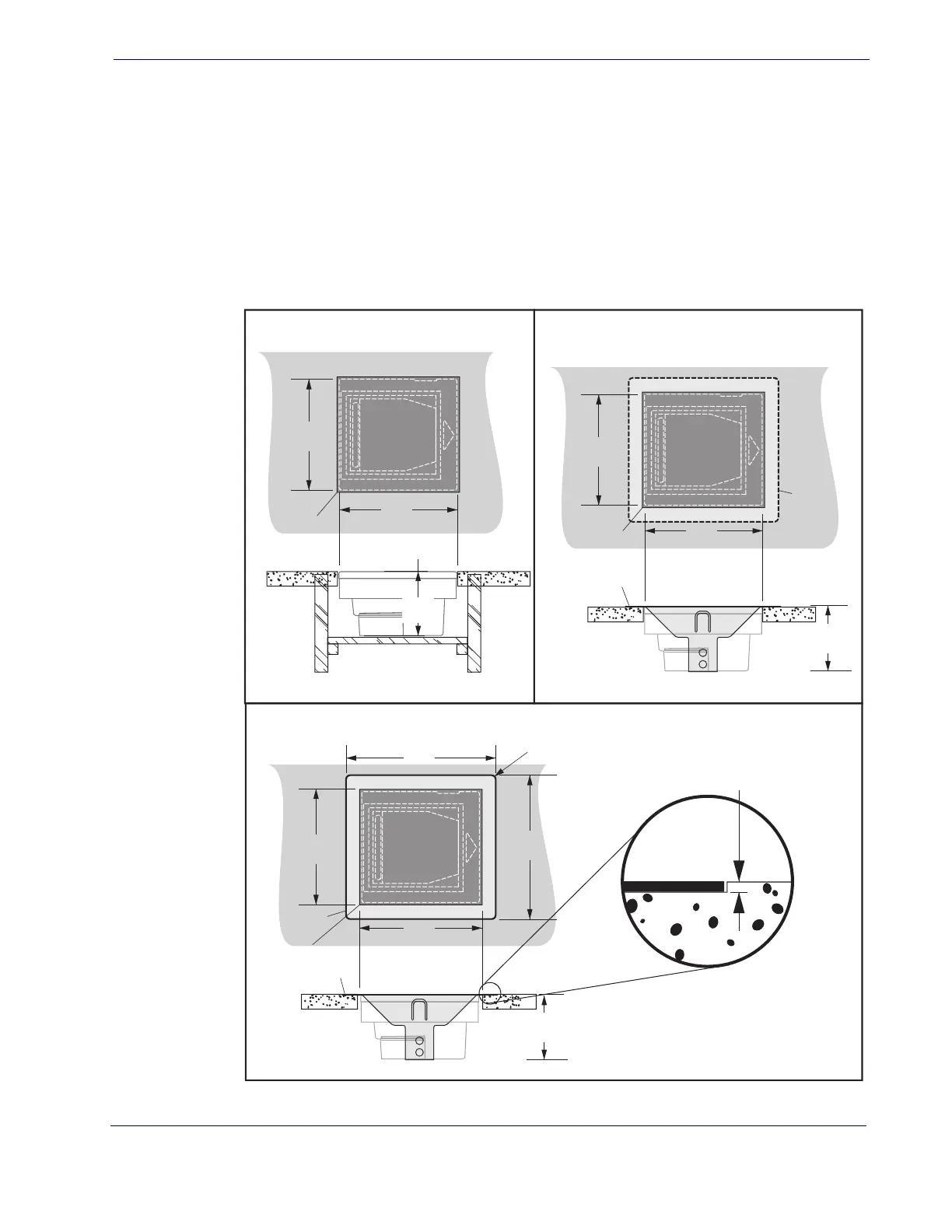Installation
Product Reference Guide
5
5. Switch the terminal OFF.
6. Connect the interface cable to the terminal.
7. If required, connect the scanner’s AC Adapter to the AC outlet.
8. Switch the terminal ON.
9. Verify operation by scanning a few known-good bar code labels. The scanner should now
be communicating the bar code data to the POS terminal.
10. This concludes the installation instructions.
Figure 3. Countertop Cutouts
6.07"
(154.2mm)
6.07"
(154.2mm)
3.42"
(86.9mm)
Shelf Depth
a. Shelf installation b. Adapter w/flange above counter
c. Adapter w/flange recessed to be flush with counter
6.26"
(159mm)
3.47"
(88.1mm)
Rim rests on top of counter
6.26"
(159mm)
Rim is flush with counter
Cut hole
6.26"
(159mm)
3.52"
(89.4mm)
6.26"
(159mm)
7.91"
(201mm)
Routing is 0.050" (1.27mm) deep
Radius 0.21" (5.3mm) x4
Cut hole
Rim of
adapter
Cut hole
Routed ledge
for rim
7.40"
(188mm)
