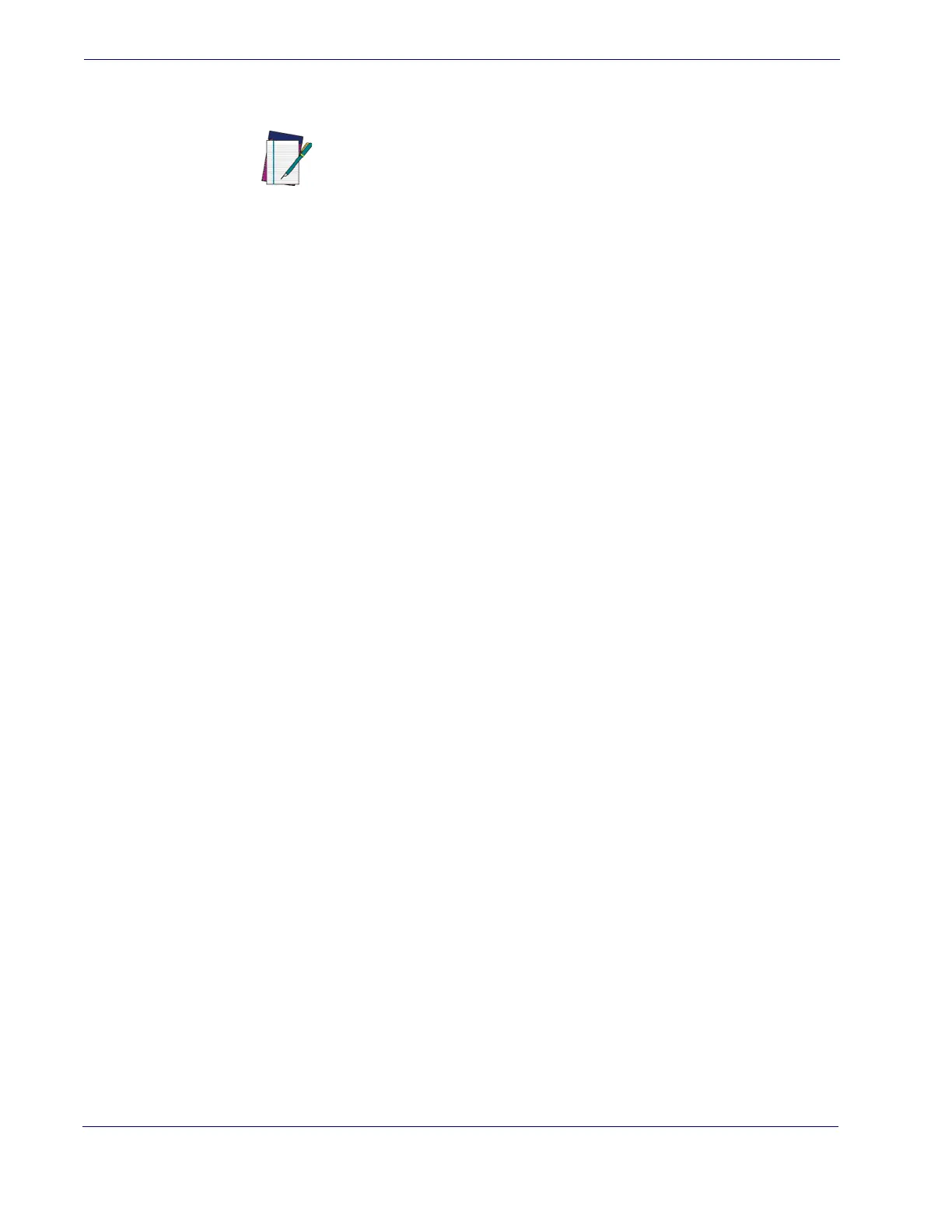Image Capture
32
Magellan
TM
3300HSi
Image Capture to the Host by Host Command
This feature is only available for RS-232 and USB COM interfaces.
The host command format is as follows:
P<cnt>pSBC
where:
P - ASCII 'P' used as preamble of pass-through commands
<cnt> - binary value of 4 indicating 4 bytes to follow
p - ASCII lowercase 'p' ; command to take a picture
S - size value of image as ASCII character
‘S’ == uses scanner's configuration value
‘0’-VGA, (640X480)
‘1’-WVGA, (752X480)
‘2’-SXGA, (1280x1027)
‘3’-CIF (320x240)
B - brightness value in ASCII
‘B’ == uses scanner's configuration value CI_IMAGE_BRIGHTNESS
else ‘0’ thru’9’ specifies brightness
C - contrast value in ASCII
‘C’ == uses scanner configuration value CI_IMAGE_CONTRAST
else ‘0’ thru’9’ specifies contrast
IF the image is of a type the scanner supports, capture and transmission occurs, and the com-
mand is of proper format
THEN
The scanner will transmit an ACK (0x06) to the Host in response to this command.
The image data transmission starts with a 4 byte binary field representing (Big Endian)
number of bytes to follow.
If the “number of bytes to follow” value is zero, there was a problem with generating the
image and the request should be retried.
ELSE
The scanner will transmit a BEL (0x07) to the Host in response to this command.
ENDIF
NOTE
If the USB COM interface has been selected, follow the
USB COM Interface
Set-up
instructions in the Interface Related Features chapter of this guide.
