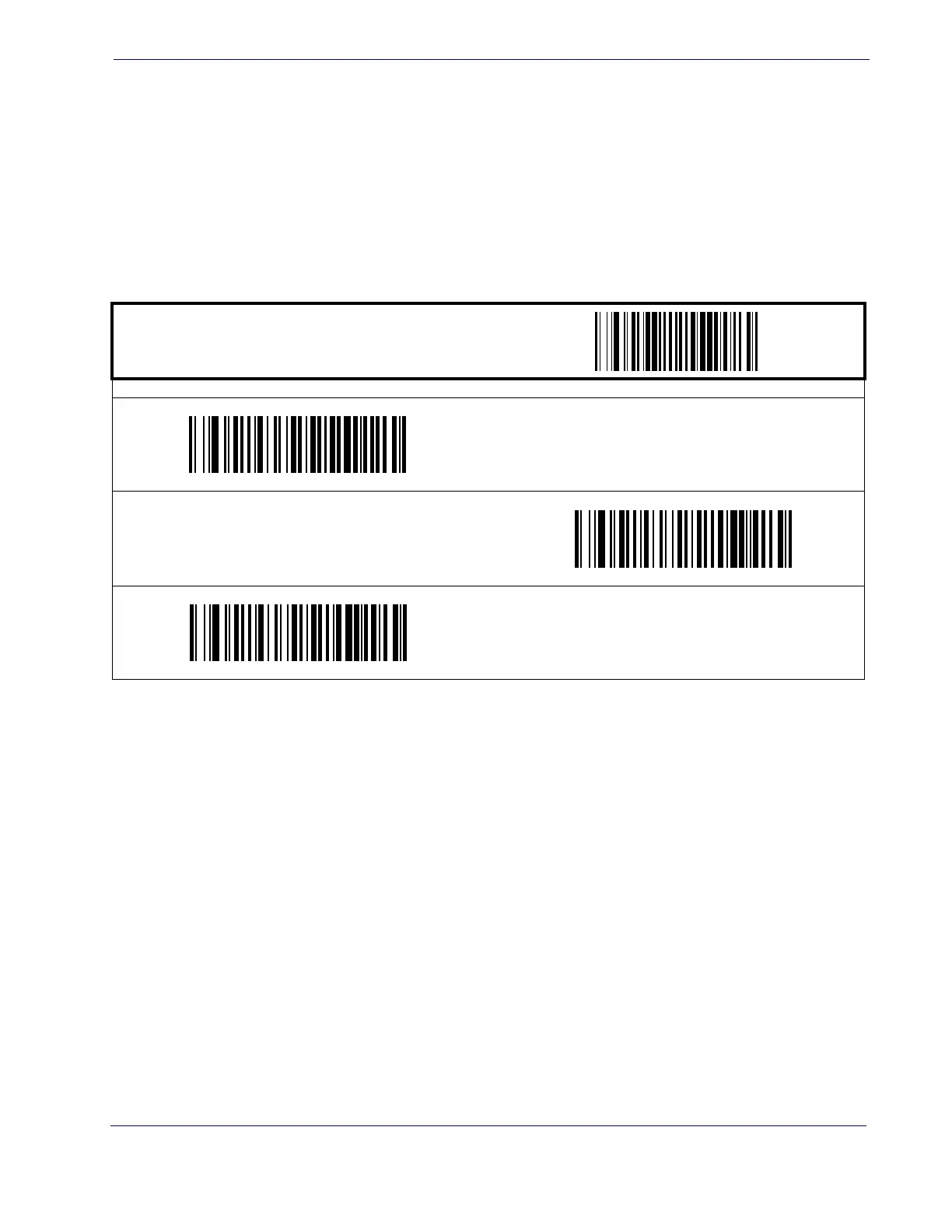Auto Cell Phone Mode
Product Reference Guide
23
Auto Cell Phone Mode
Auto Cell Phone Mode enables the scanner to read bar codes on a cell phone display without
user intervention. For high ambient light conditions, button cell phone mode is recommended.
(See
Camera Button Mode on page 15.)
Auto Cell Phone Mode Enable
Enables/disables Auto Cell Phone Mode.
START / END
PROGRAMMING bar codes
Auto Cell Phone Mode = Disable
DEFAULT
Auto Cell Phone Mode = Enable Normal
Auto Cell Phone Mode = Enable Sensitive
