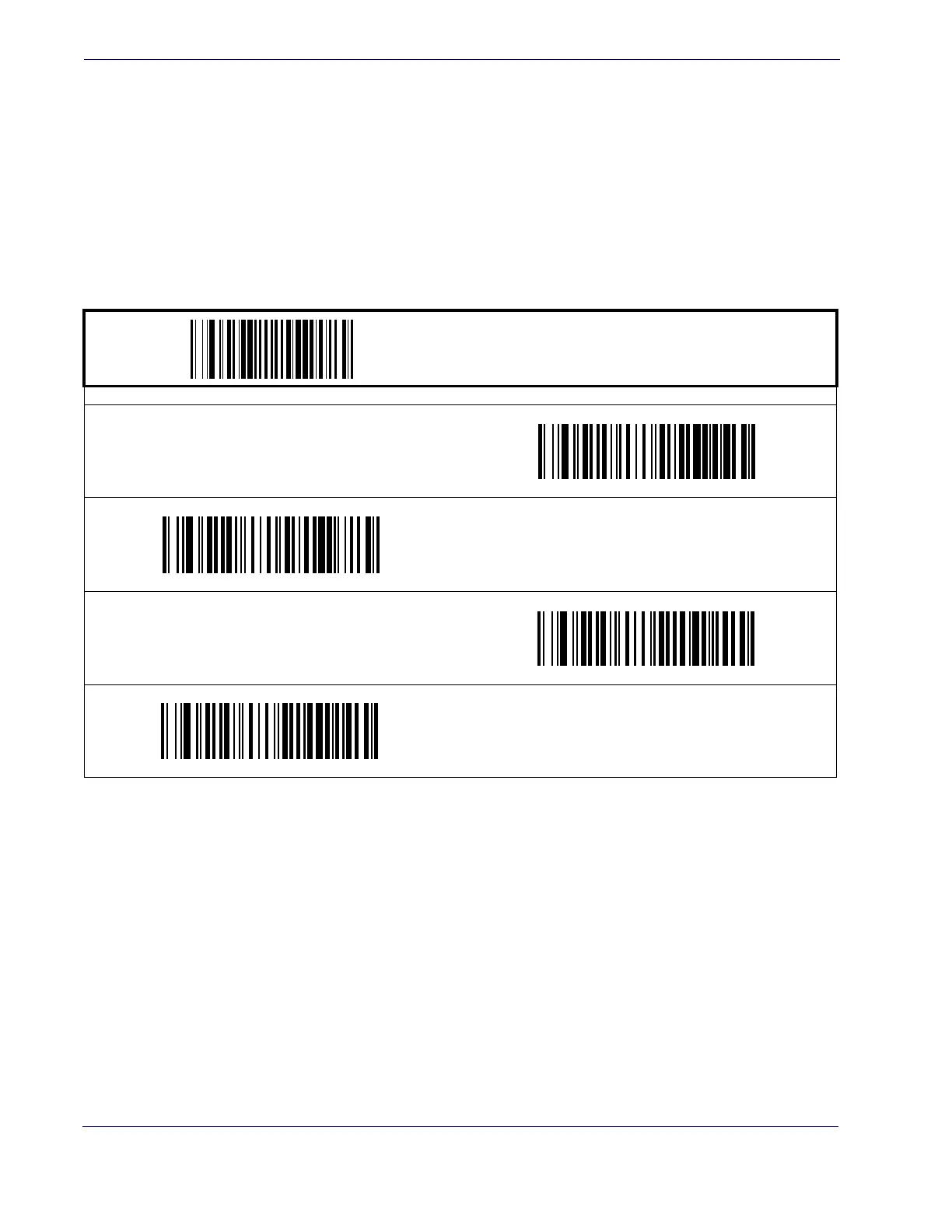General Features
14
Magellan
TM
3300HSi
Scanner Button Options
This feature allows the user to configure the scanner / volume button (which is accessible under
the removable top cover) to different modes of operation.
Options are:
• All functions (volume, tone, diagnostics, and reset)
• Enable only volume, tone, and reset
•Enable reset only
• Disable all button functions
START / END
PROGRAMMING bar codes
Scanner Button Options = All functions
Scanner Button Options =
Enable only volume, tone, and reset
DEFAULT
Scanner Button Options = Enable reset only
Scanner Button Options = Disable all button functions
