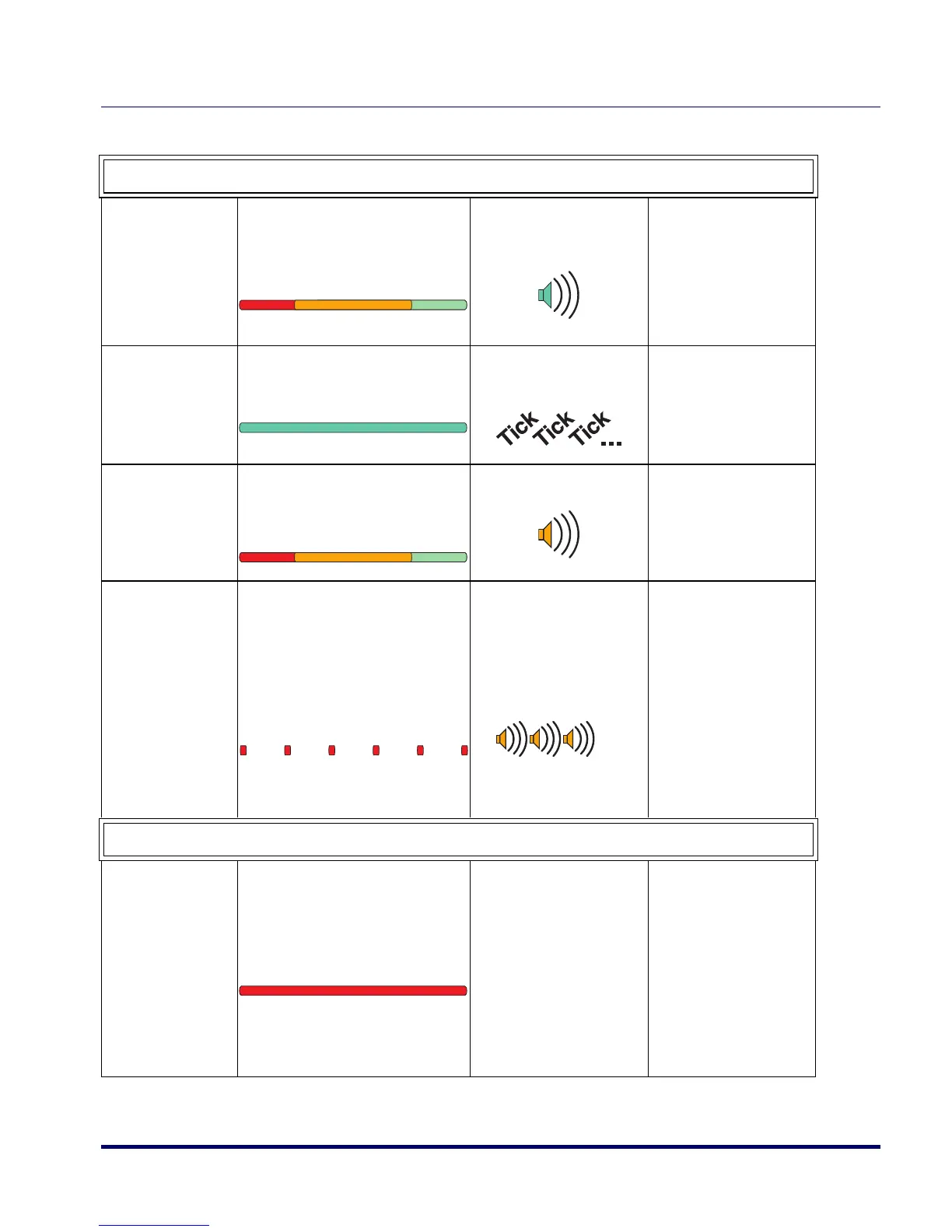Controls and Indicators
Product Reference Guide A-5
COUPLED MODE ONLY
Deactivation
Indicated
Deactivation (Tri-color) LED
flashes Red, then Orange,
then returns to Green.
Good read beep fol-
lows deactivation.
The EAS antenna
has been triggered
ON to deactivate a
label following suc-
cessful bar code
read.
Manual Deacti-
vation in
Progress
Deactivation (Tri-color) LED is
lit steadily Green.
Ticking sound (for con-
figurable duration)
The Manual EAS
Deactivation Push
Button was pressed
& released
b
.
Manual
Deactivation
Successful
Deactivation (Tri-color) LED
flashes Red, then Orange,
then returns to Green.
High frequency beep
An EAS tag was suc-
cessfully deacti-
vated via manual
push button.
Deactivate
EAS System
When Failed
Deactivation (Tri-color) LED
is flashing slowly Red. FRU
Status LED displays error
code nine (9)
Upon initiating this
state (pressing EAS
Button for 3 sec-
onds): 3 high-
pitched beeps
Upon EAS mal-
function/failure,
scanning function
can continue inde-
pendent of EAS if
the EAS button is
held for 3 seconds.
DECOUPLED MODE
Deactivation
Indicated
Deactivation (Tri-color) LED
flashes Red.
EAS Beep OFF
An EAS tag has
been successfully
deactivated.
Table A-2. EAS Indications
