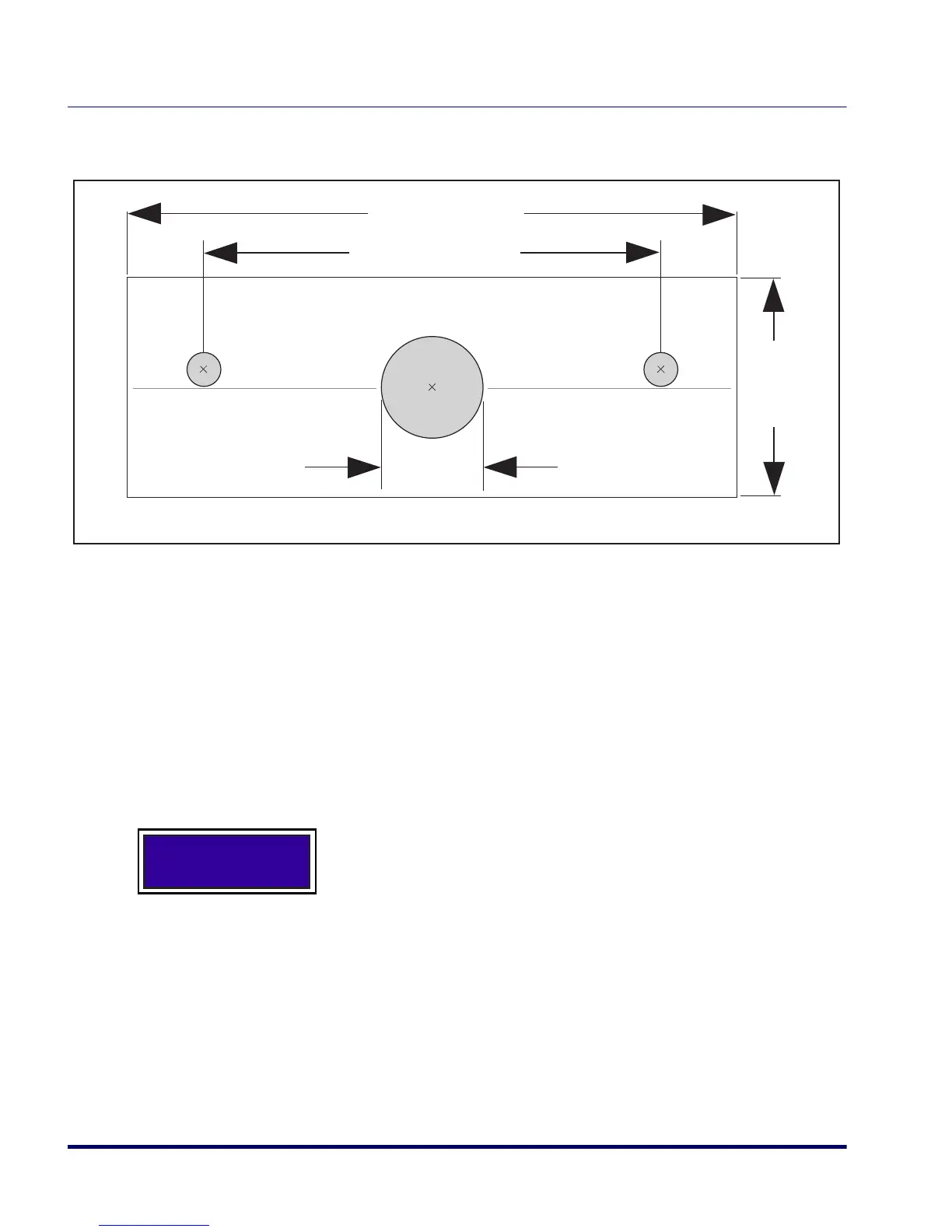2-32 Magellan
®
9500
Figure 2-16. Remote Scale Short Base Display Mounting Template
Changing Weighing Modes
Your scanner/scale has been programmed for weighing in either pounds or
kilograms depending upon the initial operating environment that was
specified when you ordered your scanner/scale. If you need to change
from pounds to kilograms or vice-versa, call technical support.
You can verify that the scale is set correctly for your country’s requirements
by observing that the Remote Scale Display shows the appropriate mea-
surement symbol (lb or kg) when the power-up Selftest is completed.
FRONT
3 3/8" (8.57 cm)
3/4"
(1.9 cm)
4 1/2" (11.4 cm)
1 1/2"
(3.8 cm)
Any time the scale weighing mode is changed, the scale must be
re-calibrated before commercial use.
