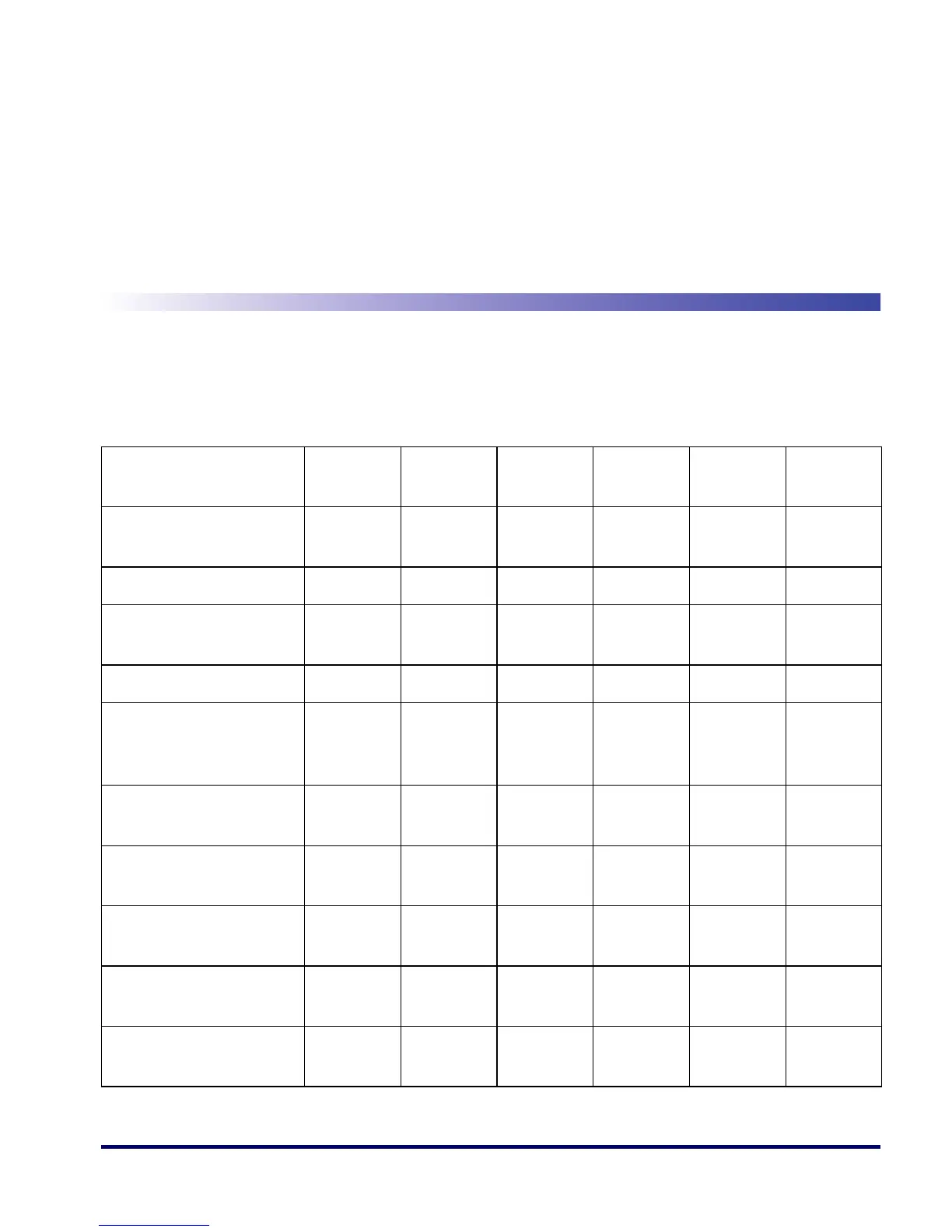Product Reference Guide E-1
Appendix E
Factory Defaults
The following table provides a listing of the most common factory settings
for the interfaces shown.
Table E-1Factory Default Settings
Aux RS-232
Wincor-
Nixdorf
Single
Cable
IBM 17 IBM USB
Double Read Time-
out
60
(600ms)
60
(600ms)
60
(600ms)
60
(600ms)
60
(600ms)
60
(600ms)
Laser Timeout 20 (5 min.) 20 (5 min.) 20 (5 min.) 20 (5 min.) 20 (5 min.) 20 (5 min.)
Motor Timeout
40
(10 min.)
40
(10 min.)
40
(10 min.)
40
(10 min.)
40
(10 min.)
40
(10 min.)
Green LED Idle State 2 (on dim) 2 (on dim) 2 (on dim) 2 (on dim) 2 (on dim) 2 (on dim)
Scanner Button
Options
1
(vol/tone/
reset)
1
(vol/tone/
reset)
1
(vol/tone/
reset)
1
(vol/tone/
reset)
1
(vol/tone/
reset)
1
(vol/tone/
reset)
Power-up Beep Con-
trol
1 beep 1 beep 1 beep 1 beep 1 beep 1 beep
Good Read Beep
Control
1 (enable) 1 (enable) 1 (enable) 1 (enable) 1 (enable) 1 (enable)
Good Read Beep
Frequency
1
(medium)
1
(medium)
1
(medium)
1
(medium)
1
(medium)
1
(medium)
Good Read Beep
Length
8 (80ms) 8 (80ms) 8 (80ms) 8 (80ms) 8 (80ms) 8 (80ms)
Good Read Beep
Volume
3 (med-
high)
3 (med-
high)
3 (med-
high)
3 (med-
high)
3 (med-
high)
3 (med-
high)
