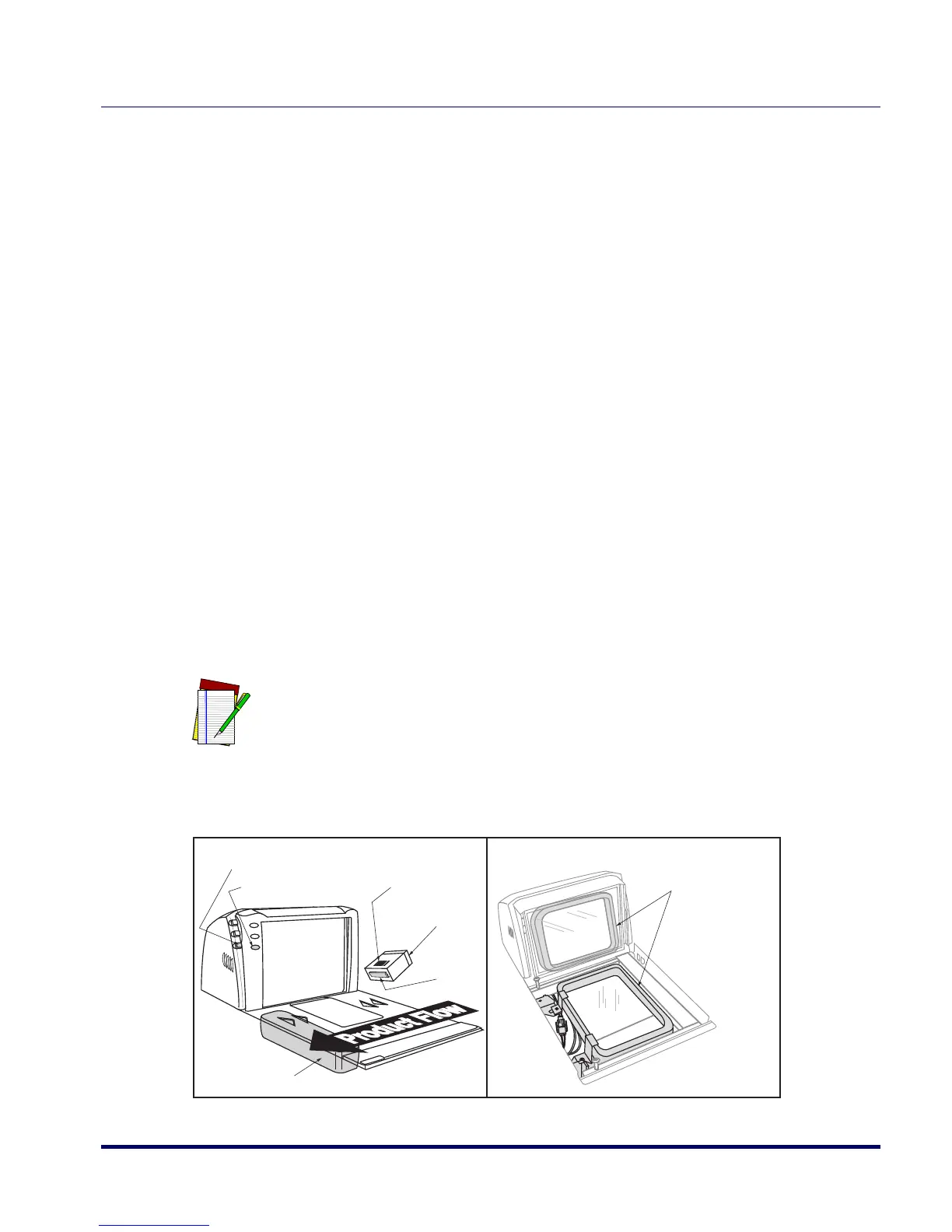Set-Up & Installation
Product Reference Guide 2-33
Set-Up & Installation
These setup and installation procedures assume that you have already pre-
pared your checkstand to receive the scanner or scanner/scale. If you have
not already made the counter cutout and routed power and interface
cables, do so now as described in the previous instructions. If your check-
stand has been prepared, proceed as follows:
EAS Considerations
When installing a system which includes EAS deactivation, issues to be
considered are:
• Placement of the EAS Controller Box. The controller must be
located near the scanner, and be within easy connection of an ade-
quate power supply.
• The EAS Single-Antenna (installed under the scanner’s top platter)
must be situated so that it is “downstream” with regard to the scan-
ning window. That is, when items are moved either right-to-left, or
left-to-right over the scan window, the EAS Antenna must be posi-
tioned AFTER the scan window for correct operation. See
Figure 2-
17.
Figure 2-17. EAS Antenna Positioning
NOTE
EAS Dual Antenna systems require no special positioning, since the two
antennas envelope both sides of the scanner.
EAS Single-Antenna
EAS Dual-Antenna
model (no
positioning
required)
Item
EAS
Label
Bar Code Label
Manual EAS Deactivation Push Button
EAS LED (Tri-Color)
