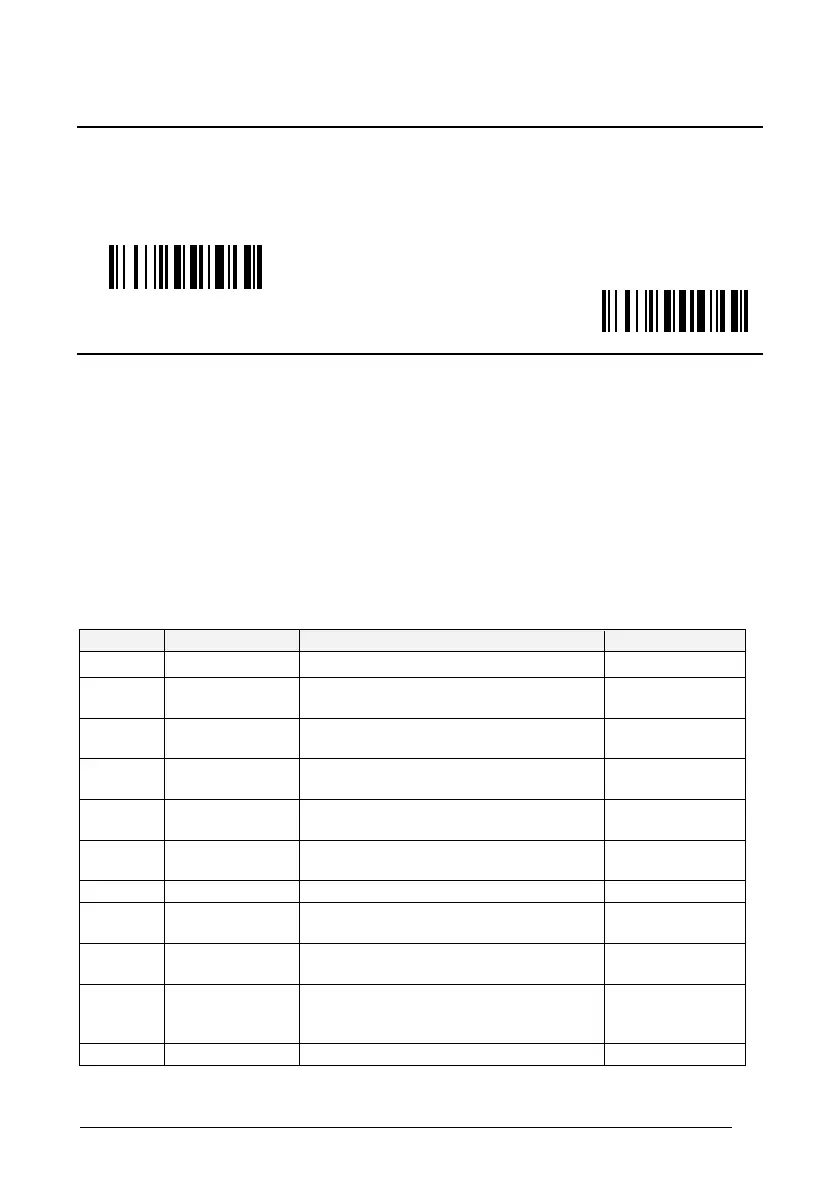Exit and Save Configuration
16-KEY DK MODEL PARAMETERS
KEY PRESS SOUND
Enable/disable the KEY press sound (‘click’).
Key Press Sound
Disabled
Key Press Sound
Enabled
FUNCTION KEY PROGRAMMING
There are four function keys, F1, F2, F3, F4, plus the SHIFT key (↑), which can be defined as
Function 5. Each of these keys can be programmed to perform a user-assigned function. This is
done by associating a function key with an entry in the String Table, which is a database
resident on the 16-key PowerScan. You can select either a predefined command or define your
own custom string. See the “String Table” command on page 142 to define customized strings
for the String Table. See the “Shift Key Programming” command on page 143 to define the
SHIFT key as F5.
Each function key has an associated mnemonic label which shows in the display when active.
The default labels are shown in the table below. To program the function key labels, see
“Function Key Label” command on page 143.
The following table shows the list of commands and available strings.
ENTER CMD (Same as ENTER_KEY)
Associate with String 1 from the String
Table
Associate with String 2 from the String
Table
Associate with String 3 from the String
Table
Associate with String 4 from the String
Table
Associate with String 5 from the String
Table
Toggle the backlight ON/OFF
Cancel ALL data entered in the edit field
Delete one char per key press from an
edit field
If pressed once it recalls from memory
the last code sent out; If pressed twice it
will attempt to resend the last sent code
Show Watch Display the internal time
