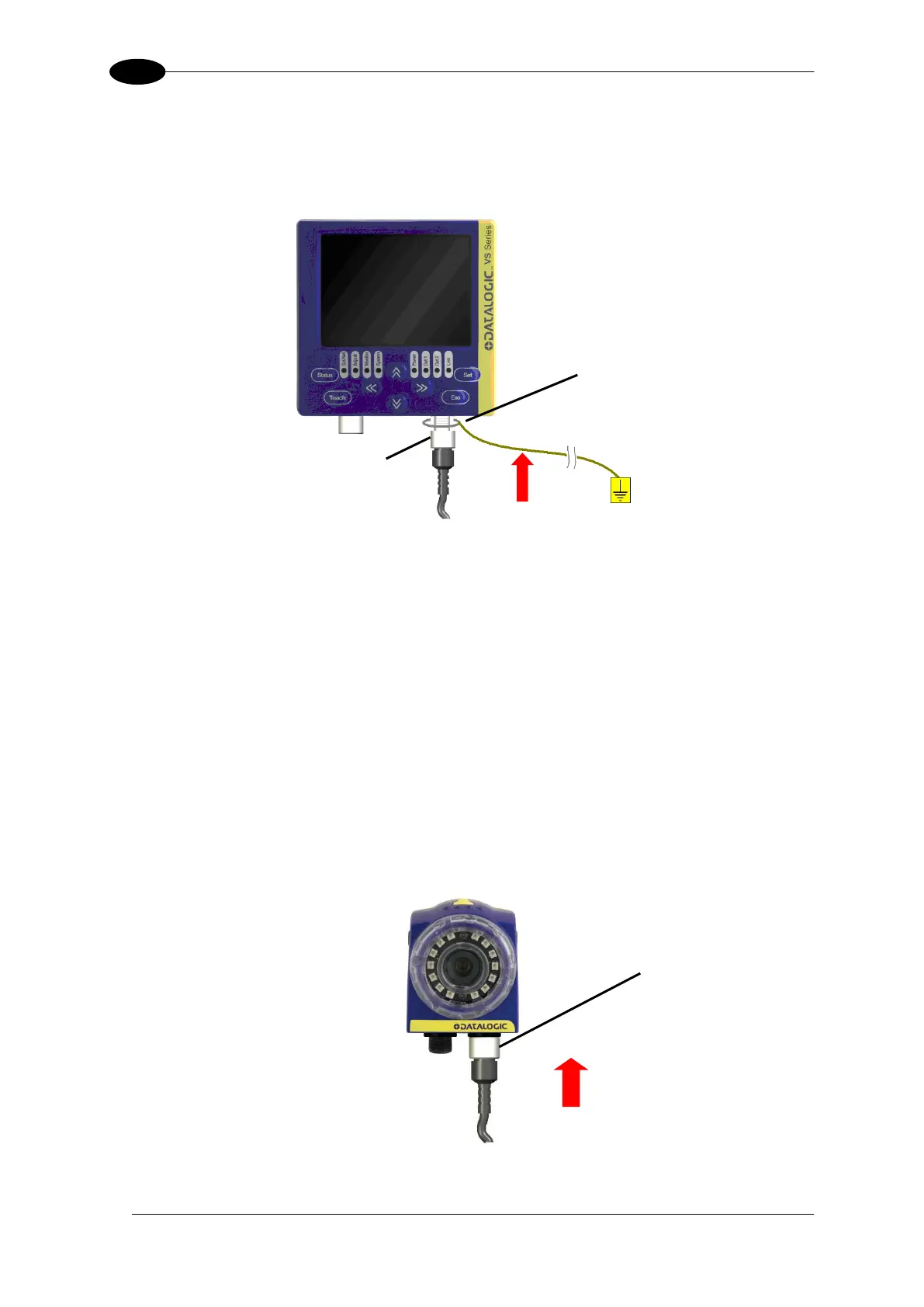DATAVS2-VSM INSTRUCTION MANUAL
3.4 GROUND CONNECTION
To comply with the EMC requirements, the Ethernet cable shield has to be grounded. (Use
the yellow/green cable supplied with the VSM).
Insert the washer M12 on the yellow/green cable in the VSM connector and then screw the
Ethernet cable until the ring nut reaches the washer.
Warnings
Insert the cable into the correct connector following the key indications inside the
body
After inserting the cable, turn the ring nut anticlockwise to ensure connection
Never force the cable inside the connectors.
Make sure that every cable is connected to the right connector
Before disconnecting the cable, completely turn the ring nut anticlockwise
3.5 DATAVS2 POWER CONNECTION
Connect the power and I/O cable (CV-A1-36-B-xx) inserting it into the connector identified by the icon
(PWR-I/O).
