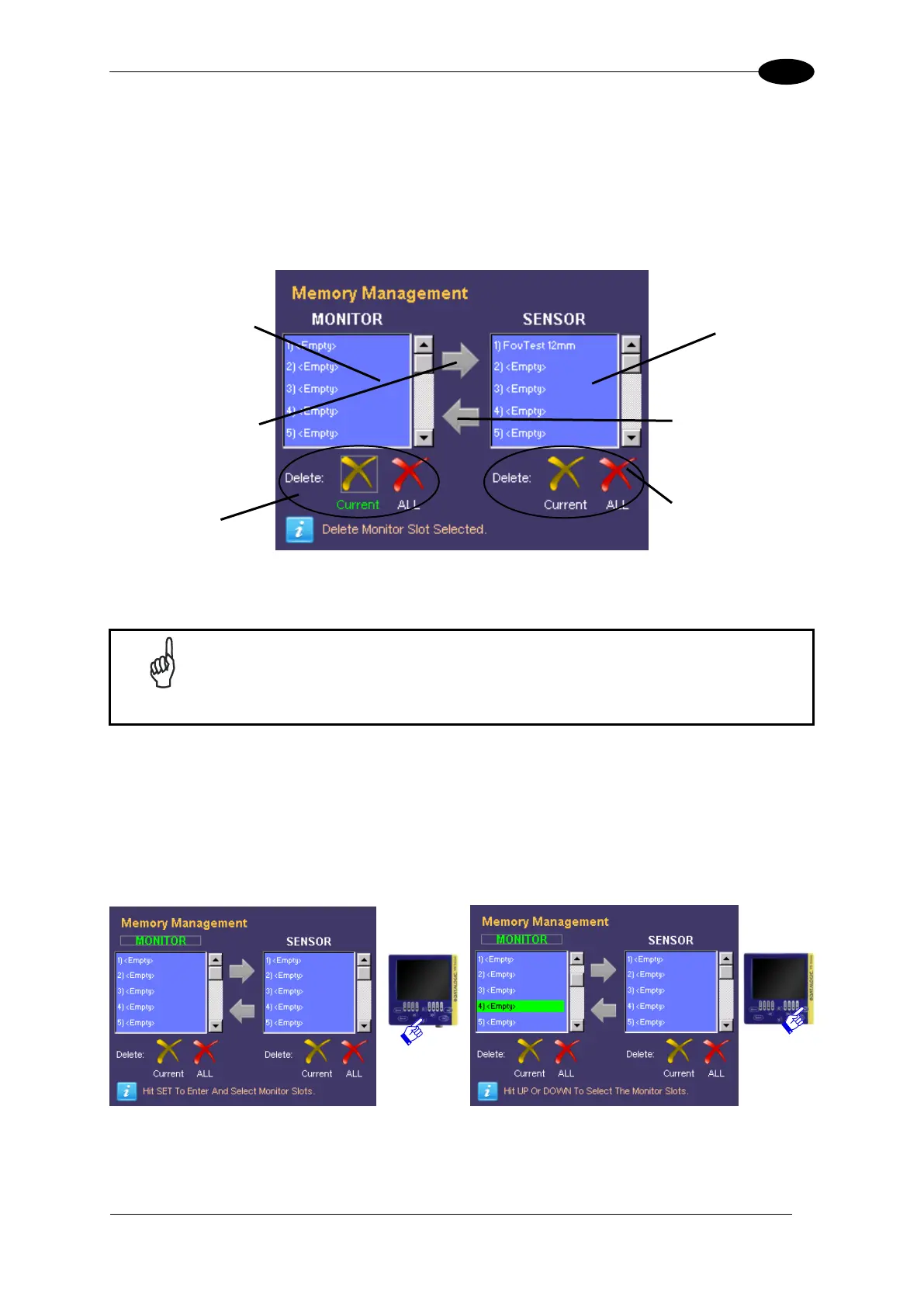ADVANCED FUNCTIONS
8.3 MEMORY MANAGEMENT
This paragraph explains how to transfer or cancel a memory slot between VSM and
DataVS2.
At this point the user can select the “Memory Management” icon and press SET. The
following panel is displayed:
As shown in the figure, the panel is divided in two: a VSM area (concerning the local
memory) and a DataVS2 area (remote device memory).
If panel is accessed without DataVS2 connection, the sensor area cannot be
accessed and the user can operate only on the VSM memory (only
cancellations).
8.3.1 Slot Selection (VSM)
To select a memory slot to use, the focus must be moved on the “MONITOR” label using the
ARROWS and SET must be pressed.
Once done, the focus is moved in the list of slots where the user can scroll through the
memories only using the UP/DOWN ARROWS
Press SET to confirm the slot currently selected.
At this point, the focus returns outside the memory area and allows navigation between the
other buttons.
