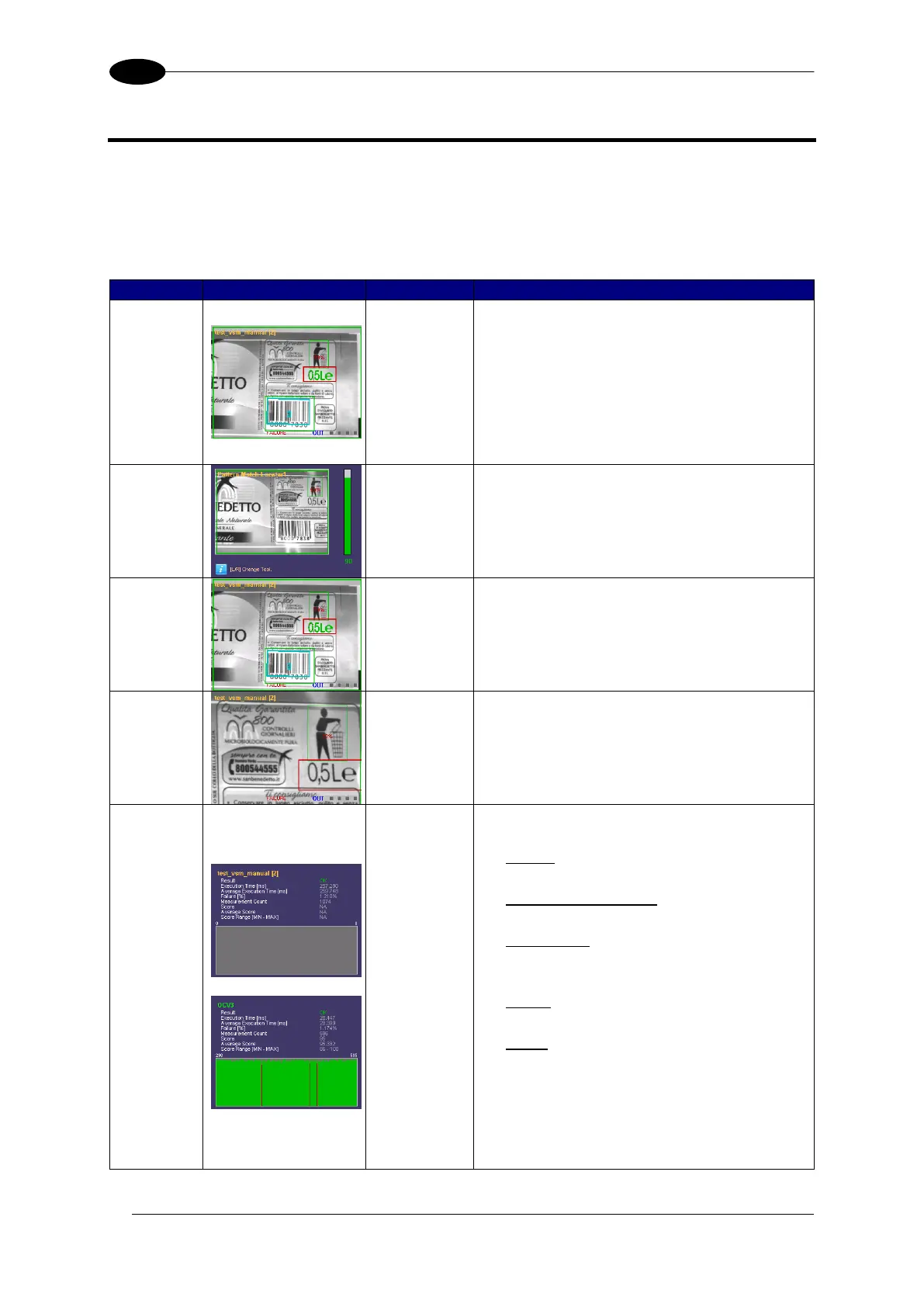DATAVS2-VSM INSTRUCTION MANUAL
5 MONITORING AN INSPECTION
The “Monitor” mode allows the user to check the correct functioning of the inspection defined
previously.
The chart shown below provides a description of the main modes available and shows how
to enable viewing.
The monitor displays the sensor field focus
in full screen mode. The following
information is also displayed:
Inspection name and relative memory
slot
ROI
Inspection result
Logic value of the outputs
This screen shows the tool result of the
current inspection.
The results of all the inspection tools can
be displayed using the RIGHT/LEFT
ARROWS.
This mode displays only the images that
comply with the condition specified during
inspection configuration using the
DataVS2 GUI.
An image of the sensor field focus is
displayed on the monitor with 200% zoom.
To move the zoom area, use the ARROW
buttons. Press ESC to exit zoom mode.
Statistics on the inspection results are
displayed on the monitor, including:
Result
Current inspection outcome
Execution time (ms)
Total inspection execution time
Failure (%)
% of failed inspections of the total
number executed
Score
Current inspection result
Etc…
The statistics of the single tools can be
displayed by pressing STATUS. Use
UP/DOWN ARROWS to scroll the tool
panels.
Use RIGHT/LEFT ARROWS to change
the scale of the graphics.
