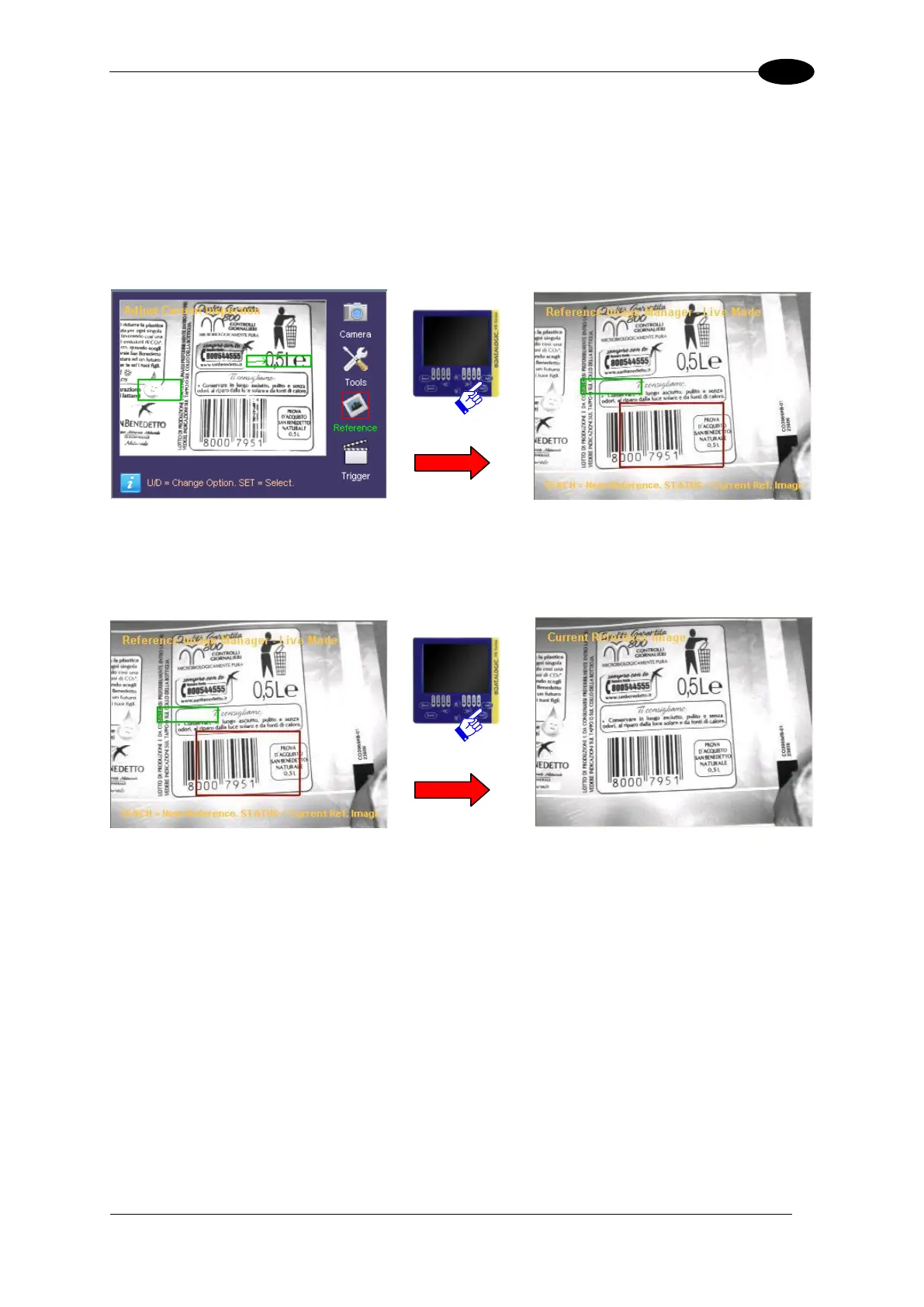INSPECTION PARAMETER CHANGE
7.4 REFERENCE IMAGE CHANGE
Select "Reference" and press SET to access the management screen of the reference
image.
The screen shows the current image, pressing TEACH you can activate the reference image
change procedure. After the press of TEACH button the first acquired image will be set as
new reference image of the current inspection.
Pressing STATUS you can see the current reference image. Pressing STATUS again
returns to the Reference image management screen.
Once you set the reference image, press the ESC key to return to the "Adjust current
inspection" menu.
