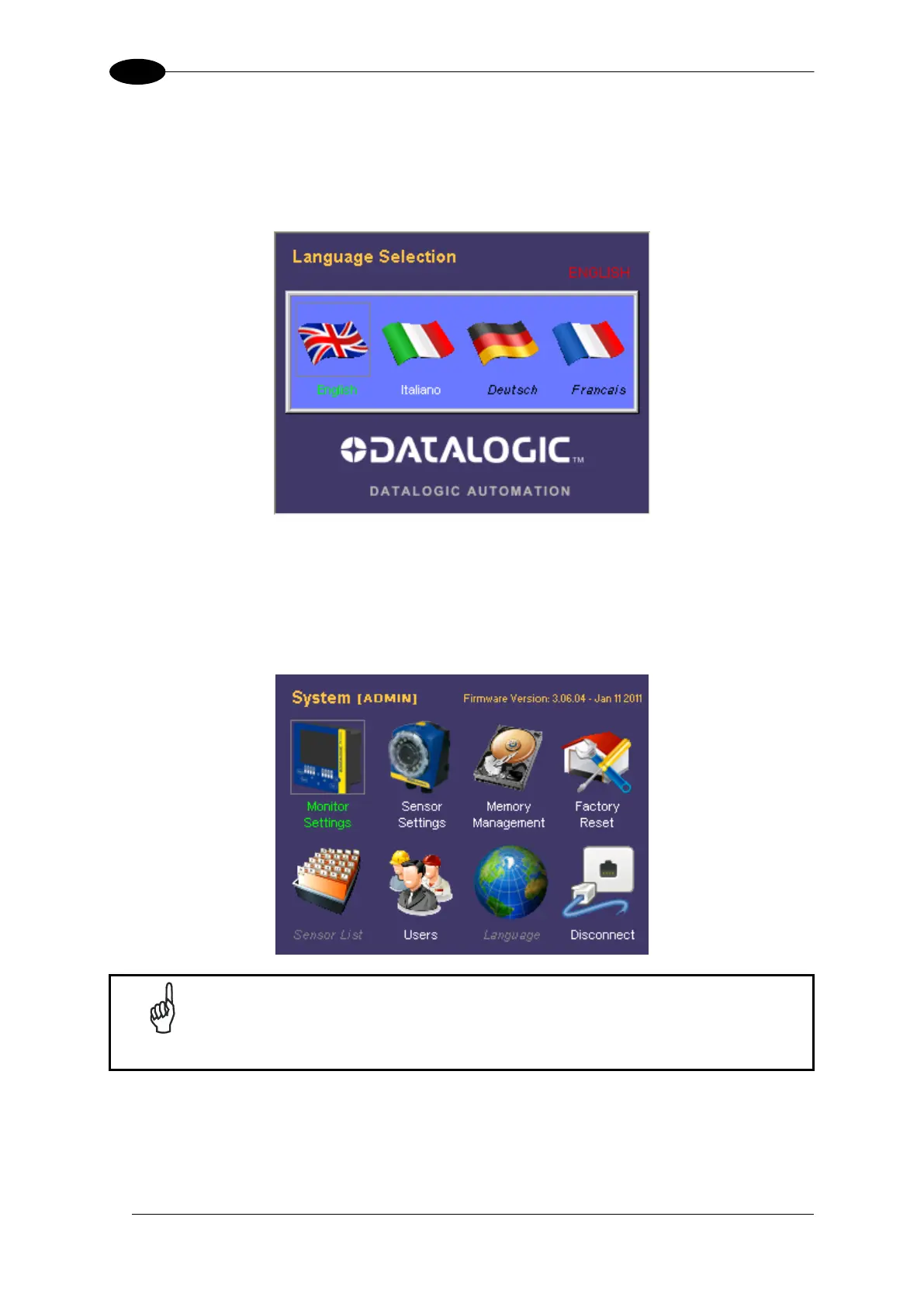DATAVS2-VSM INSTRUCTION MANUAL
8.7 LANGUAGE
Through this panel you can change the language of the VSM, current language is written in
the upper right side of screen. To set up a new language, choose the one you want with the
RIGHT/LEFT ARROW and press SET.
8.8 DISCONNECT
The “Disconnect” icon is displayed on the “System” panel only when connected to a
DataVs2. This indicates that the sensor is still connected and allows the user to disconnect
from the device.
If the sensor is connected the “Sensor List” and “Factory Reset” panels
cannot be accessed.
If disconnected, to reconnect a DataVS2 or another device, the user must access the
“Sensor List” panel and select it from the list.
