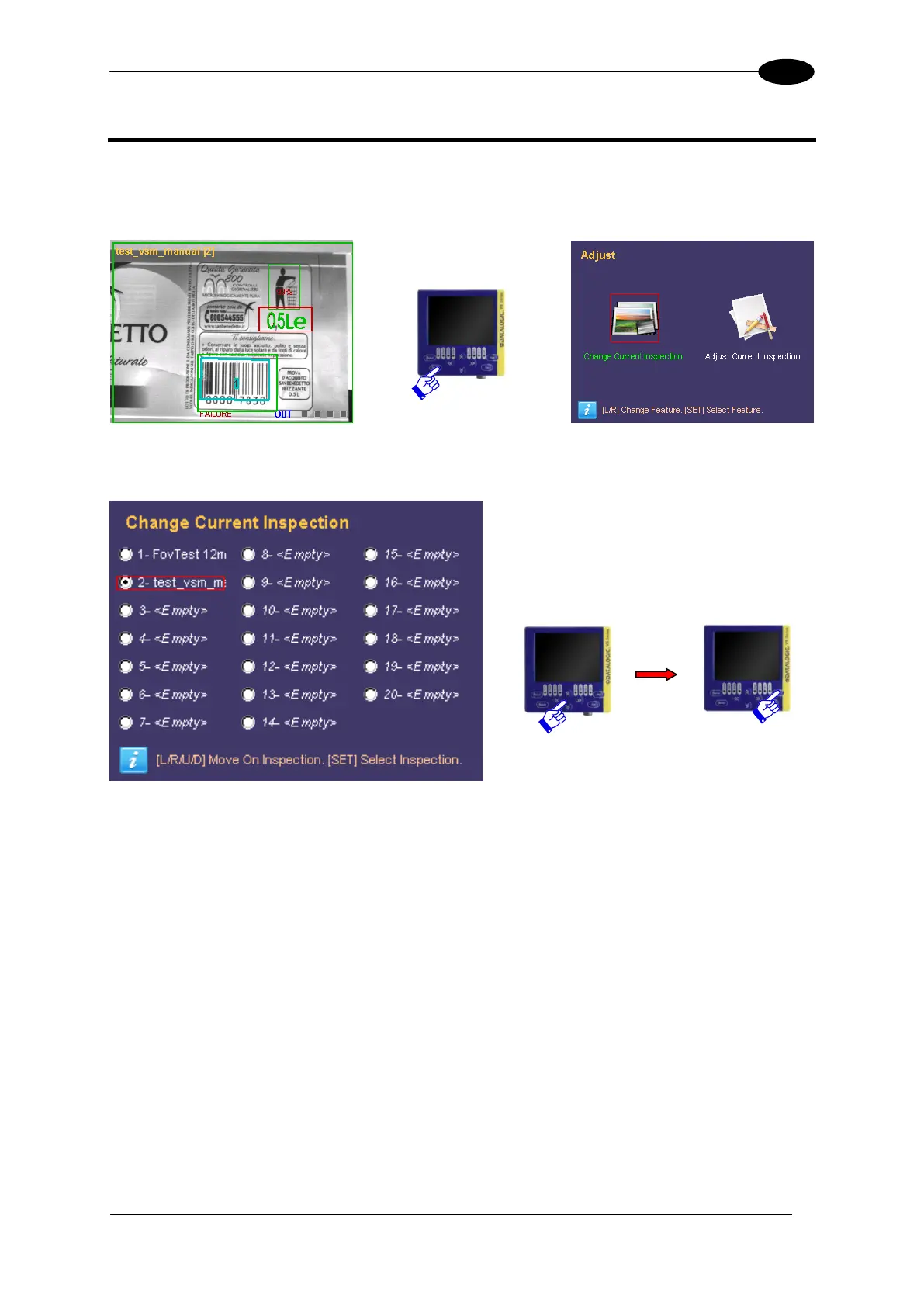INSPECTION CHANGE
6 INSPECTION CHANGE
To change the inspection currently in execution on the DataVS2, the user must start from the
monitor screen and press TEACH. The selection panel will be displayed:
Press SET on “Change Current Inspection” to access another panel where the user can
select the inspection to carry-out.
Use the ARROWS to move the focus on the desired inspection and press SET to start the
inspection.
At this point DataVS2 carries-out the new inspection and the monitor status is restored.
