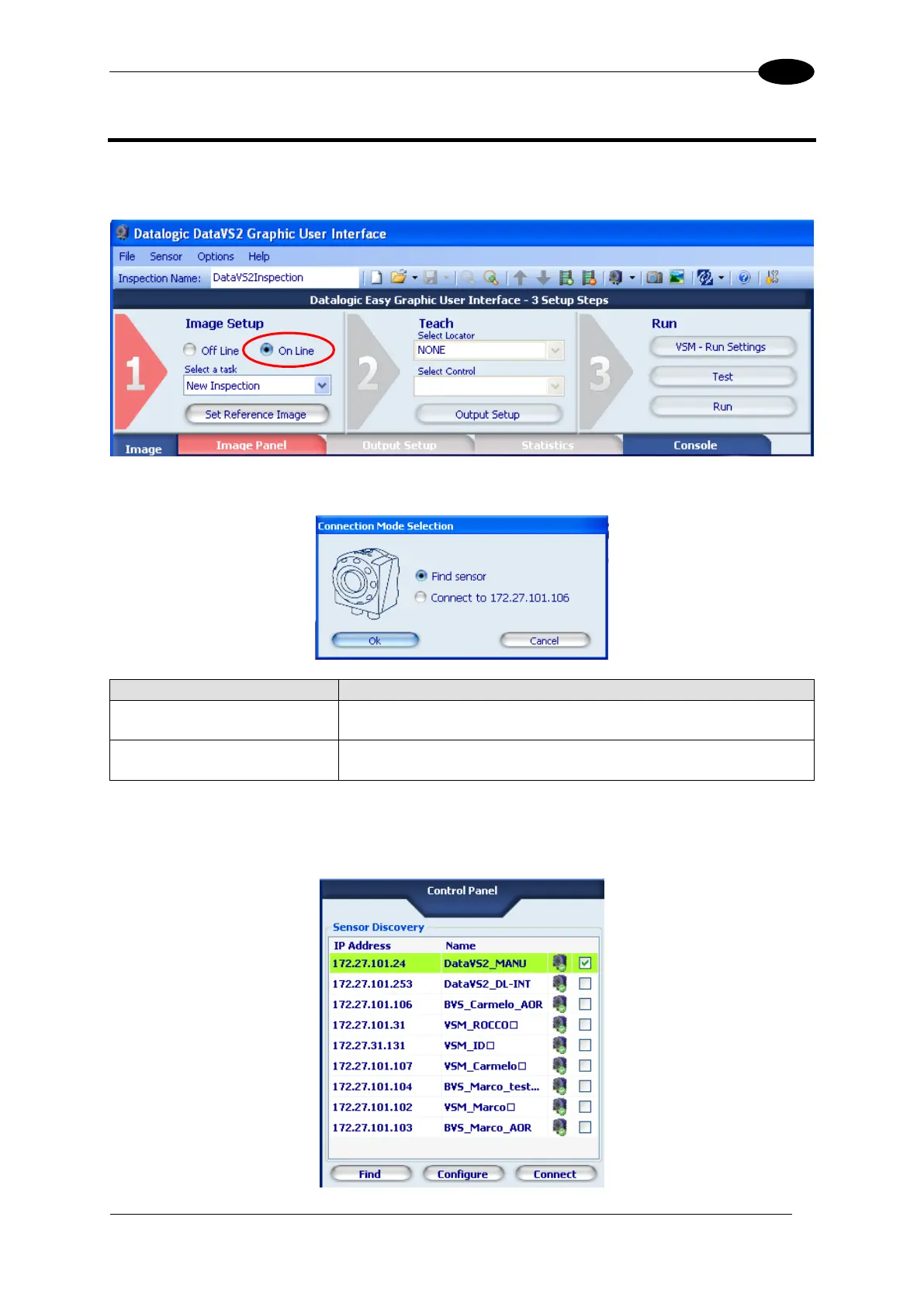DATAVS2 GUI CONNECTION
9 DATAVS2 GUI CONNECTION
To connect the VSM to DataVS2 GUI the “On Line“ mode must be selected from the specific
interface.
After having selected the relative radio button, the following screen will appear:
DataVS2 GUI searches for all the connected
sensors/monitors and lists them in the CONTROL PANEL
DataVS2 GUI will connect the sensor/monitor whose
address corresponds to the IP address displayed
If “Find sensor” has been selected, the software will initially show a window with a progress
bar and, if any devices are connected, it will show this screen in the Control Panel present on
the right side of the main window:
