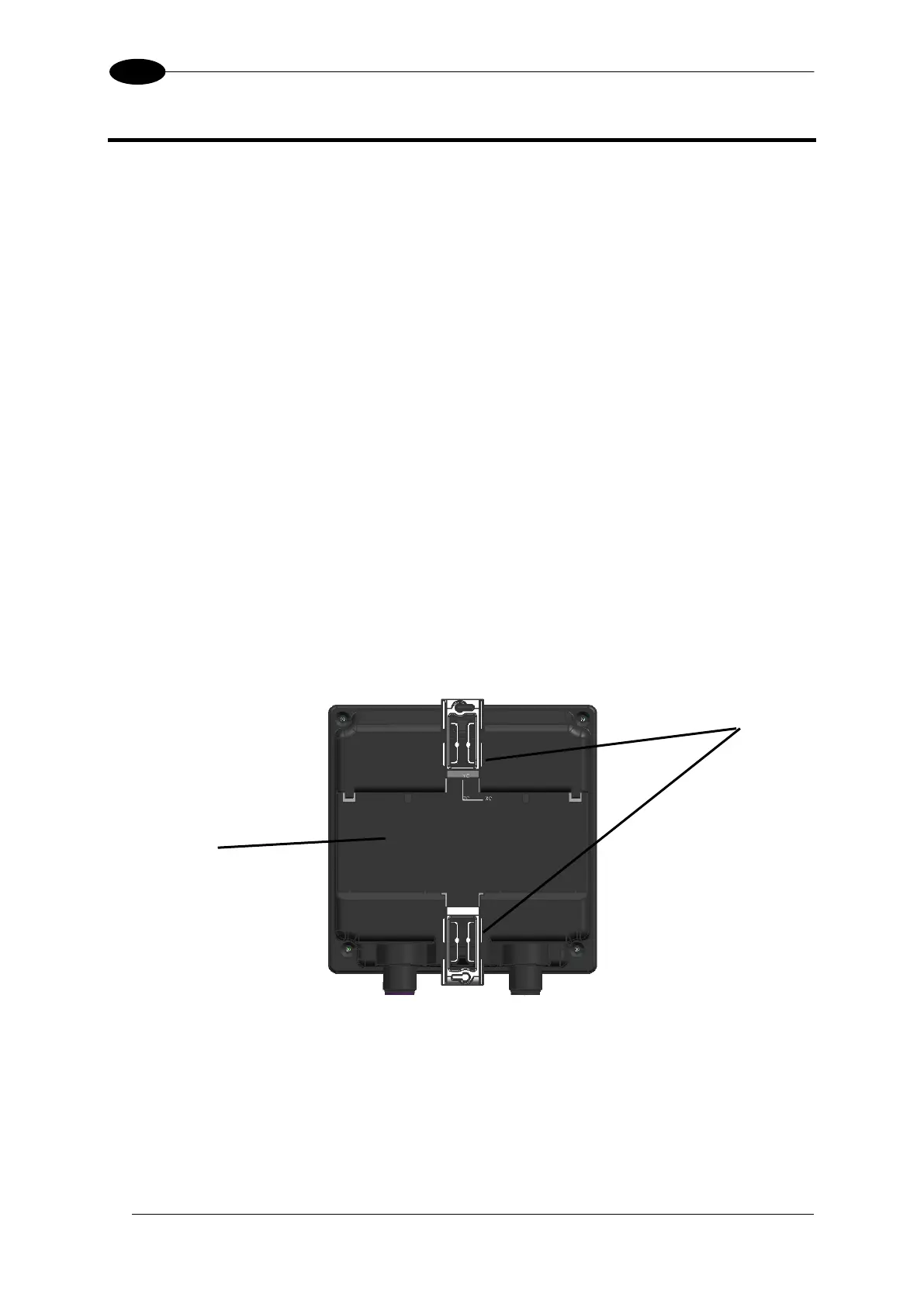DATAVS2-VSM INSTRUCTION MANUAL
2 INSTALLATION
2.1 SAFETY RECOMMENDATIONS
Read the instruction manual carefully before installing the sensor and VSM.
Make sure that the product is suitable for the system that you intend to set up.
Connect the cables to the devices with the poles in the right direction.
Power up the devices following the instructions contained in the Manual.
Protect all devices against dust, dirt and humidity.
Never spill liquids on the devices
It is strictly prohibited to use DataVS2 in applications where the safety of persons
and/or things is guaranteed by the correct functioning of the device.
Always comply with all safety rules and regulations.
Never use the devices in environments where there is a risk of explosion.
Do not subject the devices to strong and continuous vibration.
2.2 DATAVS2 VSM DIN RAIL MOUNTING
There is a slot on the rear of the VSM which allows the user to connect the device to a DIN
guide.
