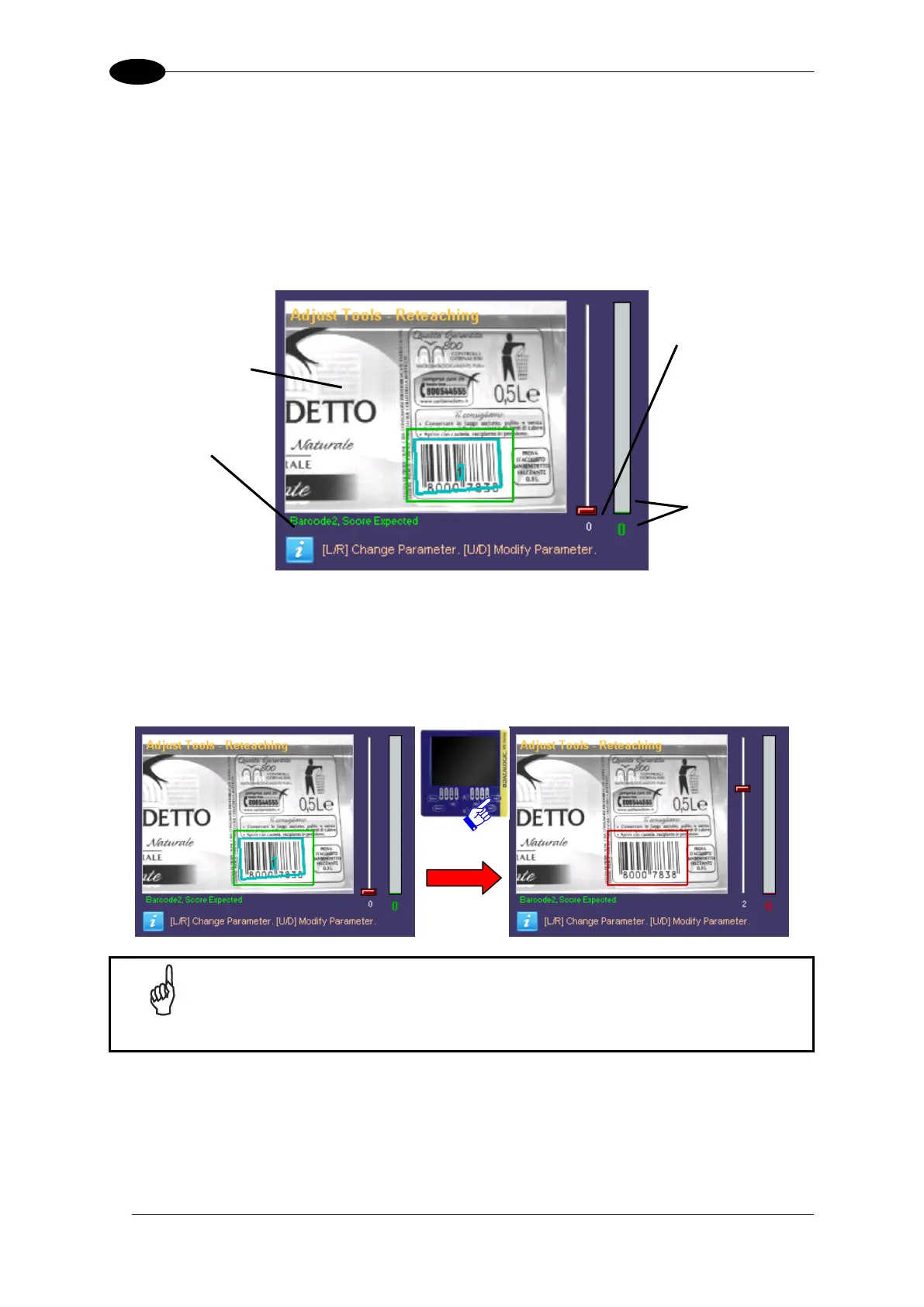DATAVS2-VSM INSTRUCTION MANUAL
7.3.3 Other Parameter Changes of the Selected Tool
This paragraph explains how to change the parameters that adjust the functioning of a tool.
The VSM monitor is divided as follows: the parameters that the user can change are
displayed on the right side, while the image captured by the sensor is displayed on the
remaining area. The name of the parameter currently in use is shown on the bottom of the
monitor.
The parameters are displayed one at a time, and so the RIGHT/LEFT ARROWS must be
used to pass from parameter to the another.
To change the current value, use the UP/DOWN ARROW. Each time the button is pressed,
the value associated to the slider, is increased or decreased of one unit (to change the value
faster keep the corresponding button pressed).
The parameters that can be modified vary according to the tool and the
inspection selected.
