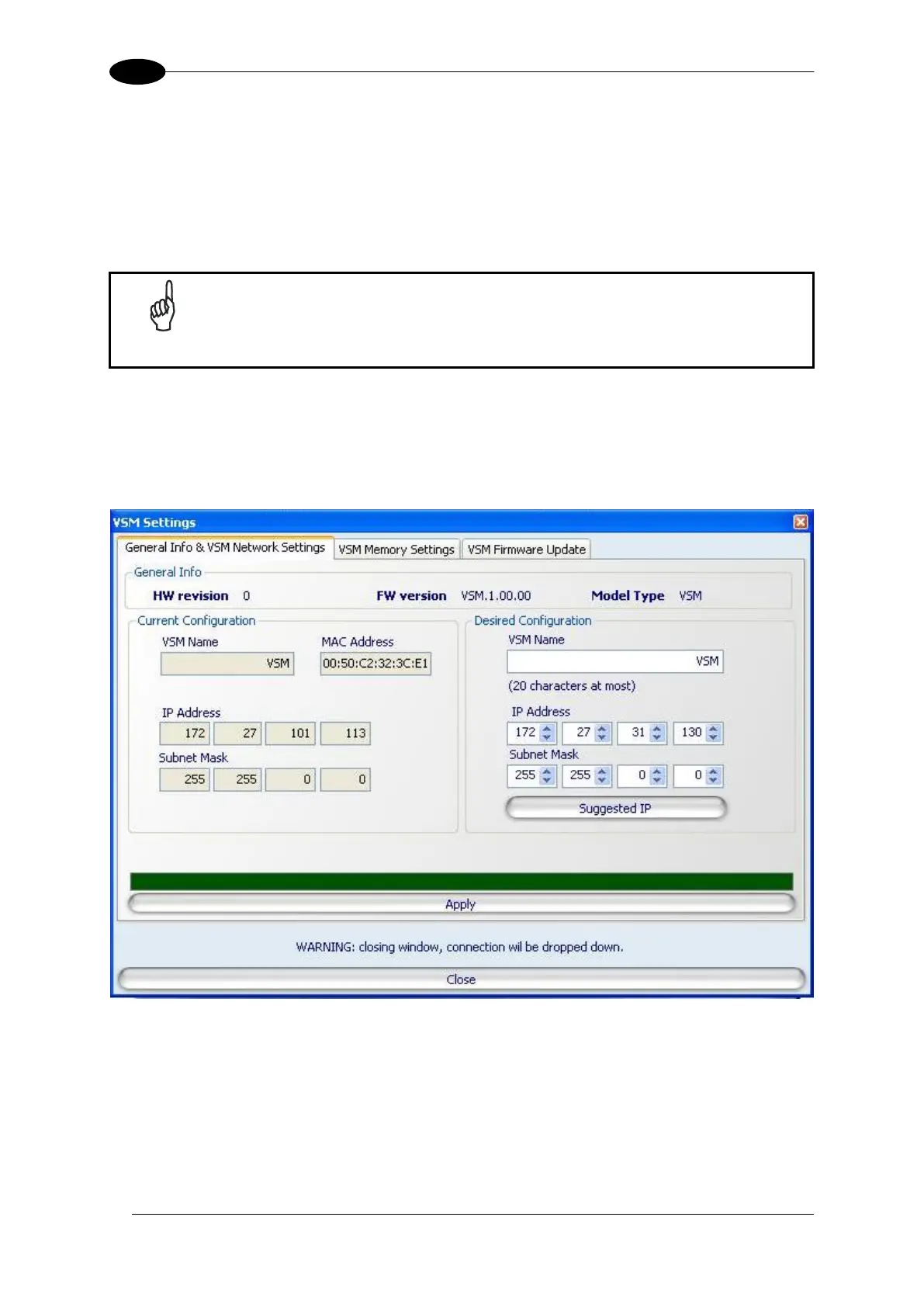DATAVS2-VSM INSTRUCTION MANUAL
The control panel will display a list of all the DataVS2/VSMs found by the “Find sensor”
function. The following information will be shown for each device:
The IP address;
The name;
An indication on the possibility of creating a connection (line highlighted in green) or
not (line highlighted in red);
A check box to select the DataVS2/VSM to reach.
If the line relevant to the desired device is highlighted in red, the connection
cannot be established. In this case we suggest to check the IP address and
Subnet Mask
To connect, check the box relative to the VSM and click on Connect. If connection is
successful the DataVS2 GUI will display the “VSM setting” panel.
9.1 VSM GENERAL INFORMATION
This window displays general information on VSM to which you are connected. Of the
parameters displayed, you can change:
the name of the VSM
IP address
Subnet Mask
After defining the new values, if you want to confirm those changes, you must click the Apply
button.
