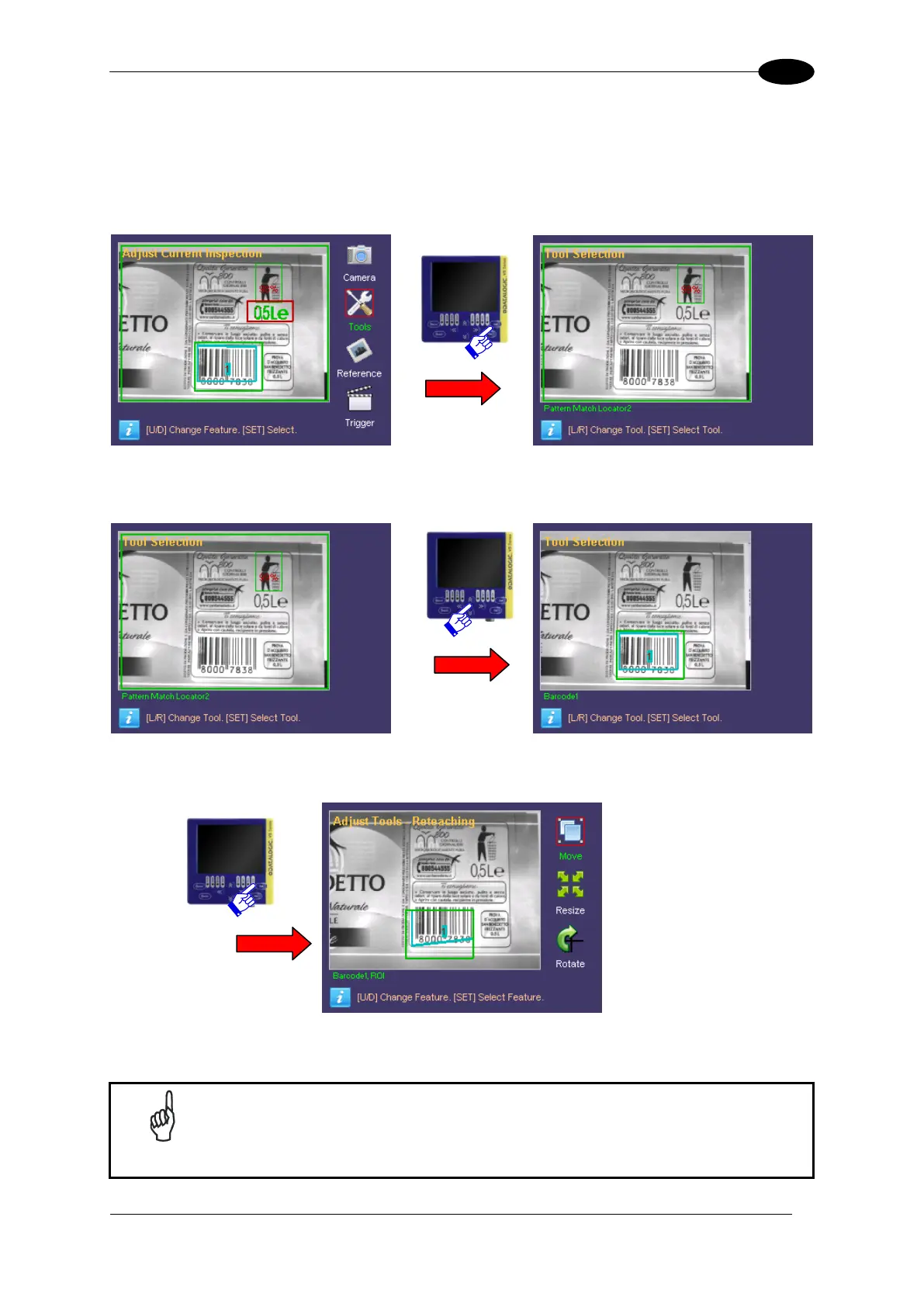INSPECTION PARAMETER CHANGE
7.3 TOOL PARAMETERS CHANGE
7.3.1 Tool Selection
Press SET on the “Tools” icon in the “Adjust Current Inspection” panel.
The “Tool Selection” panel is displayed and the user can choose the tools to use.
All the inspection tools will be displayed one at time according to the creation order.
The user can scroll through the different tools using the RIGHT/LEFT ARROWS. Press SET
to confirm.
All the parameter change panels can be accessed from here on starting from the ROI panel
up to the last one with the parameters that can be changed using the selected tool.
All the inspection parameters can be modified only if previously enabled
through the DataVS2 GUI panel. For further information, please refer to the
DataVS2 Instruction Manual.
