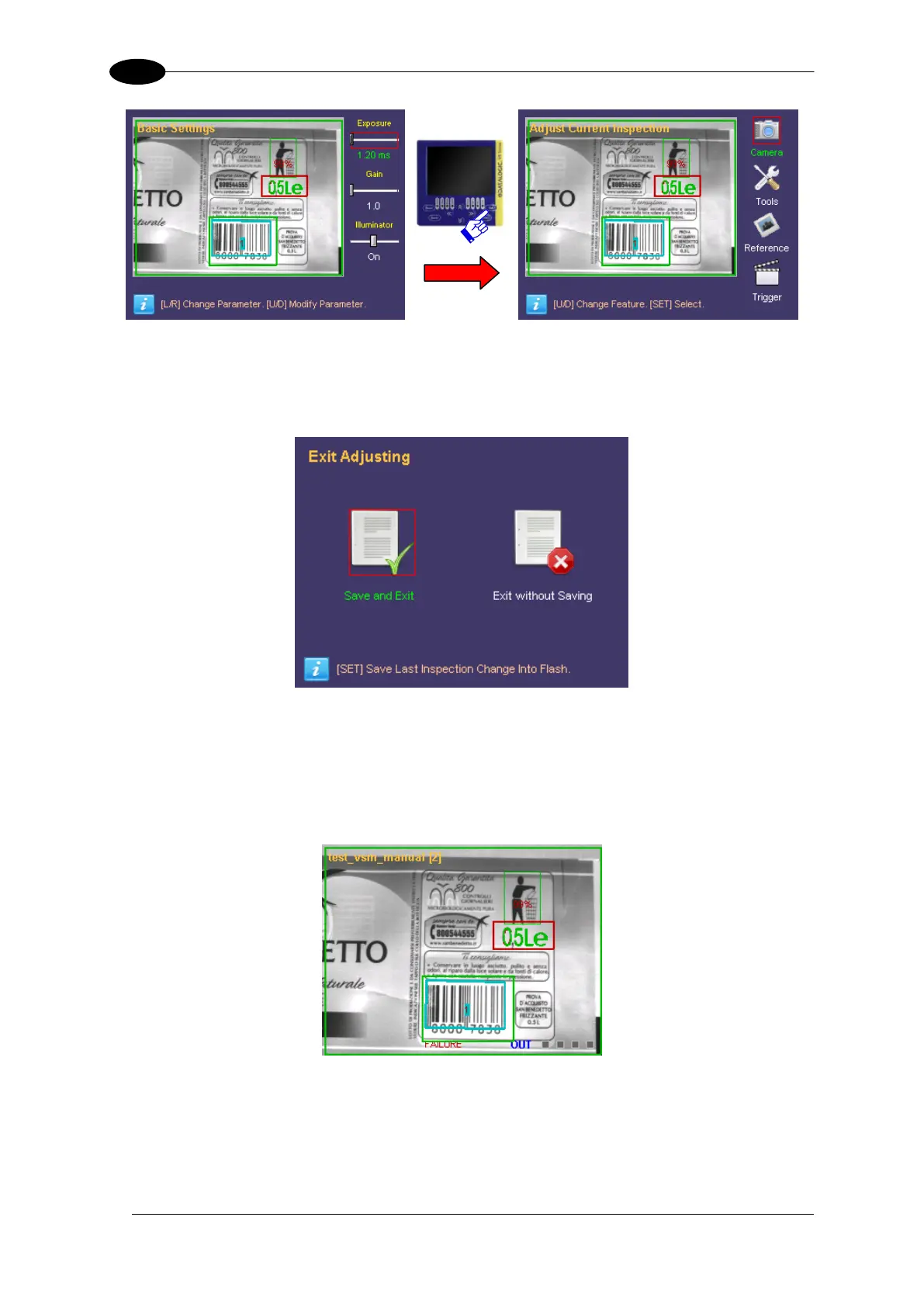DATAVS2-VSM INSTRUCTION MANUAL
If no other change has to be made, press ESC to return to the “Monitor” status.
If inspection parameters have been changed, another panel will be displayed requesting the
saving of the changes:
To save the new data in the memory select “Save and Exit” using the SET button.
If the changes must have to be cancelled, select “Exit without Saving” using the SET
button.
At this point the system returns to the monitor status.
