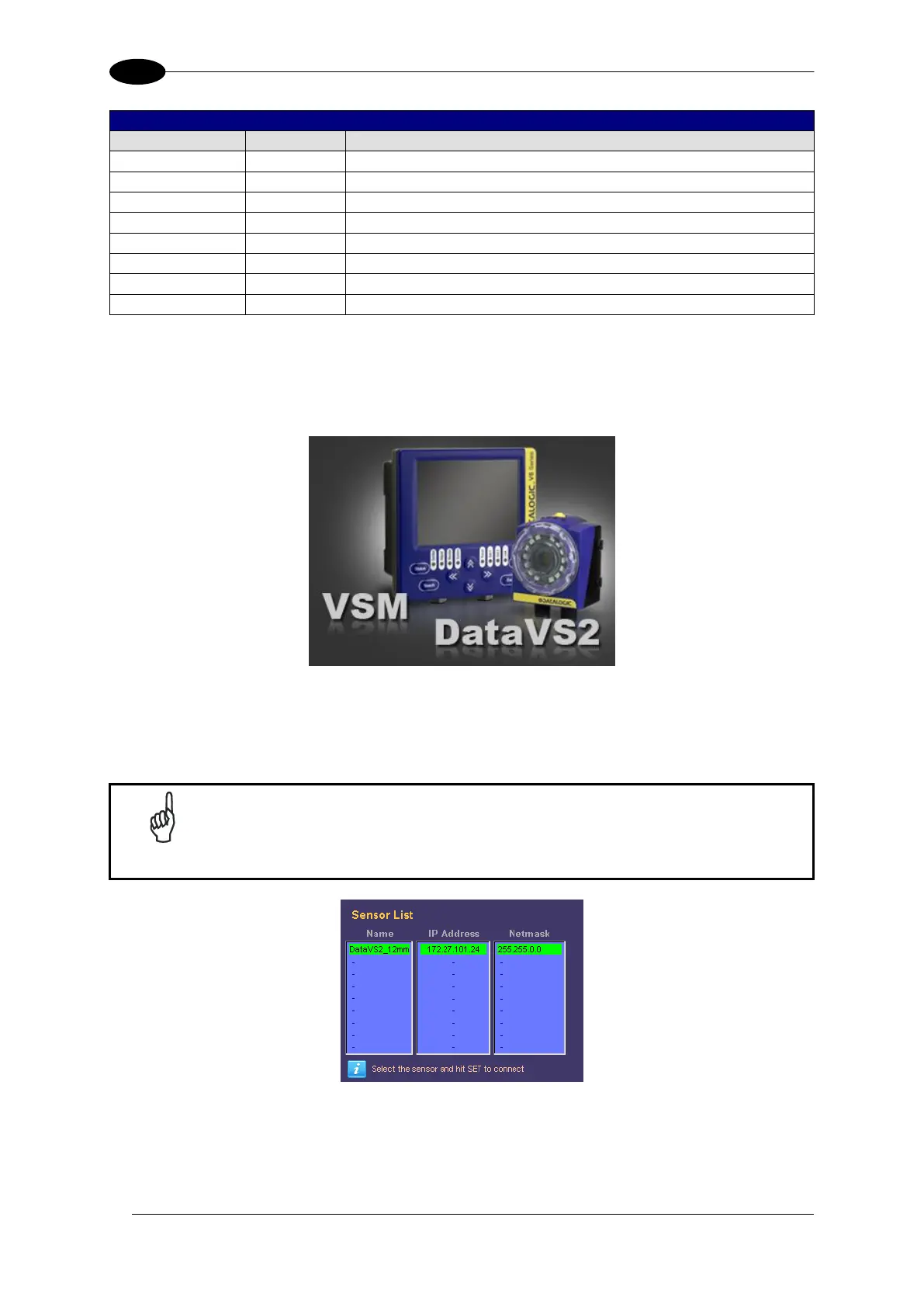DATAVS2-VSM INSTRUCTION MANUAL
VSM correctly connected to LAN
4.3 CONNECTION TO DATAVS2
When the VSM is powered, the welcome screen will be displayed on the monitor.
After a few seconds, a “Net Discovery” is automatically carried/out in order to find how many
DataVS2 are present in the LAN network.
At the end of the discovery, a panel will be displayed listing all the DataVS2s found.
The VSM suggests to connect the last sensor used selecting it from the list
of DataVS2 (shown in green).
