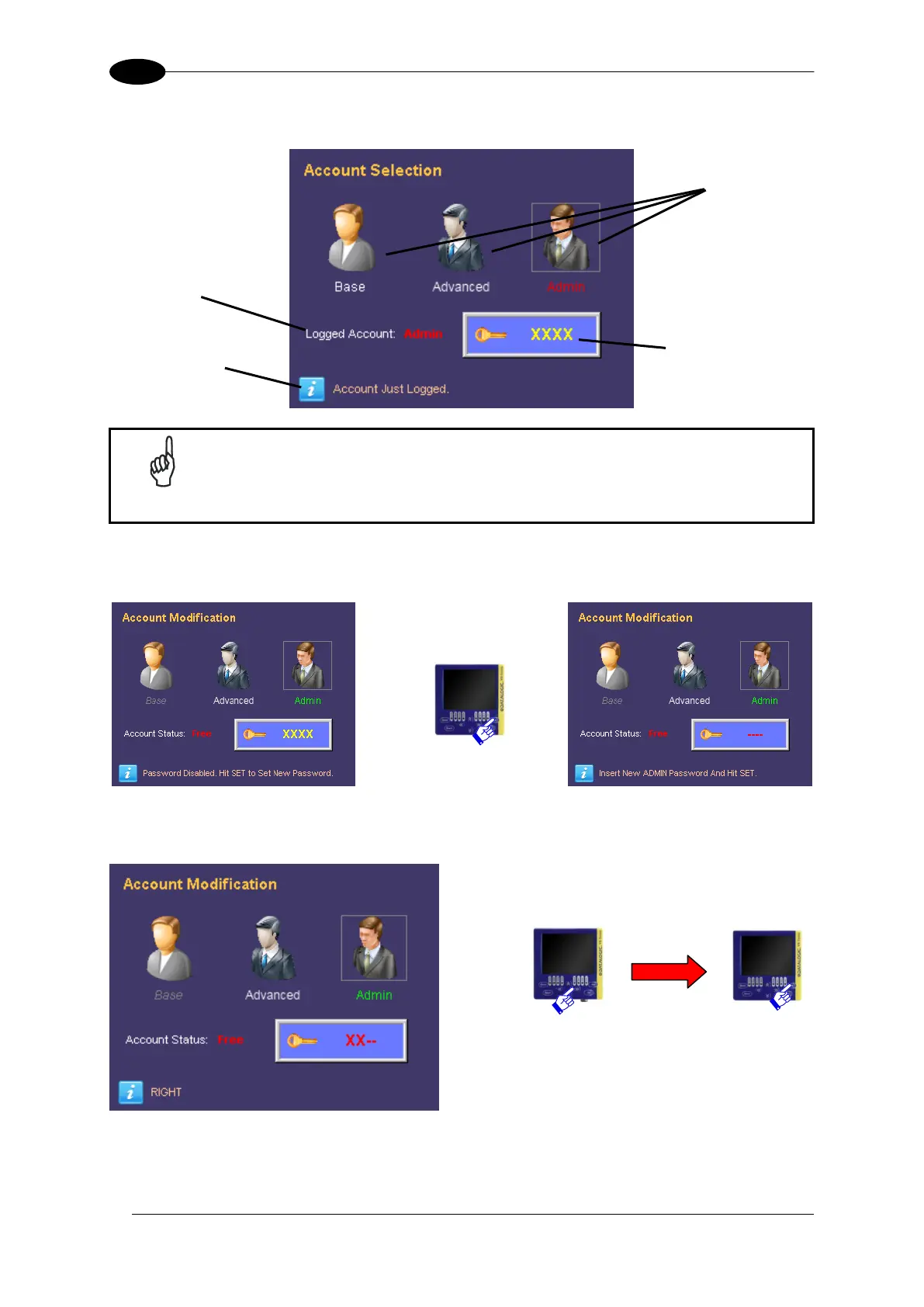DATAVS2-VSM INSTRUCTION MANUAL
The account selection panel is displayed as follows:
Each user logins in using the administrator account until a new password is
memorised.
To enable the administrator password, the user must access “Modify Account”, select
“Admin” and press SET.
The user can now digit a new password made up of a sequence of four keyboard buttons
(ARROW UP/DOWN/RIGHT/LEFT).
Once the password has been entered, press SET to confirm. The password will be saved
and each time the user wants to login as administrator, the “Admin” account must be
selected and the password entered.
