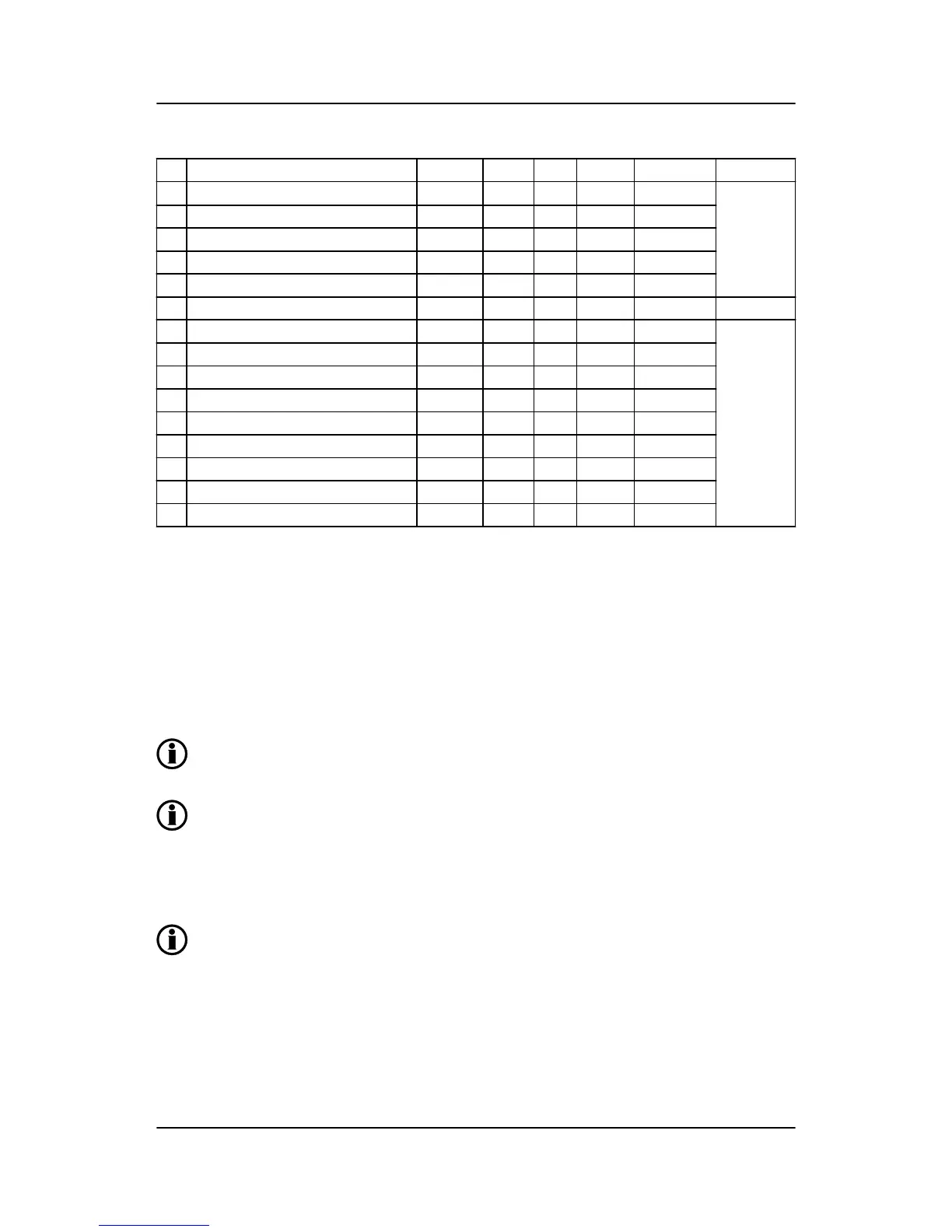Input function Remote Local Man SWBD Input type Note
38 Remove starter X X X Constant
39 Remote start X X Pulse
40 Remote stop X X Pulse
41 Remote start and close GB X X X Pulse
42 Remote open GB and stop X X X Pulse
43 GB close inhibit X X X Constant
44 Force analogue LS X X Constant Option G9
45 BTB A pos. feedback ON X X X X Constant
46 BTB A pos. feedback OFF X X X X Constant
47 BTB B pos. feedback ON X X X X Constant
48 BTB B pos. feedback OFF X X X X Constant
49 BTB C pos. feedback ON X X X X Constant
50 BTB C pos. feedback OFF X X X X Constant
51 BTB D pos. feedback ON X X X X Constant
52 BTB D pos. feedback OFF X X X X Constant
4.5.1 Functional description
1. Access lock
Activating the access lock input deactivates the control display push-buttons. It will only be possible to view
measurements, alarms and the log.
2. Start sync./control
The input starts the regulation and the control of the GOV(/AVR) is performed by the GPC. If the CB is open,
then synchronising will start, and if the CB is closed, then the selected method of regulation will depend on
the mode input selection.
When the GB is closed and the input is OFF, the GPC is in manual control mode and the dis-
play shows “MANUAL”.
To activate this command from M-Logic or external communication (for example Modbus), the
M-Logic command “Start sync./ctrl enable” must be activated. Alternatively, you can use the
functions “Remote GB ON” and “Remote GB OFF”.
3. De-load
The input starts the de-load function of the GPC. This will either be “Open breaker”, “De-load and open break-
er” or “Prevent synchronising”.
This function only works together with “Start sync./control”.
4. Local
Changes the present running mode to local.
5. Remote
Changes the present running mode to remote.
GPC-3 DRH 4189340587 UK
Additional functions
DEIF A/S Page 37 of 122
