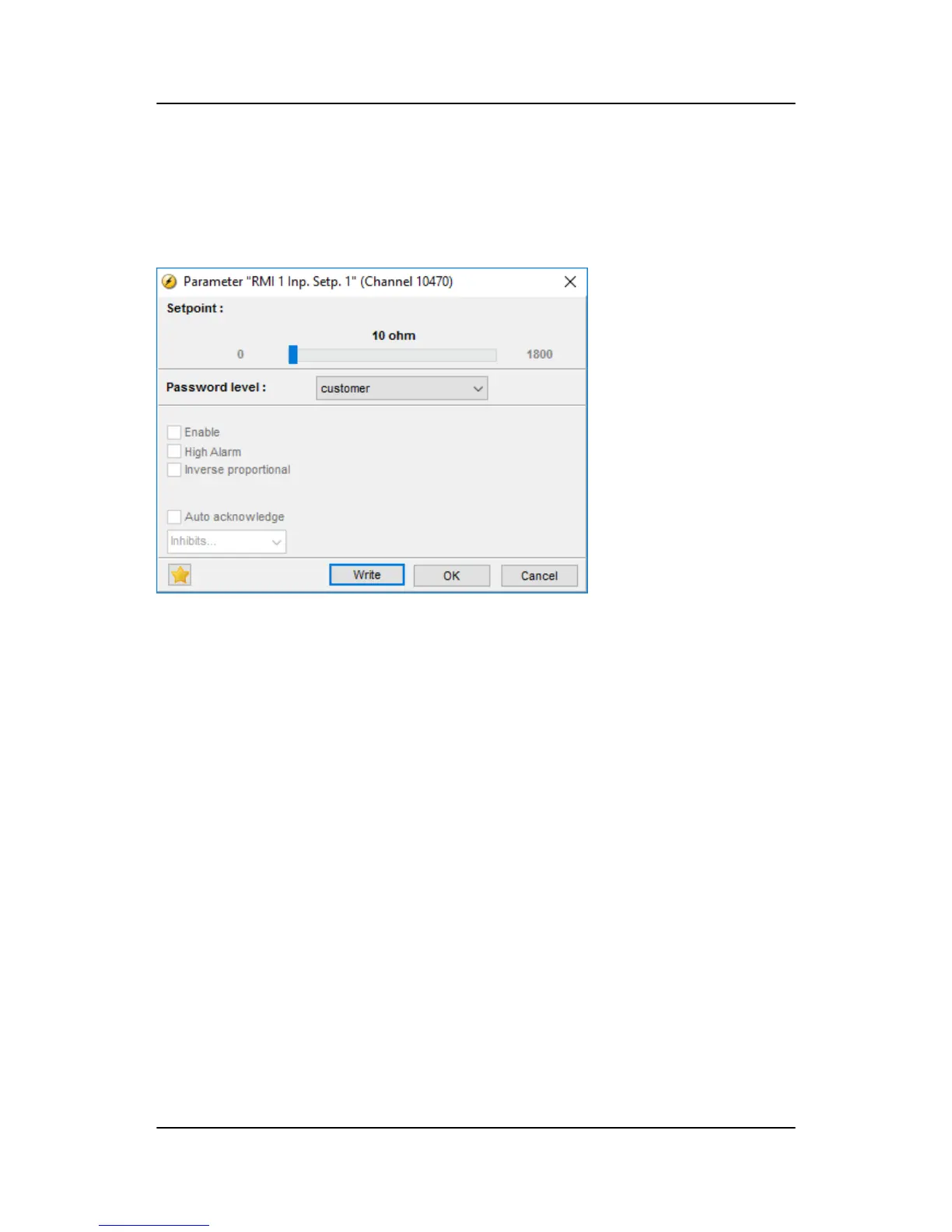4.6.9 Configuration
The eight curve settings for the configurable RMI inputs cannot be changed in the display, but only in the PC
utility software. The alarm settings can be changed both in the display and in the PC utility software. In the
PC utility software, the configurable inputs are adjusted in this dialogue box:
Adjust the resistance of the RMI sensor at the specific measuring value. In the example above, the adjust-
ment is 10 Ω at 0.0 bar.
4.6.10 Scaling of 4 to 20 mA inputs
The scaling of the analogue inputs is made to ensure that the readout of the inputs is made with a resolution
that fits the connected sensor. It is recommended to follow the list below when changing the scaling of the
analogue inputs.
1. Set up the multi-input for 4 to 20 mA. This is done in menus 10980-11000 for multi-inputs 102-108 and in
menus 11120-11190 for option M15 or M16.
2. Now the scaling parameters are available in menus 11010-11110.
3. Activate the AUTO SCALE enable checkbox when setting up the inputs. This means that the reading re-
mains the same - but decimals are added.
4. Deactivating AUTO SCALE will make the reading smaller by a factor of 10 for each decimal added.
5. Then the alarm parameters for the multi-inputs can be configured.
6. A parameter file (usw file) should always be saved without the AUTO SCALE enabled.
GPC-3 DRH 4189340587 UK
Additional functions
DEIF A/S Page 47 of 122
