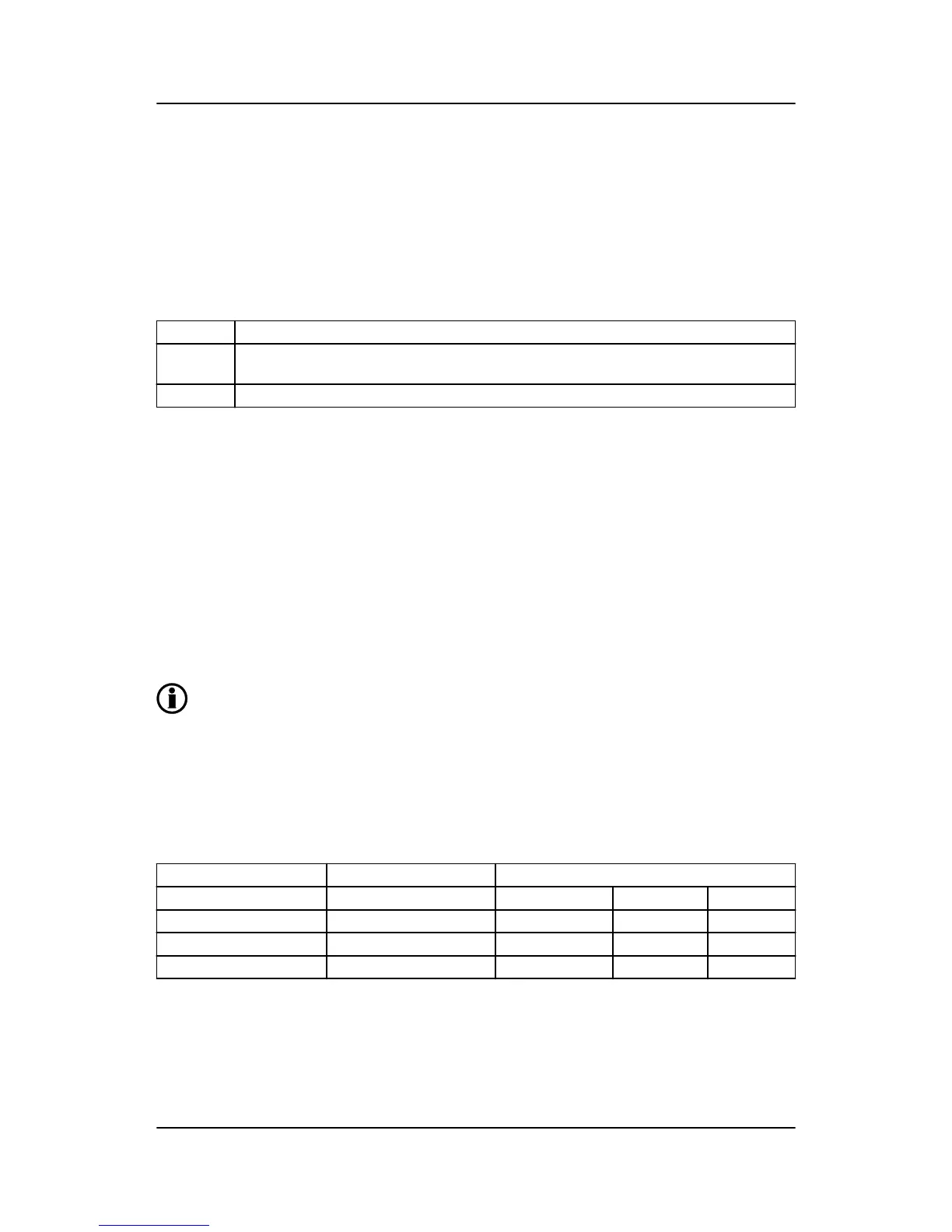3.11 Running mode description
3.11.1 Running mode description
Local mode
In local mode, the sequences must be activated with the display push-buttons, and all external commands
are ignored.
The following sequences can be activated in local mode:
Command Description
Close GB The unit will synchronise and close the generator breaker. If the busbar is black, the unit will
close the GB directly (no sync.)
Open GB The unit will de-load and open the generator breaker at the breaker open point
Remote mode
In remote mode, the command push-buttons are ignored and the sequences must be activated with com-
mands given in two ways:
1. Digital inputs are used
2. Modbus/Profibus commands are used
Fixed mode
In parameter 6141, it is possible to select between the following three settings: OFF (default), LOCAL or OFF.
If this parameter is set to either LOCAL or REMOTE, the unit will be locked into this mode. If the user tries to
change mode via an input or from the display, the following message will appear in the display: "Mode selec-
tion blocked".
It is also possible to lock the unit into a specific mode from M-Logic. Refer to the document "ML-2 application
notes M-Logic".
The standard GPC-3 is equipped with a limited number of digital inputs; refer to the installation
instructions and the data sheet for additional information about availability.
3.12 Password
Password level
The unit includes three password levels. All levels can be adjusted in the PC software.
Available password levels:
Password level Factory setting Access
Customer Service Master
Customer 2000 X
Service 2001 X
Master 2002 X X X
A parameter cannot be entered with a password that is ranking too low. But the settings can be displayed
without password entry.
GPC-3 DRH 4189340587 UK
Functional descriptions
DEIF A/S Page 21 of 122
