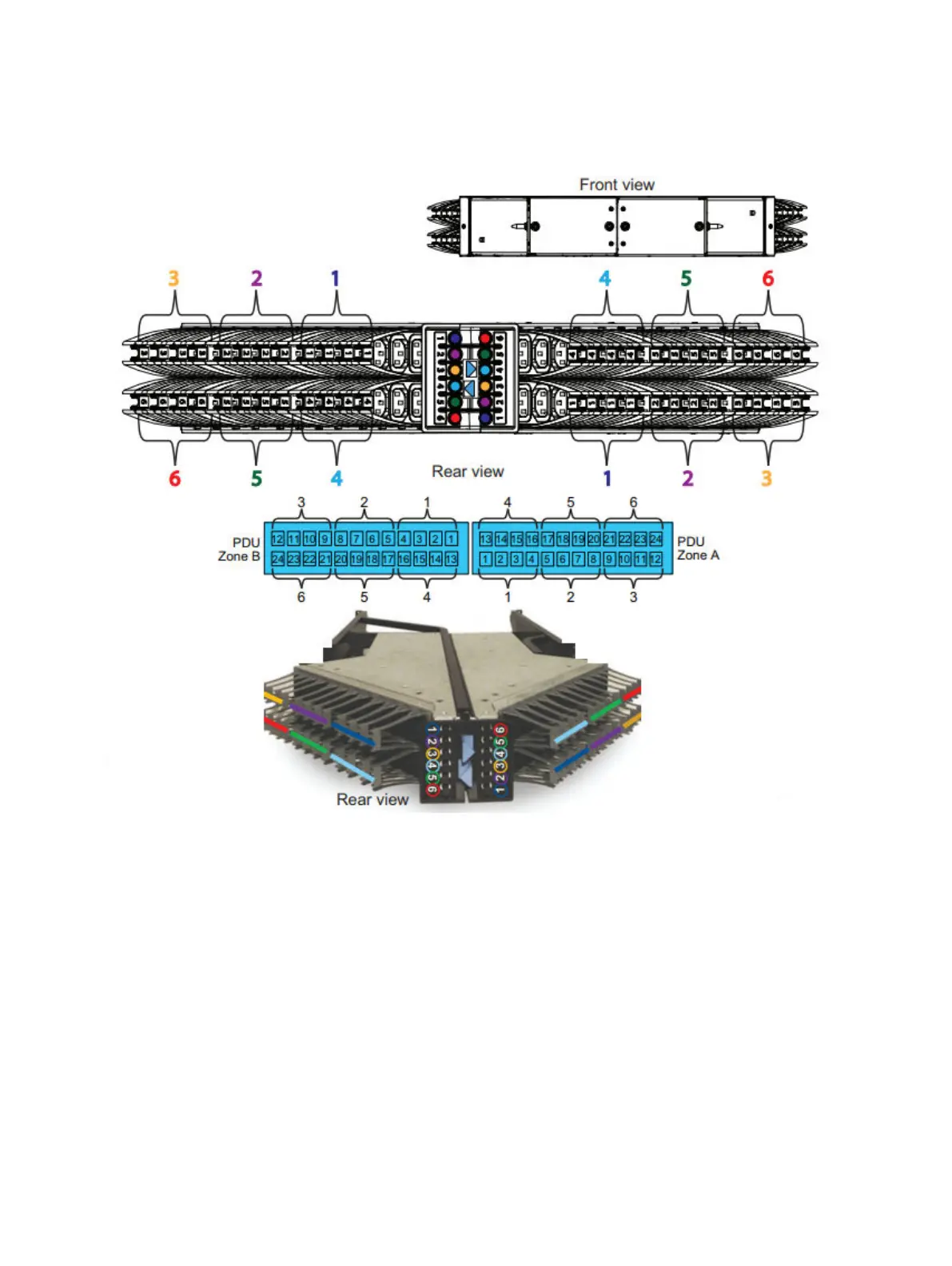Single-phase AC power cabling
Figure 77 PDU single-phase diagram
Each EX3000 install kit contains 93" black and gray power cords and 118" gray and black power
cords. The 93'' and 118" cords are sent with third party and Dell EMC expansion nodes. However,
Dell EMC racks are shipped from the factory with 93" AC cables. You should only use the
appropriate length cable per the cabinet position being installed as shown in the following
diagrams. EX3000 systems shipped for a third party rack require the extra 118" cables while Dell
EMC racks only need the 93" cables. After you complete the power cabling for the EX3000
appliance, you will always have an extra pair of unused power cords. In the following diagram, the
switches plug into the front of the rack and route through the rails to the rear.
EX3000 Platform
ECS EXSeries Hardware Guide 103
