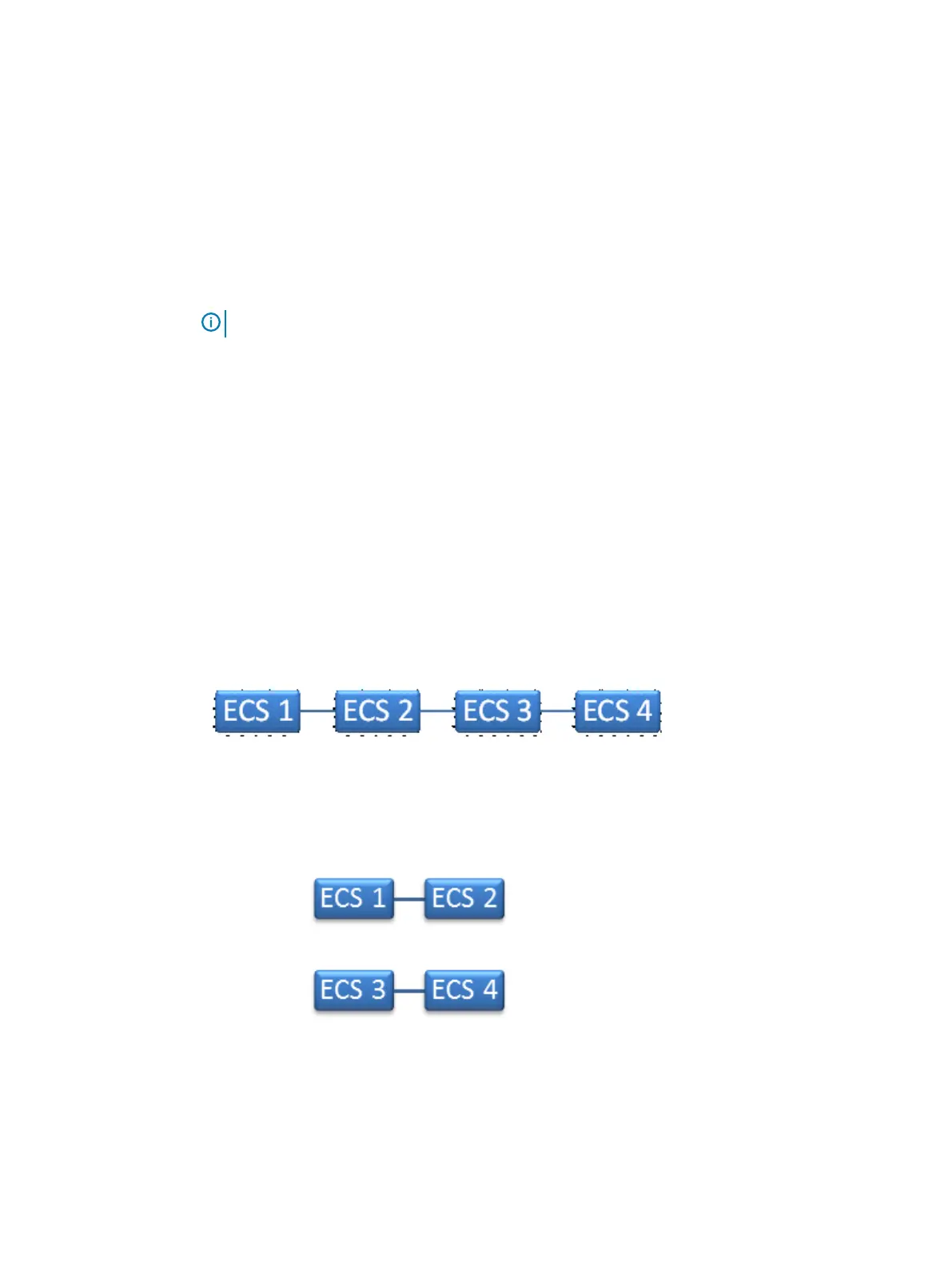Network connections between multiple ECS appliances in a
single site
The private.4 network interconnects multiple, co-located ECS intra-rack networks into a single
inter-rack network through VLAN 4. Ports 41 - 44 are used to create port channel 100 and ports 45
through 48 are used to create port channel 101 on the back-end switch. Port channels 100 and 101
are used to connect to other intra-rack LANs.
Note: The private.4 network is also referred to as the Nile Area Network (NAN).
The ECS intra-rack backend management networks are connected together to create the inter-
rack topology. By connecting either port channel 100 or 101 to another private switch from another
ECS intra-rack network, the inter-rack network is created. Through these connections, nodes
from any intra-rack network can communicate to any other node on the inter-rack network. There
are three types of topologies you can use to connect the intra-rack LANs into an inter-rack
network:
l
Daisy chain or line topology
l
Ring topology
l
Star topology
Linear or daisy chain topology
The simplest topology to connect the intra-racks together does not require any extra equipment.
All the private switches can be connected together in a linear or Daisy chain fashion as
demonstrated below.
Figure 58
Linear or Daisy Chain topology
This linear or daisy-chain topology is the least dependable setup and is easily susceptible to split-
brain topologies as demonstrated below.
Figure 59
Split-brain topology
The inter-rack linear topology between EX-Series racks are shown in the following figure.
EX300 Platform
ECS EXSeries Hardware Guide 83
